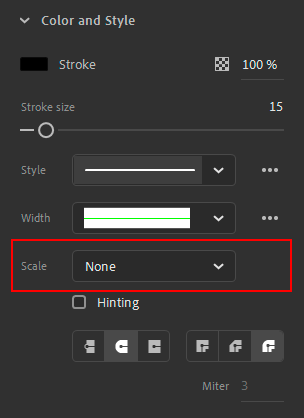Adobe Community
Adobe Community
Retain Stroke Size
Copy link to clipboard
Copied
Hey so ive got a shape that i have draaw with strokes and then filled in. i want to have it go from squashed to full size but for all of the strethcing have the stroke size of 12. In the pictures on the left is a shape drawing so drawn with the brush and filled in and on the right is a symbol which means when it gets sqaushed the strokes become squashed too. If you know how i can have a tween with the stroke staying the same size throught that would be very helpful as at the momonet after the frist frame of the tween the stroke disappears du to it going so small you cant see it i think
Thanks for any help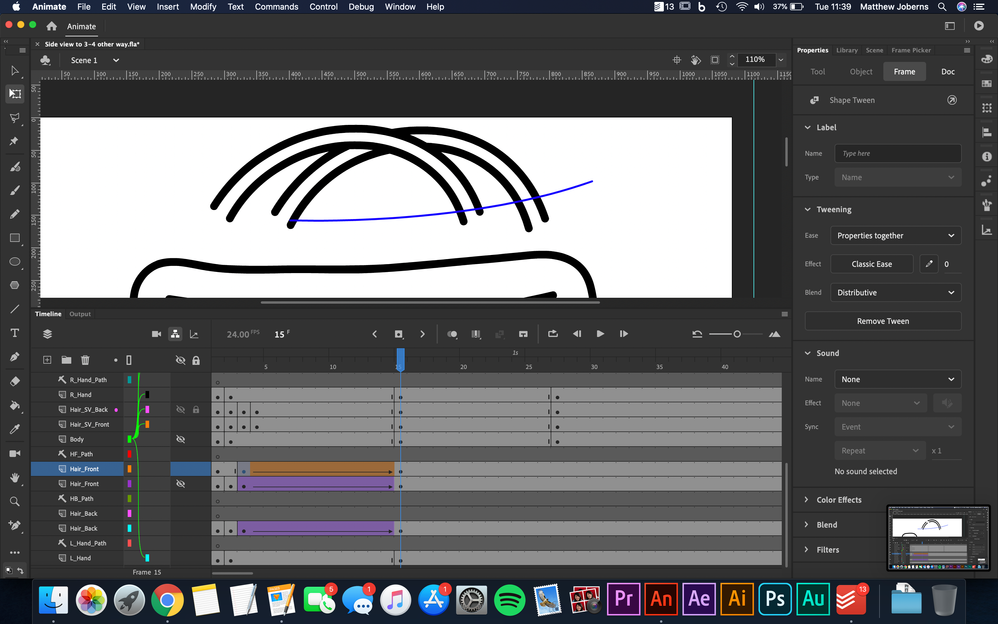

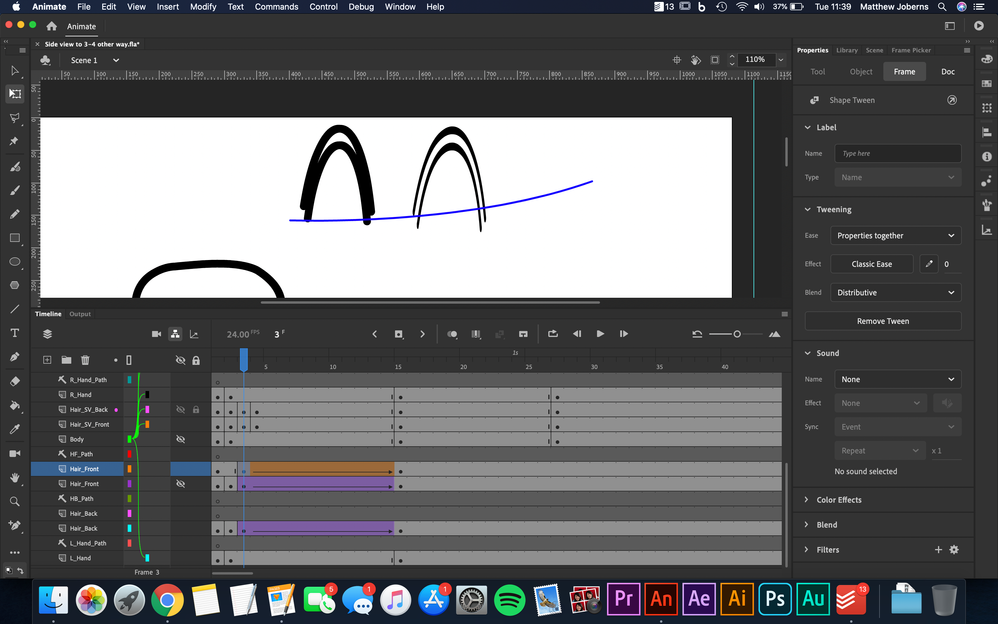
Copy link to clipboard
Copied
Hi mate,
You can only achieve this kind of squash without losing stroke thickness with a Shape Tween.
There is no way to do it by squashing a symbol on the outside, obviously, because all these transformations are applied to the whole instance.
You may be able to compensate inside the symbol, but you will need to re-think your rig and your approach.
Member of the Flanimate Power Tools team - extensions for character animation
Copy link to clipboard
Copied
Hi.
If you're using actual strokes - not fills - than you can select the strokes, open up the Properties panel and set the stroke scale to none.
Regards,
JC
Copy link to clipboard
Copied
Yes! You're right, João!
How did I forget about it 🙂
Member of the Flanimate Power Tools team - extensions for character animation