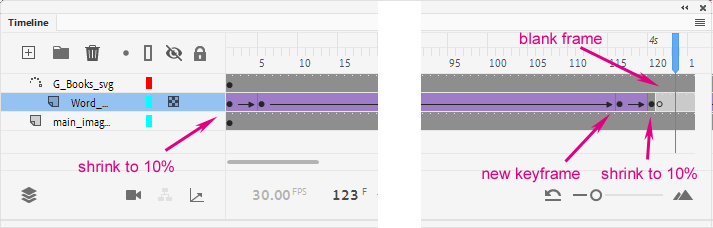Adobe Community
Adobe Community
- Home
- Animate
- Discussions
- Scaling a symbol that is moving along path in Adob...
- Scaling a symbol that is moving along path in Adob...
Copy link to clipboard
Copied
Hi and thank you for trying to help! So, I'm trying to recompile this example made in After Effects in Animate CC as an html5 project with SVG assets only. Here's a short video from Google Drive. I figured out how to move that word bubble along the path, now I'm trying to find a way to scale it up from 0 to 100 percent in the start, and scale it down from 100 to 0 at the end of the path. How can I do that while keeping the along-path-movement? Thank you!
P.S.: Here's fla file just in case.
Regards,
Artur Sorokin
 1 Correct answer
1 Correct answer
Hi Artur,
Since your tween is very simple and has no easing, the simplest thing to do is to add one more keyframe before the last (say at frame 116) and scale down your tweened object to 10% in the first and last keyframes.
You can use the Free Transform tool to do this. Hold down Shift while dragging a handle and it will shrink proportionally.
Or you can input a numeric value into the Transform panel.
Copy link to clipboard
Copied
Hi Artur,
Since your tween is very simple and has no easing, the simplest thing to do is to add one more keyframe before the last (say at frame 116) and scale down your tweened object to 10% in the first and last keyframes.
You can use the Free Transform tool to do this. Hold down Shift while dragging a handle and it will shrink proportionally.
Or you can input a numeric value into the Transform panel.
Member of the Flanimate Power Tools team - extensions for character animation
Copy link to clipboard
Copied
Hi Nick! Thank you so much for the help! It works!
Copy link to clipboard
Copied
You're most welcome, Artur!
Member of the Flanimate Power Tools team - extensions for character animation