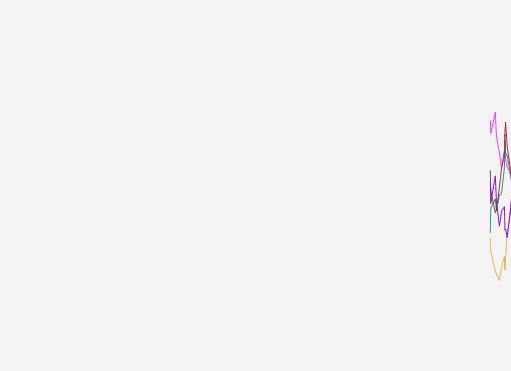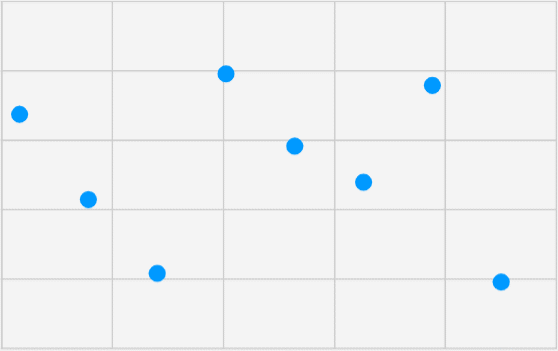Adobe Community
Adobe Community
Scrolling graphic
Copy link to clipboard
Copied
Hello,
I have the following code from an old conversation (Animate HTML5)
var startPoint = {x:500, y:250};
var endPoint = {x:500, y:250};
var shapePt = new createjs.Shape();
this.addChild(shapePt);
createjs.Ticker.addEventListener("tick", tick);
function tick() {
endPoint.x -= 1.8;
shapePt.graphics.clear().
setStrokeStyle(2).
beginStroke("green").
moveTo(startPoint.x, startPoint.y).
lineTo(endPoint.x, endPoint.y);I want the line to be a curve that depends on the coordinates of a point in order to draw a scrolling graph. I tried adding :
createjs.Tween.get(startPoint), {loop: -1})
.to({x:500, y: startPoint.y + 100},1200)
.to({x:500, y: startPoint.y})But I can't get it to work. Could someone please help me ?
Translated with www.DeepL.com/Translator (free version)
Copy link to clipboard
Copied
Mr JoãoCésar's skills have already been of great help to me. Mr JoãoCésar, can you help me?
Copy link to clipboard
Copied
Hi.
I'm not sure if this is what you're looking for, but I would like to leave my contribution.
Preview:
Try it:
JavaScript / JS code:
var root = this;
var width = lib.properties.width;
var height = lib.properties.height;
var totalShapes = 5;
var graphScaleX = 5;
var graphScaleY = 30;
var shapes = [];
var dX; // the offset in the x axis will be the same for all graphs
function main()
{
var i, shape;
for (i = 0; i < totalShapes; i++)
{
shape = new createjs.Shape();
shape.color = '#' + (Math.random().toString(16) + "000000").substring(2,8);
shape.startPos = { x: width, y: height * 0.5 };
shape.minY = 0;
shape.maxY = height;
root.addChild(shape);
shapes[i] = shape;
}
root.tick = root.on("tick", tickHandler);
};
function tickHandler()
{
var shape;
dX = (Math.random() * 1) * graphScaleX;
for (i = shapes.length - 1; i >= 0; i--)
{
shape = shapes[i];
plotGraph(shape, pointsX, pointsY);
moveGraph(shape, width, height);
}
if (shapes.length === 0)
root.off("tick", root.tick);
}
function plotGraph(shape, funcX, funcY)
{
shape.graphics.beginStroke(shape.color);
shape.graphics.moveTo(shape.startPos.x, shape.startPos.y);
shape.startPos.x = funcX(shape);
shape.startPos.y = funcY(shape);
shape.graphics.lineTo(shape.startPos.x, shape.startPos.y);
shape.graphics.endStroke();
}
// your function to handle the logic on the x axis
function pointsX(shape)
{
return shape.startPos.x - dX;
}
// your function to handle the logic on the y axis
function pointsY(shape)
{
return clamp(shape.startPos.y - (-1 + Math.random() * 2) * graphScaleY, shape.minY, shape.maxY);
}
function moveGraph(shape, rangeX, rangeY)
{
if (shape.startPos.x >= -rangeX * 0.5 && shape.startPos.x <= rangeX * 0.5)
shape.x += dX;
if (shape.startPos.x < -rangeX)
{
shape.cache(-rangeX, 0, rangeX, rangeY, Math.max(shape.scaleX * stage.scaleX, shape.scaleY * stage.scaleY));
shape.graphics.clear();
shapes.splice(shapes.indexOf(shape), 1);
}
}
function clamp(value, min, max)
{
if (value < min)
return min;
if (value > max)
return max;
return value;
}
main();
Source / FLA / files / download:
https://github.com/joao-cesar/adobe/tree/master/animate%20cc/html5_canvas/scrolling_graph
I hope it helps.
Regards,
JC
Copy link to clipboard
Copied
A big one to you. I am a beginner and I will try to adapt it to get it right in the first instance:
https://svtanim.pagesperso-orange.fr/scrolling_test.htm
And this in a second time :
https://svtanim.pagesperso-orange.fr/regulation_testiculaire.htm
But I have doubts about my ability to do this !!!
Copy link to clipboard
Copied
Hello M , I can't seem to adapt your code to get scrolling_test:
https://svtanim.pagesperso-orange.fr/scrolling_test.htm
This is beyond my capabilities and I am sorry.
Copy link to clipboard
Copied
Hi again.
Don't worry. We will help you.
Do you want to plot the graph based on the x position of a Movie Clip instance?
Copy link to clipboard
Copied
In fact I want to plot the graph according to the y-coordinates of a point (myPoint) which varies according to a tween :
var myPoint = {x:300, y:200};
createjs.Tween.get(myPoint, {loop: -1})
.to({x: myPoint.x, y: myPoint.y + 100},1200 )
.to({x: myPoint.x, y: myPoint.y},1500 )In addition, it is the graph that must advance as it is created, as you did in the middle of your previous code and as proposed below when clicking on "RESULTAT:
https://svtanim.pagesperso-orange.fr/regulation_testiculaire.htm
Translated with www.DeepL.com/Translator (free version)
Copy link to clipboard
Copied
Hi.
So here is another sample.
The big catch is to add a change event listener to a tween instance.
Please notice it that I'm getting the points dynamically from the Movie Clip instances but you can write the points manually as well.
Preview:
Try it:
JS code:
var root = this;
var targets = [ root.graph0, root.graph1, root.graph2, root.graph3 ];
function main()
{
anim();
root.restart.on("click", function()
{
clear();
anim();
});
};
function anim()
{
var target;
for (target of targets)
{
var point;
target.points = target.dots.children.map(function(dot){ return { x: dot.x, y: dot.y }; });
target.tween = createjs.Tween.get(target.points[0]);
for (point of target.points)
target.tween.to(point, 500);
target.shape = new createjs.Shape();
target.shape.color = '#' + (Math.random().toString(16) + "000000").substring(2,8);
target.shape.pos = { x: target.points[0].x, y: target.points[0].y };
target.shape.lastX = target.shape.pos.x;
target.shapeContainer.addChild(target.shape);
target.tween.on("change", changeHandler, null, false, { target: target, width: target.nominalBounds.width });
}
}
function changeHandler(e, data)
{
plotGraph(data.target.shape, e.target.target.x, e.target.target.y);
moveGraph(data.target, data.width);
};
function plotGraph(shape, x, y)
{
shape.graphics.beginStroke(shape.color);
shape.graphics.moveTo(shape.pos.x, shape.pos.y);
shape.pos.x = x;
shape.pos.y = y;
shape.graphics.lineTo(shape.pos.x, shape.pos.y);
shape.graphics.endStroke();
}
function moveGraph(target, rangeX)
{
if (target.shape.pos.x >= target.points[target.points.length - 1].x + rangeX * 0.5 && target.shape.pos.x <= rangeX * 0.5)
{
target.shape.x += target.shape.lastX - target.shape.pos.x;
target.dots.x = target.shape.x;
}
target.shape.lastX = target.shape.pos.x;
}
function clear()
{
var target;
for (target of targets)
{
target.tween.removeAllEventListeners();
createjs.Tween.removeTweens(target);
target.shapeContainer.removeChildAt(0);
target.dots.x = 0;
}
}
main();
Source / FLA / files / download:
https://github.com/joao-cesar/adobe/tree/master/animate%20cc/html5_canvas/scrolling_graphs
I hope it helps.
Regards,
JC
Copy link to clipboard
Copied
Thank you very much, Mr JoãoCésar. I have tried to adapt your first code and I get what I want but what I have done does not seem to be very effective. It works but can it be improved ?
var root = this;
var totalShapes = 1;
var shapes = [];
var dX;
var startPtA = {x:300, y:200};
var startPtB = {x:300, y:100};
function main()
{
var i, shape;
for (i = 0; i < totalShapes; i++)
{
shape = new createjs.Shape();
shape.color = 'red';
shape.startPosA = { x: 300, y: 200 };
shape.startPosB = { x: 300, y: 100 };
root.addChild(shape);
shapes[i] = shape;
}
};
var g22 = tick22.bind(this);
createjs.Ticker.addEventListener("tick", g22);
function tick22()
{
var shape;
dX = 2.3
for (i = shapes.length - 1; i >= 0; i--)
{
shape = shapes[i];
plotGraph(shape, pointsX, pointsY);
plotGraphB(shape, pointsXB, pointsYB);
}
}
function plotGraph(shape, funcX, funcY)
{
shape.graphics.beginStroke(shape.color);
shape.graphics.moveTo(shape.startPosA.x, shape.startPosA.y);
shape.startPosA.x = funcX(shape);
shape.startPosA.y = funcY(shape);
shape.graphics.lineTo(shape.startPosA.x, shape.startPosA.y);
shape.graphics.endStroke();
}
function plotGraphB(shape, funcXB, funcYB)
{
shape.graphics.beginStroke(shape.color);
shape.graphics.moveTo(shape.startPosB.x, shape.startPosB.y);
shape.startPosB.x = funcXB(shape);
shape.startPosB.y = funcYB(shape);
shape.graphics.lineTo(shape.startPosB.x, shape.startPosB.y);
shape.graphics.endStroke();
}
function pointsX(shape)
{
return shape.startPosA.x+ dX;
}
function pointsXB(shape)
{
return shape.startPosB.x+ dX;
}
function pointsY(shape)
{
createjs.Tween.get(startPtA, {loop: -1})
.to({x:startPtA.x, y: startPtA.y + 20},1200,createjs.Ease.sineInOut )
.to({x:startPtA.x, y: startPtA.y -20},1200,createjs.Ease.sineInOut )
.to({x:startPtA.x, y: startPtA.y + 20},1200,createjs.Ease.sineInOut )
.to({x:startPtA.x, y: startPtA.y - 20},1200,createjs.Ease.sineInOut )
shape.startPosA.y = startPtA.y;
shape.x -= dX;
return clamp(shape.startPosA.y);
}
function pointsYB(shape)
{
createjs.Tween.get(startPtB, {loop: -1})
.to({x:startPtB.x, y: startPtB.y + 20},1200,createjs.Ease.sineInOut )
.to({x:startPtB.x, y: startPtB.y},1200,createjs.Ease.sineInOut )
.to({x:startPtB.x, y: startPtB.y + 30},1100,createjs.Ease.sineInOut )
.to({x:startPtB.x, y: startPtB.y},1000,createjs.Ease.sineInOut )
shape.startPosB.y = startPtB.y;
return clamp(shape.startPosB.y);
}
function clamp(value, min, max)
{
if (value < min)
return min;
if (value > max)
return max;
return value;
}
main();-
- 1
- 2