 Adobe Community
Adobe Community
- Home
- Animate
- Discussions
- Select objects on the same layer behind other obje...
- Select objects on the same layer behind other obje...
Copy link to clipboard
Copied
Hello. If an object is behind another object. How do I select it?
 1 Correct answer
1 Correct answer
Hi roostertoons
Generally I try to avoid having objects covering other objects so totally that the lower ones are impossible to select. Use layers whenever that makes sense, even if the layers are only temporary for drawing or construction purposes.
Using Arrange changes of course the stacking order, what is not always wanted. However keyboard shortcuts ctrl/cmd + ↓ or ctrl/cmd + ↑ help working fast.
I help myself mostly by moving the top object a bit out of the way stepwise with shift + ctrl/cmd +
...Copy link to clipboard
Copied
Right-click the object and use arrange.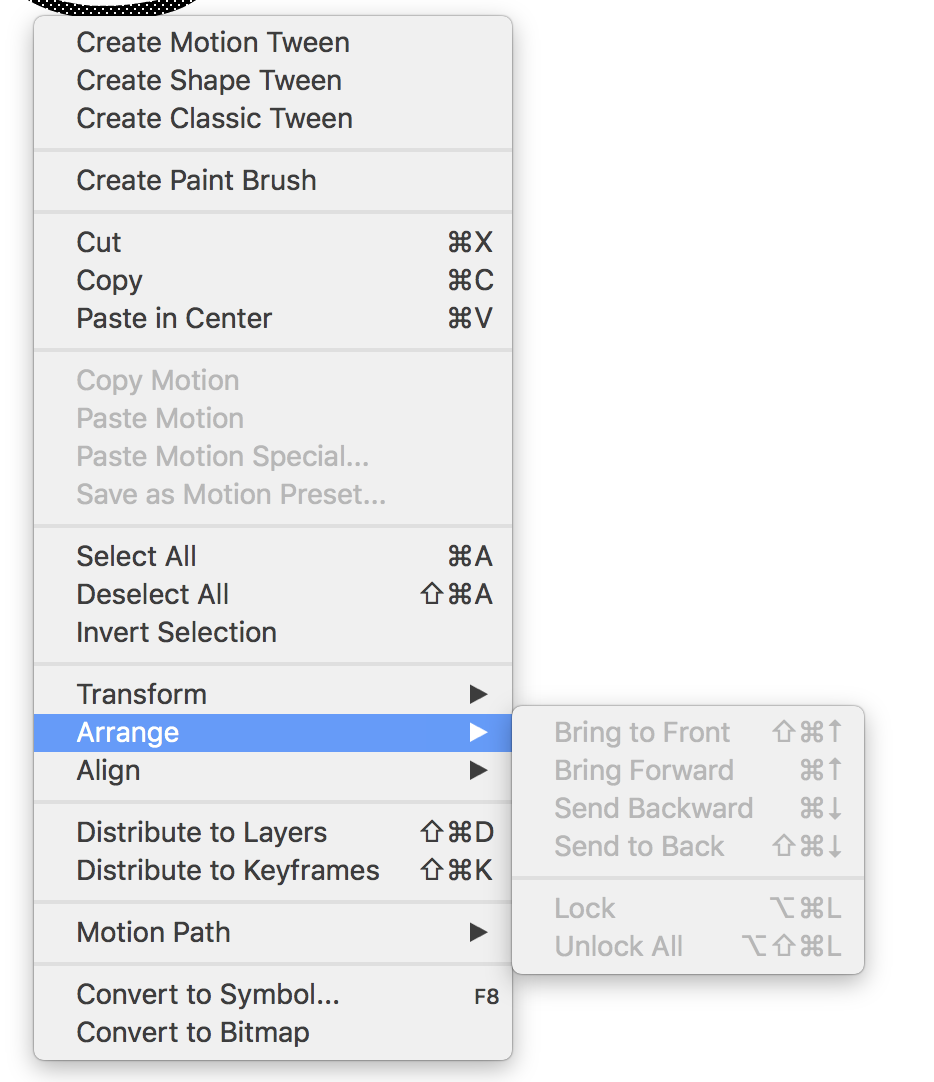
Copy link to clipboard
Copied
Hi.
Click the layer to select all objects in it, then press Ctrl/Cmd + Shift + D (Distribute to Layers).
Regards,
JC
Copy link to clipboard
Copied
Hi roostertoons
Generally I try to avoid having objects covering other objects so totally that the lower ones are impossible to select. Use layers whenever that makes sense, even if the layers are only temporary for drawing or construction purposes.
Using Arrange changes of course the stacking order, what is not always wanted. However keyboard shortcuts ctrl/cmd + ↓ or ctrl/cmd + ↑ help working fast.
I help myself mostly by moving the top object a bit out of the way stepwise with shift + ctrl/cmd + → or ↑ or ← or ↓. Select the one underneath, do my thing and move the top object stepwise back into previous position.
Well there are many ways
Klaus



