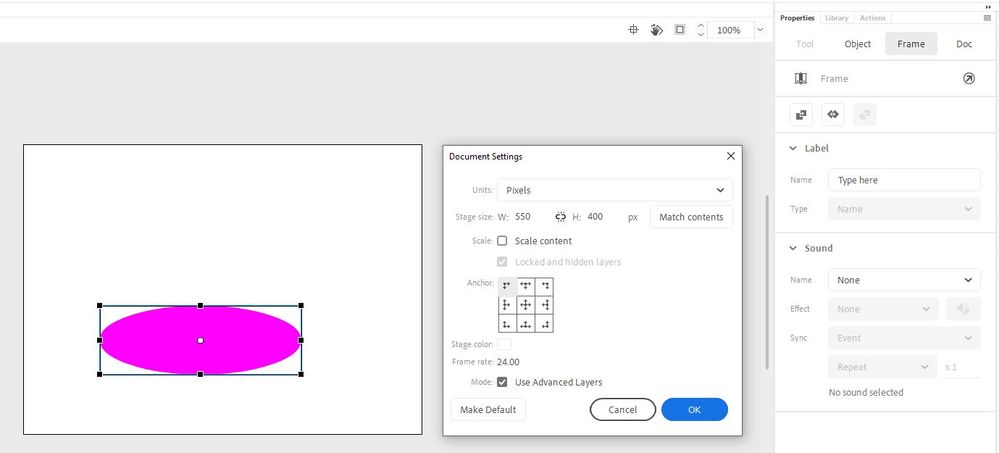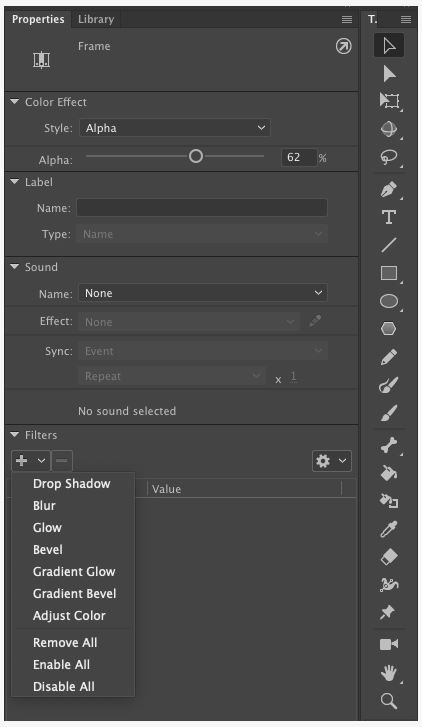Adobe Community
Adobe Community
Turn on suggestions
Auto-suggest helps you quickly narrow down your search results by suggesting possible matches as you type.
Exit
- Home
- Animate
- Discussions
- Selecting Use Advanced Layers: Layer Effects Don't...
- Selecting Use Advanced Layers: Layer Effects Don't...
0
Selecting Use Advanced Layers: Layer Effects Don't Show When I select Frame
Explorer
,
/t5/animate-discussions/selecting-use-advanced-layers-layer-effects-don-t-show-when-i-select-frame/td-p/10776505
Dec 02, 2019
Dec 02, 2019
Copy link to clipboard
Copied
https://helpx.adobe.com/animate/using/timeline-layers.html #Applying layer effects
When I turn on "Use Advanced Layers" and select the layer, then select frame in properties, it doesn't show the color effects and filters. Below in grey is what should be showing according to the adobe help doc.
TOPICS
Performance
,
Product issue
Community guidelines
Be kind and respectful, give credit to the original source of content, and search for duplicates before posting.
Learn more
Community Expert
,
LATEST
/t5/animate-discussions/selecting-use-advanced-layers-layer-effects-don-t-show-when-i-select-frame/m-p/10776641#M199413
Dec 02, 2019
Dec 02, 2019
Copy link to clipboard
Copied
Try this tutorial. https://www.youtube.com/watch?v=Z6k2aV0f7hw
Community guidelines
Be kind and respectful, give credit to the original source of content, and search for duplicates before posting.
Learn more
Copyright © 2024 Adobe. All rights reserved.