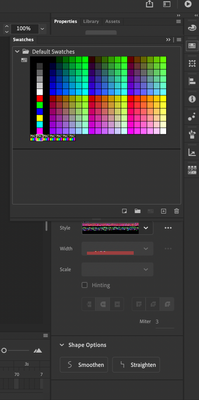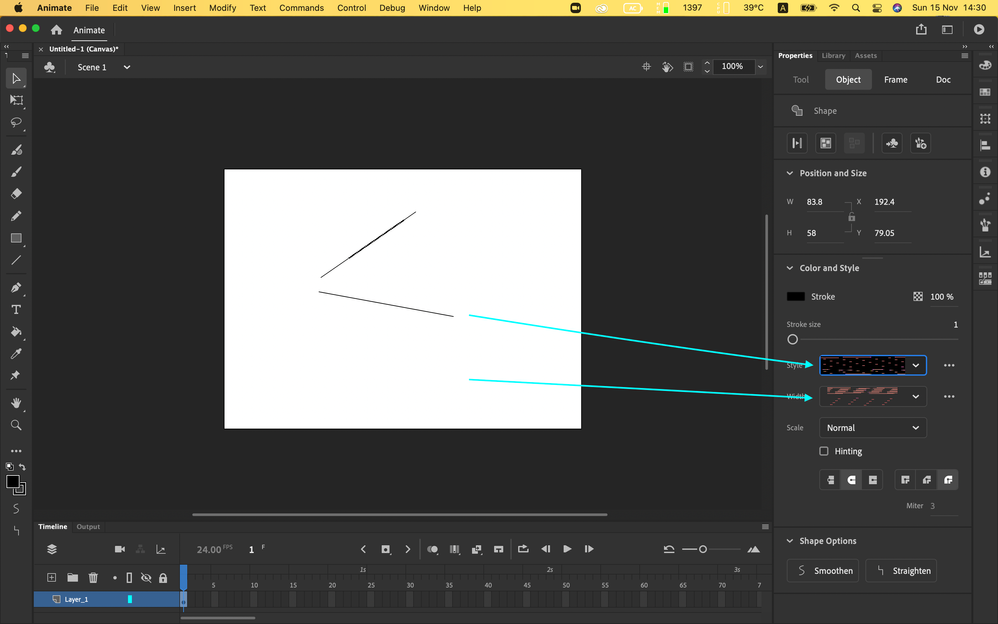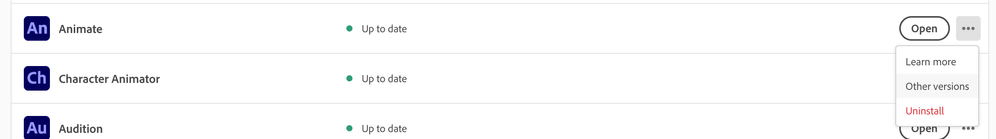Adobe Community
Adobe Community
- Home
- Animate
- Discussions
- serious problem in animate with macOS big sur
- serious problem in animate with macOS big sur
Copy link to clipboard
Copied
Hey guys! i updated my mac to the last macos version and i have a problem with the color and line setions in the tool and object windows to describe this problem i wiil atach a photo
the colors seems to be destorted and impossible to work.
if someone have a solution i will glad to try and fix this broblem
 2 Correct answers
2 Correct answers
The latest versions of Animate (and Acrobat) are currently incompatible with Big Sur. Adobe says so right here, although I don't blame you for finding out the hard way as it took me a good deal of searching to find this out. It's frustrating because the Big Sur beta has been around since July. At the very least it would be nice if we had some kind of estimate like "by the end of November" wouldn't it?
In the Creative Cloud app, go to All Apps, then down to Animate. Click the elipsis and select 'Other versions'.
Copy link to clipboard
Copied
update: i downgradet the animate version from 21 to 20 and now animate works fine but stiil i need a solution for the new 21 version
Copy link to clipboard
Copied
The latest versions of Animate (and Acrobat) are currently incompatible with Big Sur. Adobe says so right here, although I don't blame you for finding out the hard way as it took me a good deal of searching to find this out. It's frustrating because the Big Sur beta has been around since July. At the very least it would be nice if we had some kind of estimate like "by the end of November" wouldn't it?
Copy link to clipboard
Copied
Mark tnx for the reply! i hope adobe will fix this issue soon and it would be nice to get an official response from them
Copy link to clipboard
Copied
How were you able to downgrade? I'm having trouble with this as well but I don't know how to downgrade from 21 to 20, & if it works for you I'd like to try it too.
Copy link to clipboard
Copied
In the Creative Cloud app, go to All Apps, then down to Animate. Click the elipsis and select 'Other versions'.
Copy link to clipboard
Copied
Thank you!