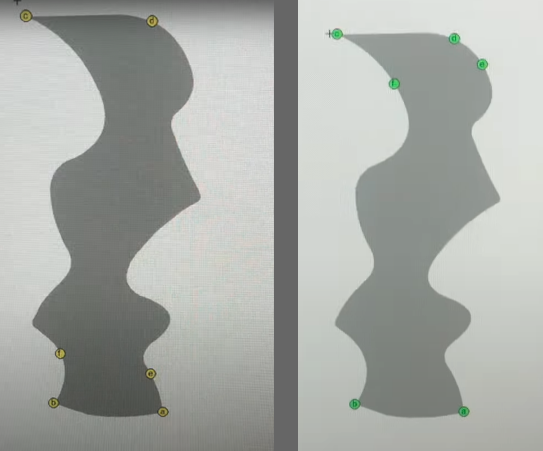Adobe Community
Adobe Community
Shape Hints don't work in Animate
Copy link to clipboard
Copied
Hello. I'm new and I started with Adobe Animate. I'm following YouTube tutorial and at one point I had to work with Shape Tween. My object started behaving strange so I wanted to use Shape Hints (following the video). My Shape Hints didn't want to attach to object, but I can see that Hints are working beacuse they are green at the end. My object is made out of pen tool same as in the video, but to guy in video it works. IDK what's the problem, I've been searching google for answers, communities and now I'm here (didn't even find answer here).
FOUND SOLUTION: Snap to object was turned off while it had to be turned on!
Copy link to clipboard
Copied
Copy link to clipboard
Copied
Come on, mate!
These are your hints:
Your shapes are exactly the same and you've moved the hints.
What do you think you're doing?
Animating smoke?
It's called Shape Tween not Hint Tween, and Hints are there only to assist if vertices are getting mismatched from keyframe to keyframe.
Member of the Flanimate Power Tools team - extensions for character animation
Copy link to clipboard
Copied
Thanks so much, I was pulling my hair out (what little I have left).
Copy link to clipboard
Copied
Yeah - Shape hints need the snap tool turned on - not your fault - Animate should always snap or warn you if it isn't turned on when in use.
Animator and content creator for Animate CC
Copy link to clipboard
Copied
I need to thank you forever, I was losing my temper trying to snap hints for nothing.