 Adobe Community
Adobe Community
- Home
- Animate
- Discussions
- Re: Shape hints not registering curve
- Re: Shape hints not registering curve
Copy link to clipboard
Copied
Hi there!
I'm just getting started with animating in Adobe Animate (2019), and I have found something which really puzzles me - for some reason the Shape hints are not able to register the curve I place them on (See attached screenshot). As I was unable to find anyone with a similar experience online, I tried reinstalling Animate, after which the Shape hints worked as expected for a bit, before they suddenly stopped functioning again.
Most likely I'm simply overlooking something, but I can't seem to figure out what.
Does anyone know what could make the shape hints not register the curve they are placed on?
Any help is greatly appreciated - thank you in advance!
Rasmus
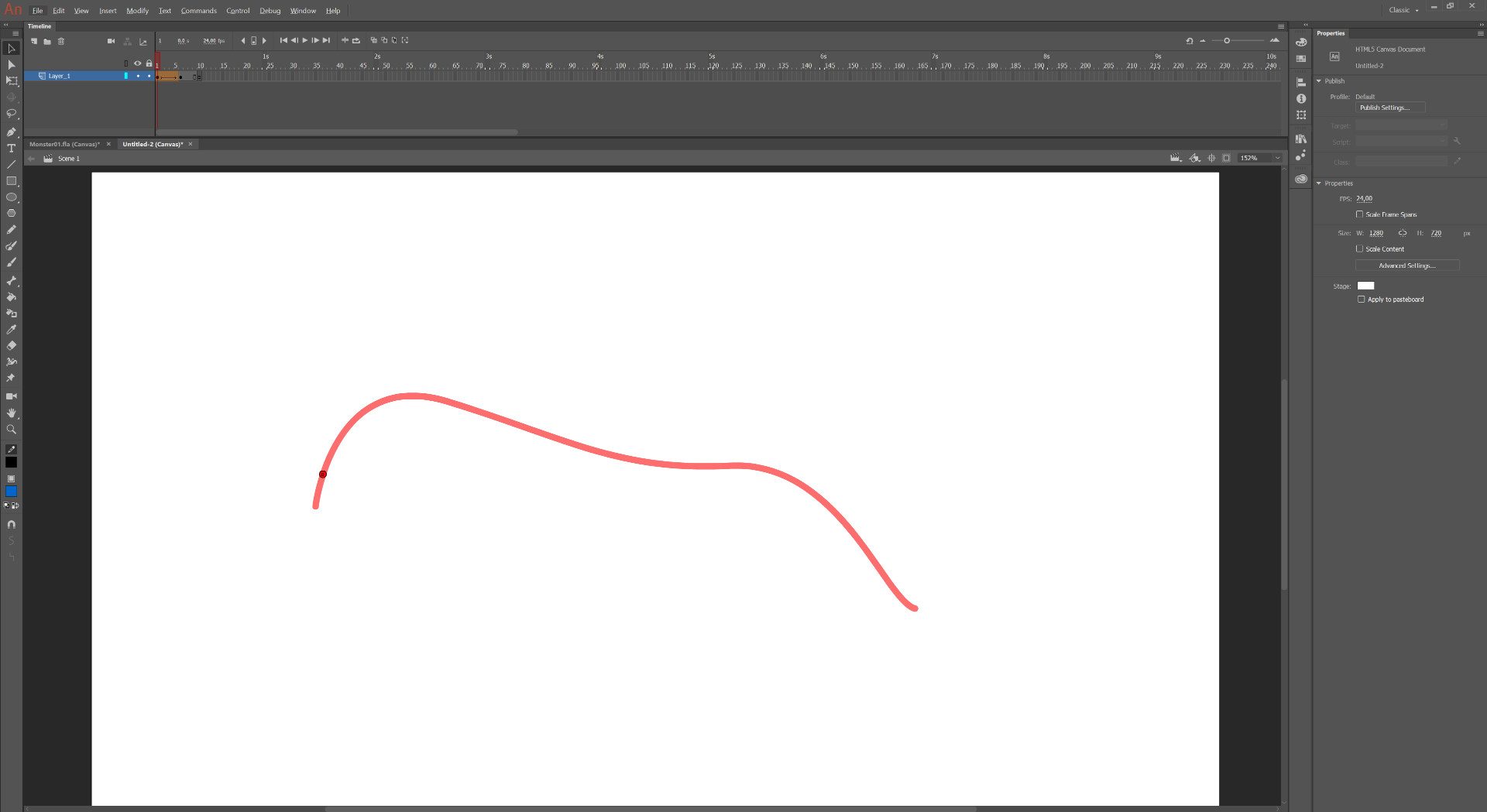
 1 Correct answer
1 Correct answer
Try switching the little magnet on and drag the shape hint again, mate. It should turn snapping on.
Try with a simple line drawn with the line tool first.
Copy link to clipboard
Copied
See if this tutorial helps. Adobe Animate Tutorial - Lesson 35 - Shape Hints - YouTube
Copy link to clipboard
Copied
Unfortunately, I'm not able to follow the video tutorial, as the shape hints simply do not work for me. They don't change color when placed on the curve, nor do they snap to it.
Any ideas why this might be?
Copy link to clipboard
Copied
Is your line a Drawing Object?
If it is, just break it apart (Ctrl+B) to raw vector and it will most likely go green/yellow.
Even if red if it snaps it should work though.
Member of the Flanimate Power Tools team - extensions for character animation
Copy link to clipboard
Copied
The curve was made using the pen tool with object drawing mode off - so Ctrl+B did not work for me.
The shape hints neither changes color nor snaps to the curve when hovering over it.
Any other ideas why this might be?
Copy link to clipboard
Copied
Try switching the little magnet on and drag the shape hint again, mate. It should turn snapping on.
Try with a simple line drawn with the line tool first.
Member of the Flanimate Power Tools team - extensions for character animation
Copy link to clipboard
Copied
Turning on snapping did the trick for me - thank you so much, you're a lifesaver ![]()
Copy link to clipboard
Copied
Very glad this worked for you, mate!
Member of the Flanimate Power Tools team - extensions for character animation
Copy link to clipboard
Copied
BTW, there is also a reported bug with shape hints in CC 19.1 where they disappear when you're inside a symbol, so there may be more to it.
If you have the time and the desire to fiddle with this stuff you may install an older version alongside your CC 19.1 to see how it works there.
I keep recommending CS6.
Member of the Flanimate Power Tools team - extensions for character animation
Copy link to clipboard
Copied
Thank you for the insight - I will definitely be experimenting with this.
Copy link to clipboard
Copied
Hey! Thankyou verymuch for your answer. It help me a lot. I searched for answer why my shape doesnt work for two days, and then i finally your answer. Thankyou

