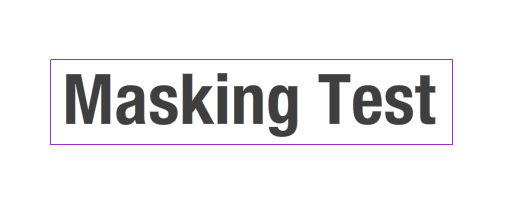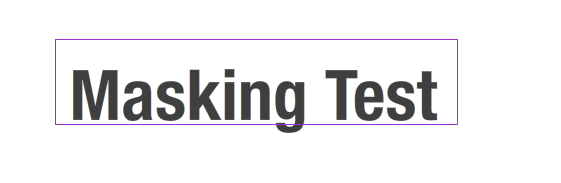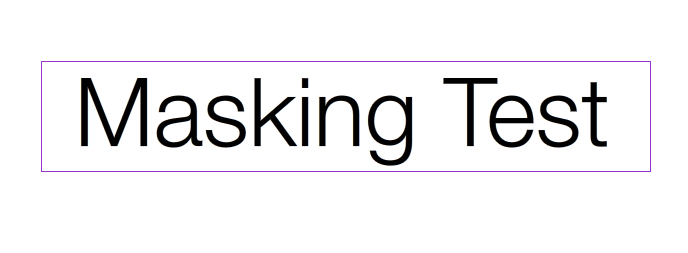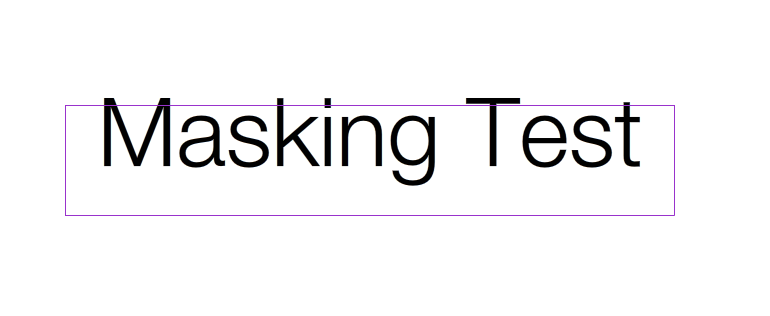Adobe Community
Adobe Community
- Home
- Animate
- Discussions
- Shifting fonts between Windows and Mac OS
- Shifting fonts between Windows and Mac OS
Copy link to clipboard
Copied
I am having this compatibility issue in Animate between Windows and MacOS.
I create this text layer with the mask in Mac OS.
And then I open the same exact file in Windows. It has shifting position.
It is the same thing when I do the opposite. I create this text layer with the mask in Windows.
And then I open the same file in Mac OS. It is displaced.
I tried these two files in both AnimateCC 2019 and 2020.
 1 Correct answer
1 Correct answer
This is a tutorial on how to mask. https://youtu.be/8GHoAFeTYQc
Why are you going back and forth from Mac and windows? I did it with no issues.
Are you using the latest OS for mac and windows? Remember Adobe animate 2020 is 64bit
Copy link to clipboard
Copied
Are you sure it's the mask that moves and not the font that renders differently?
Member of the Flanimate Power Tools team - extensions for character animation
Copy link to clipboard
Copied
Possibly! I will break the text layer and try again tomorrow. I dont have access to Mac OS right now.
Thank you.
Copy link to clipboard
Copied
Yeah, break the text apart to raw vector shapes or put some grid lines behind to try and identify what actually moves.
Member of the Flanimate Power Tools team - extensions for character animation
Copy link to clipboard
Copied
Yes the shifting was from text layer! Thank you.
Rarther than converting the text layer into a vector shape, would there be other solutions I can prevent this type of shifting happen between two different OS while the text layer remains editable?
The shifting does not occur in True Type fonts like Times New Roman, but other Open Type fonts.
I've also tried changing Render setting from the Character panel but it wouldn't solve this issue.
Copy link to clipboard
Copied
I found few other people in this forum experiencing the issues that are similar to this.
And this is the one that I can realate to the most:
Apparently this issue has been around more than 10years. Adobe was going to look into this problem but it has not been resolved since then?
Anyway, I found two other methods that are worth trying from the comments in the posting above.
------------
I discovered that this bug only affects OTF fonts. All TTF fonts seem ok. I think smcaulif said as much above.
So you should be ok if you convert all OTFs to TTF. This website seems to work well: http://www.freefontconverter.com/
David
------------
For people still suffering this problem, you can use this to convert text fields placement from Windows to Mac and vice-versa:
Copy link to clipboard
Copied
Some fonts do shift other fonts do not. Type of fonts (OTF/TTF) is not the factor that decides whether it would shift or not in two different OS.
How much the text shifts are also depending on which font it is.
Copy link to clipboard
Copied
Hi again mate,
When testing, are you certain that the fonts that move are actually the same font, i.e. the exact same font file installed on the Mac and the Win machines?
It is very possible that they are similar or called the same, but to differ in all kinds of metrics. You know, fonts contain meta information for kerning, etc.
I'm no expert in this area, but have heard that even in serious programs like InDesign there are differences between how fonts render on Win and Mac.
I can imagine that if some fonts behave well and others don't it could be a font issue and not an Animate issue.
Good luck with your work!
Member of the Flanimate Power Tools team - extensions for character animation
Copy link to clipboard
Copied
Yes! All the fonts I’ve tested are from the same exact font files.
I even tried remove all the fonts and install them again to make sure I am testing the same exact font files.
Like you mentioned, I also see other Adobe products have such problems with the fonts that render differently between Windows and Mac.
Copy link to clipboard
Copied
This is a tutorial on how to mask. https://youtu.be/8GHoAFeTYQc
Why are you going back and forth from Mac and windows? I did it with no issues.
Are you using the latest OS for mac and windows? Remember Adobe animate 2020 is 64bit
Copy link to clipboard
Copied
I don't have detailed info about OS versions at the moment.
I was using two PC laptops. One was Windows 10 pro. Another one was Windows 10 home 10.0.17763 Build x64-based PC.
I think Mac OS version is pretty much recent. It hasnt been long since I updated it.
For AnimateCC, I used both versions of 2019 and 2020.
Does this make any difference in how the graphic looks from stage pannel though?
Copy link to clipboard
Copied
Animate is 64-bit and will not run on a 32-bit system.
Member of the Flanimate Power Tools team - extensions for character animation
Copy link to clipboard
Copied
Good to know! Thanks.
Copy link to clipboard
Copied
Seems the problem is in the Auto kern.
In windows, if Auto kern is active, the kerning table os the font is used.
On a MAC, if Auto kern is active, the kerning table os the font is NOT used.
Using or not Auto kern in a mac is exactly the same, no adjustment is made to the text, wich is wrong.
Copy link to clipboard
Copied
This still seems to be a problem in the latest 2023 Animate release. I think I've identifed what is causing this issue when opening FLA files saved in the Windows version and then opened in the Mac OS version. Seems that any text that animates using the motion presets get shifted up when opened on a Mac. Text that is animated ising the classic tween does not get shifted at all. I bet I have at least a thousand instances within a hundred scenes where I'm using the motion presets and the text is shifting. Any ideas of how this can be easily fixed without having to convert all the presets to classic tweens?
Copy link to clipboard
Copied
Its's not only that. I use Animate in conjunction with greensock and dont use tools inside animtae to move objects. Still the texts are off between mac and pc systems. Some font rendering issue that is a major anoyance to me as I work on mac at office and pc at home.
Copy link to clipboard
Copied
the best you can do is to use identical embedded fonts. using identical fonts is more likely if you use a common font or search for fonts that render the same on mac and pc.