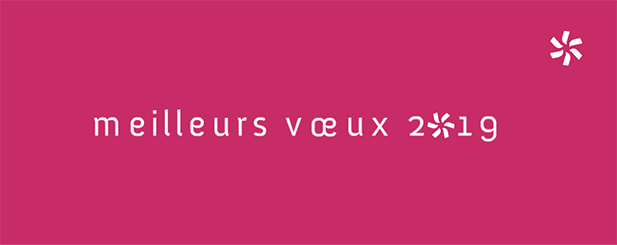Adobe Community
Adobe Community
Shrinking text after la publication
Copy link to clipboard
Copied
Hello,
I'm new to animate. Just wanted to start with a simple animated "best wishes"card to my website'
it looks fine while tested in actionscript, but converted to Canvas once published text shrinks...
thats how it looks "unpublished"
& the "published version"
you can see that's only texte shrinks, the others symbole remains unchanged/unscaled... any idea what might be wrong?
thanks a lot
Joanna
Copy link to clipboard
Copied
You could change the text into a symbol (movieclip or graphics) before publishing (right click on text, than 'change to symbol').
Copy link to clipboard
Copied
Thanks,
I've actually done that before publishing, tried 2 of them, so CLIP & Graphics... It make the image clearer but it still does shrink the text. Actually once I closes the document & reopened it if it's changed into graphics it does apears smaller in the doc as well...
Copy link to clipboard
Copied
Is it dynamic text? I know from experience dynamic text can act weird e.g. not sit in right place, smaller etc but I wonder if due to browser? Try it on a few browsers to see.
If still reduced on all browsers then a work around might be to just make the font larger in Animate CC, test it, resize if needed, test it etc until happy. Not ideal but if you are in a rush this might work?
Copy link to clipboard
Copied
Hi Joanna,
fonts and typography are a fascinating but complex subject matter. Hence I can't give you a straight answer where your problem lies, there are some ways to get closer, though.
Firstly, if you, as you say, want to start with a simple animated "best wishes"card to my website', why do you start with AS3. I would start with HTML 5 Canvas straightaway. This way you make all editing decisions in the target format instead of converting from an 'alien' format.
Then, secondly, if you try another font, do you still experience this problem? I saw on your website that you like to use Anivers which, I think, you download from Adobe Fonts (formerly Typekit).
This brings on, thirdly, the question, whether you use Dynamic or Static text in Animate? Select the textfield and look in the Properties Panel right on top. Play around with this. It might be better to use Static, if you use only little text. Then it gets 'converted' to shapes in the javascript which might look better.
If you use Dynamic, do you use your locally stored font (from your disk) or do you use Web Fonts in Properties / Character / Familie Selection? (sorry, all these terms, I don't know them in Français) As far as I know Anivers can be added as Web Font from Adobe Fonts.
Using Adobe Fonts in Animate CC or alternatively Using Google fonts in Animate CC
By the way: your text does not only shrink when published to HTML, there's also a problem with letter spacing or kerning . The spaces between the vowels e i u œ and consonants m l l r v x are pretty much in disarray.
Copy link to clipboard
Copied
To be very honest, I started AS3 cos I wouldn't know the difference before, once I realised the difference the whole projet was already there...
this is a static text & I do use a type kit
Actually I do not think there is a problem with kerning, from what I see every letter shrinks sth like 80% & remains in these same position. that makes a kening look weired.
of course at the end it's just unacceptable.
thanks for your help