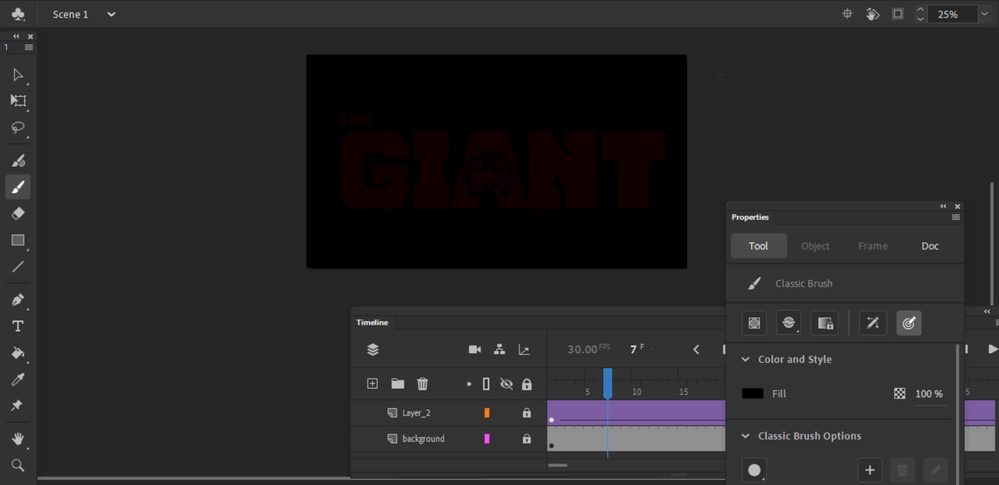Adobe Community
Adobe Community
snap windows to project border
Copy link to clipboard
Copied
the windows of my project wont snap to the borders. I've tried clicking the window tab to remove and bring them back but they remain unsnapped as well as restarting the program. tried placing them on every border but it doesnt work, help appreciated.
Copy link to clipboard
Copied
if you mean you want to panels to snap to the animate borders you should drag them by the bar above the panel name until their close to a border, when the bar glows blue it will snap to that border when released.
you can also use window>workspace>and select one to reset all the panels.
Copy link to clipboard
Copied
yes i've tried but they won't do it
Copy link to clipboard
Copied
if both failed, reset your preferences -
https://helpx.adobe.com/animate/using/set-preferences.html