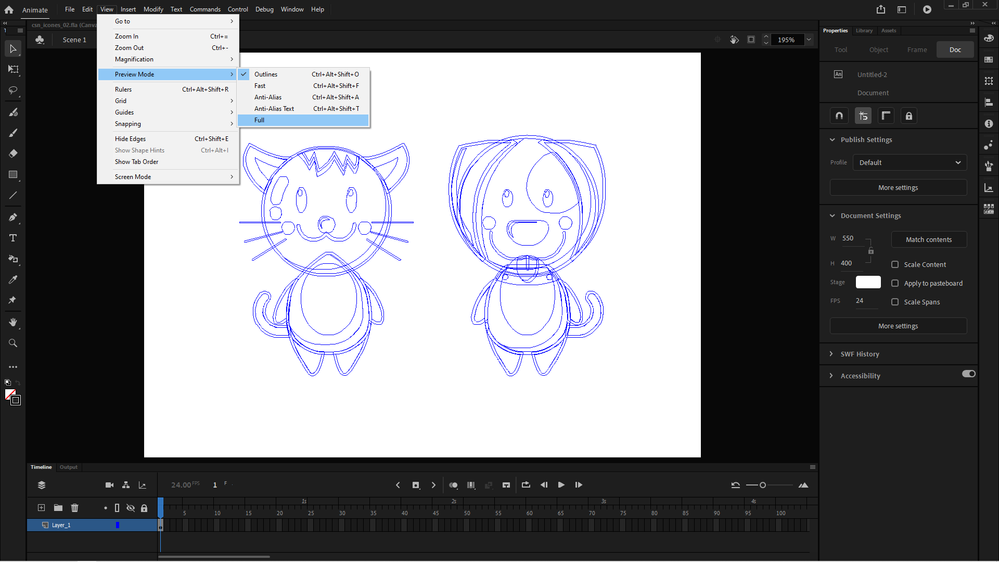Adobe Community
Adobe Community
Turn on suggestions
Auto-suggest helps you quickly narrow down your search results by suggesting possible matches as you type.
Exit
0
somebody help!!
New Here
,
/t5/animate-discussions/somebody-help/td-p/11841340
Feb 18, 2021
Feb 18, 2021
Copy link to clipboard
Copied
so i was playing with adobe animate cc 2019 when this problem knocked me off! everytime i draw the outline changes to cyan! please help!!
Community guidelines
Be kind and respectful, give credit to the original source of content, and search for duplicates before posting.
Learn more
Community Expert
,
LATEST
/t5/animate-discussions/somebody-help/m-p/11841389#M340848
Feb 18, 2021
Feb 18, 2021
Copy link to clipboard
Copied
Hi.
Please make sure that preview mode is not set to Outlines. To restablish the default view, go to View > Preview Mode > Full.
Also, one or more layers may have been set for outline mode. To restablish the default view for a specific layer, just click on the outline icon for that layer.
It also may be a very old bug in Animate in which the strokes are not rendered correctly. For this case, you can try reopening the document or restarting Animate or even rebooting your OS.
I hope these help.
Regards,
JC
Community guidelines
Be kind and respectful, give credit to the original source of content, and search for duplicates before posting.
Learn more
Copyright © 2023 Adobe. All rights reserved.