 Adobe Community
Adobe Community
- Home
- Animate
- Discussions
- Re: Sprites in sprite sheet in unordered way
- Re: Sprites in sprite sheet in unordered way
Copy link to clipboard
Copied
When generating sprite sheet from a movie clip in the library the sprites in the sheet ends up in an other order than in the animation. This makes it impossible to use them in an easy way in Unity. Does anyone know what I can do to fix this?
 1 Correct answer
1 Correct answer
imagine the situation where each sprite consists of several non-contiguous identical shapes. now imagine showing that spritesheet to someone unfamiliar with your animation. how can they determine where one sprite starts and stops and another begins?
answer: they can't if they just look at the spritesheet. they need a data sheet that supplies that info.
for example, here's the spritesheet for a movieclip that consists of green circles. no matter how they're ordered you can't determine frame 1,
...Copy link to clipboard
Copied
there's nothing to fix. you just need to learn how to use sprite sheets: Adobe Animate | How to export sprite sheet and Texture atlas from Animate - YouTube
Copy link to clipboard
Copied
Nothing to fix? Meaning it is logical that the individual sprites end up in an order not at all corresponding to the natural order in a movie clip, i.e. first frame first e.t.c?
Copy link to clipboard
Copied
did you check the link? summary: you publish a data file (eg, json) with the spritesheet that contains the needed info.
Copy link to clipboard
Copied
Yes, I checked the link. Well, I don't publish the datafile. I'm only after the actual sprite sheet, i.e. the png-file. And then I am dependant on the sprites ending up in order. I still don't get why Adobe Animate does not have the option for a solitaty png-file with sprites in order...?
Copy link to clipboard
Copied
imagine the situation where each sprite consists of several non-contiguous identical shapes. now imagine showing that spritesheet to someone unfamiliar with your animation. how can they determine where one sprite starts and stops and another begins?
answer: they can't if they just look at the spritesheet. they need a data sheet that supplies that info.
for example, here's the spritesheet for a movieclip that consists of green circles. no matter how they're ordered you can't determine frame 1, 2 etc. you can't even determine how many frames are in the animation.
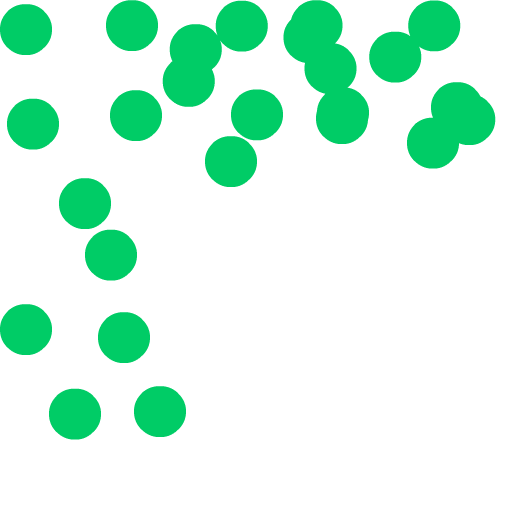
you need the data file:
<?xml version="1.0" encoding="utf-8"?>
<TextureAtlas imagePath="Untitled-2.png">
<!-- Created with Adobe Animate version 19.2.0.405 -->
<!-- http://www.adobe.com/products/animate.html -->
<SubTexture name="Symbol 10000" x="0" y="0" width="162" height="229" pivotX="4" pivotY="4" frameX="0" frameY="0" frameWidth="195" frameHeight="229"/>
<SubTexture name="Symbol 10001" x="162" y="0" width="121" height="187" frameX="-28" frameY="-20" frameWidth="195" frameHeight="229"/>
<SubTexture name="Symbol 10002" x="283" y="0" width="86" height="144" frameX="-50" frameY="-41" frameWidth="195" frameHeight="229"/>
<SubTexture name="Symbol 10003" x="369" y="0" width="127" height="169" frameX="-33" frameY="-30" frameWidth="195" frameHeight="229"/>
<SubTexture name="Symbol 10004" x="0" y="229" width="186" height="211" frameX="-9" frameY="-7" frameWidth="195" frameHeight="229"/>
</TextureAtlas>
Copy link to clipboard
Copied
I get how the data sheet can be necessary, but in my case it is not. I want to use the workflow in Unity where I will slice the sheet and drag the sliced sprites into an animation. A lot of the time it works fine but sometimes the sprites get unordered. And even WITH a data sheet the data sheet must know which image to use first, second an so on. So why can't the sprites end up in order...? Still my question...
Copy link to clipboard
Copied
the data sheet does show which image to use first, second etc. read the data sheet. it's human readable.
Copy link to clipboard
Copied
If you need more control over your sprite sheet generation, I wholeheartedly suggest getting a copy of TexturePacker. Saves me a LOT of time dealing with spritesheets in game engines. Works great with Unity (dedicated Unity exporter).
Filenames and folders are very helpful in controlling the spritesheet layout automatically. And by setting up a watched folder TP will automatically update your spritesheet(s) when changes are made to the graphics.
SWF files are supported, and spritesheets at different scaling variants are supported as well.
Takes the frustration out of spritesheeting.
Copy link to clipboard
Copied
I had a similar problem in Animate generated spritesheet (for Unity too), it's now ok but there's still a logical error to me that slows down my workflow. I make several PNG sequences in After Effect to have all the animations of a character, then I import it in the Animate library to mixed it and generate the spritesheet of the character and finally import it in Unity. Sprites imported are placed in alphabetical order so globally it's OK, except for numbers logic. I have my PNGs named "Character_Idle_0" and so on, "Character_Shot_0", etc. that I combined on the spritesheet generated in Animate. The problem is that "Character_Shot_10" does not appear next to "Character_Shot_9" but next to "Character_Shot_1", because it follow the 1. I have 12 pictures for my spritesheet, so rather than naming the last "Character_Shot_10" and "Character_Shot_11", I need to named it "Character_Shot_90" and "Character_Shot_91", what is really disturbing, I didn't find a way to change this.

