 Adobe Community
Adobe Community
- Home
- Animate
- Discussions
- strange behavior of the object during the separati...
- strange behavior of the object during the separati...
strange behavior of the object during the separation.
Copy link to clipboard
Copied
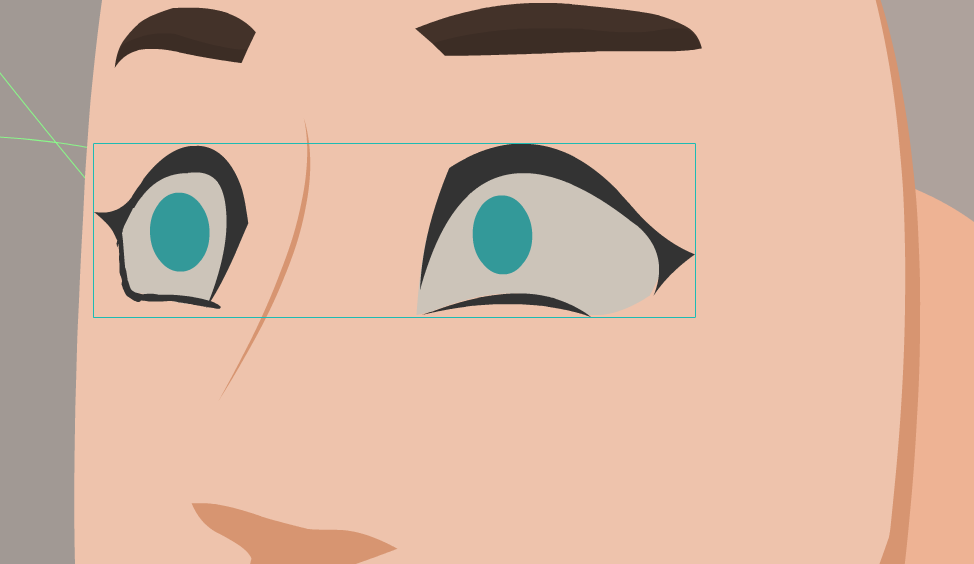
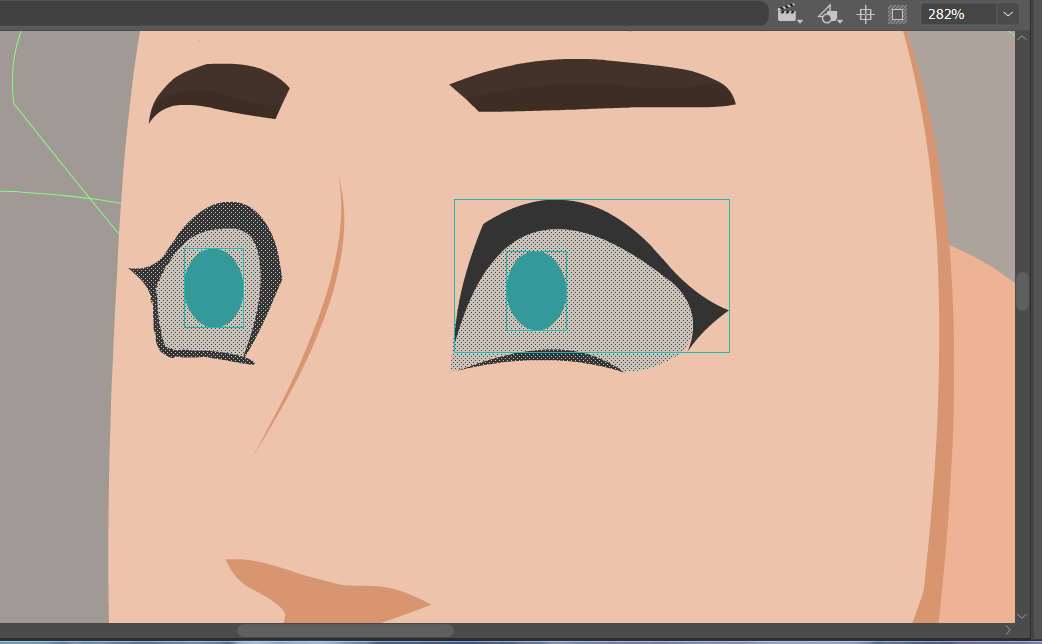

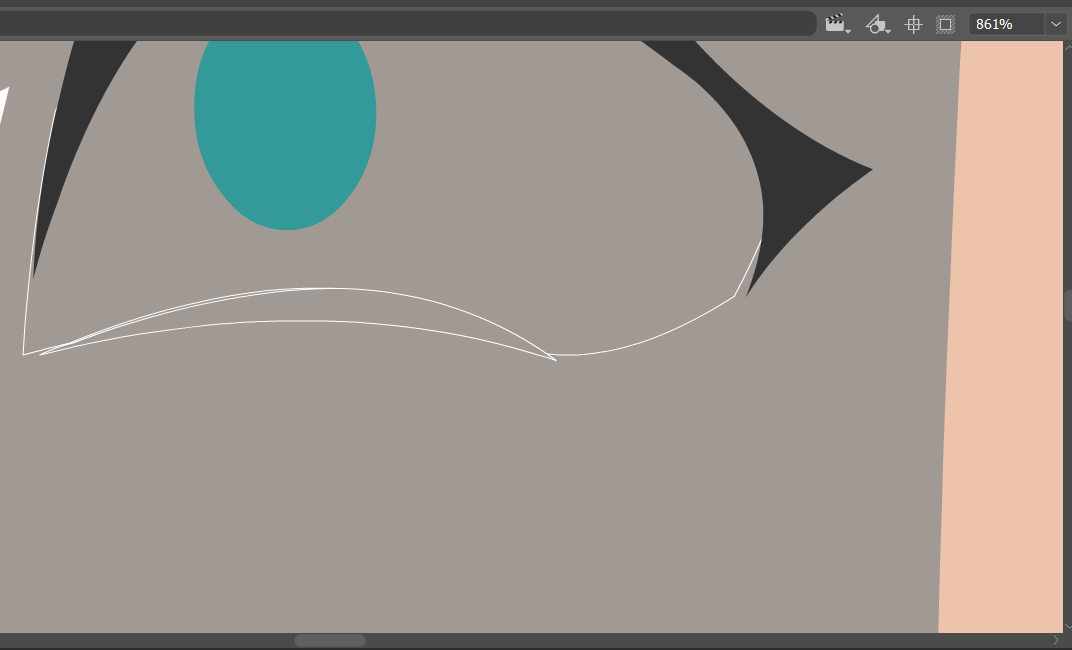
Are there any solutions in this situation? If you divide an object from a group, it is not visible on the canvas. if you place the object on a dark background, you can see the white stroke
Copy link to clipboard
Copied
Looks like the object was drawn with only partial lines. Meaning, it was not an enclosed shape. Illustrator allows you to Fill a line segment even though it is not enclosed. I am guessing that when you separate these objects, it breaks that auto fill and turns it back into the simple partial line segments it was.
-Dax
Copy link to clipboard
Copied
What do you mean "divide" an object from a group?
Completely ungrouped shapes render underneath grouped shapes, so maybe that's what happening.
Maxdax, Animate doesn't do take-backsies on fills. Once a shape has a fill applied, it's permanent.
Copy link to clipboard
Copied
right.. ungroup is what I meant. I have experienced importing files from Illustrator into other programs where shapes that were not enclosed lost their fills. But if Animate respects the fill no matter what, then cool.
-Dax
