 Adobe Community
Adobe Community
- Home
- Animate
- Discussions
- Strange frame behaviour in Animate CC
- Strange frame behaviour in Animate CC
Copy link to clipboard
Copied
Hello.
I am working on a horse walk cycle in Animate CC. There are keyframes at frame 29 and 33, with a classic tween connecting them. At frame 32, the artwork (which is a brown harness on the rear of the horse. the harness is on it's own layer) jumps backwards. You can see this if you look carefully at the posted image of frame 32. i do not know what is causing this. I have tried re starting the iMac, inserting frame to frame keyframes, removing the classic tween. Can anyone suggest what the problem might be. Everything else in the animation is working fine. - I is just this one frame which jumps. Grateful for any advice.
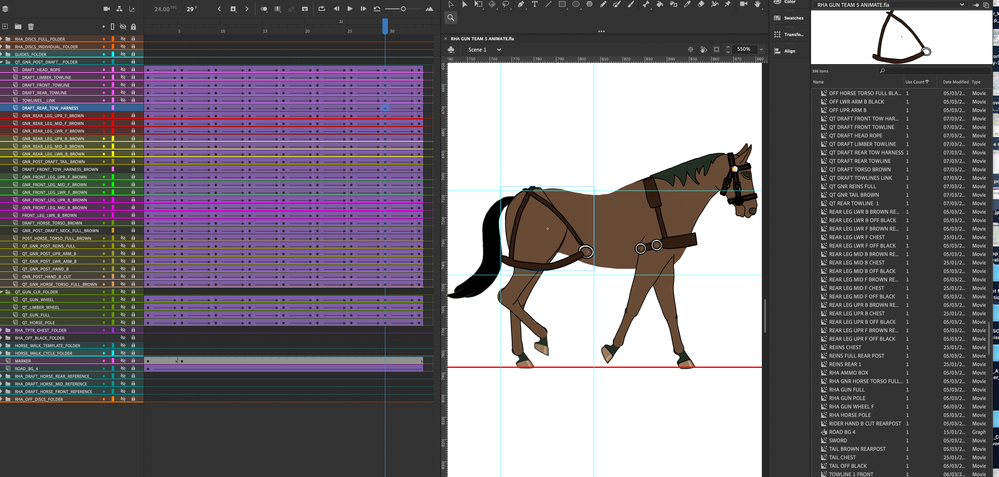
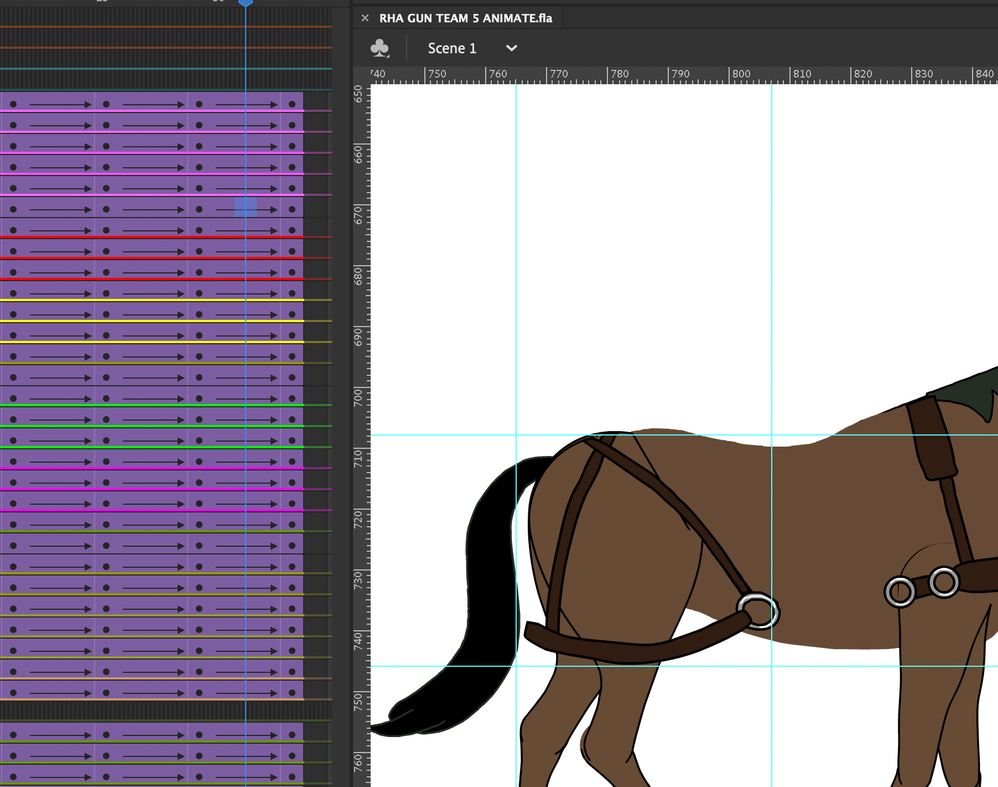
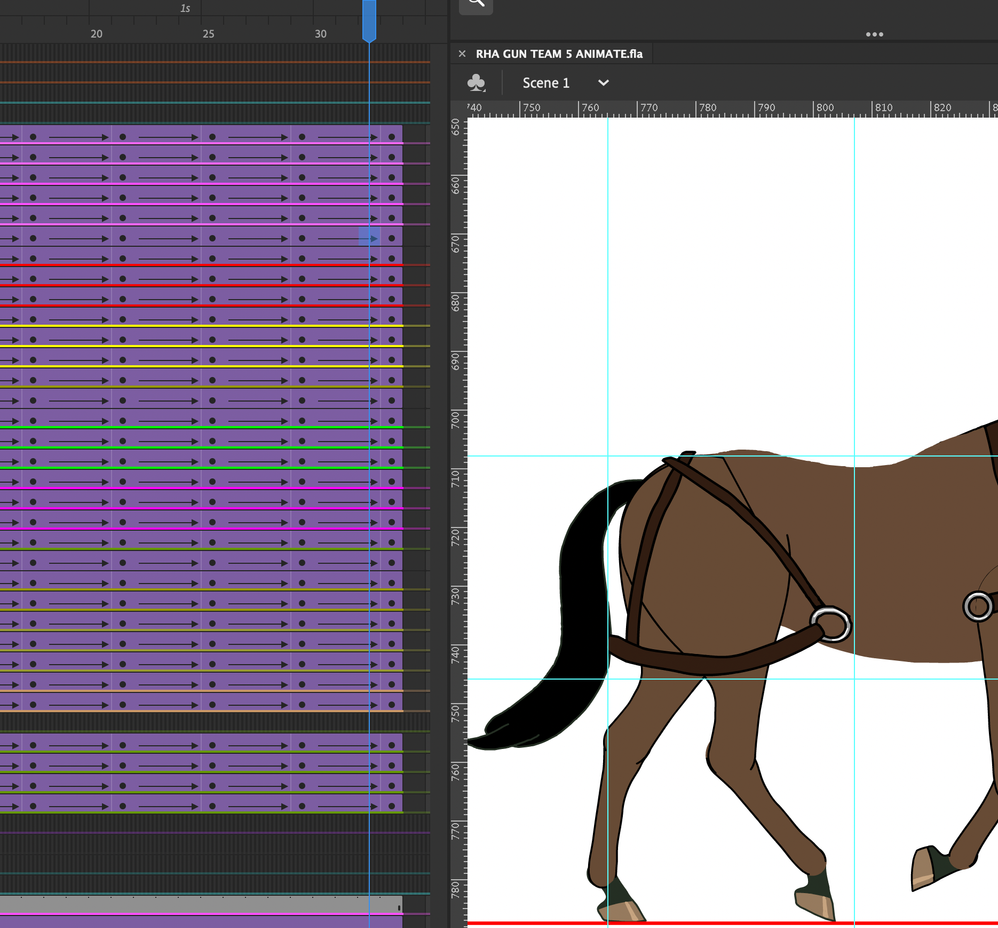
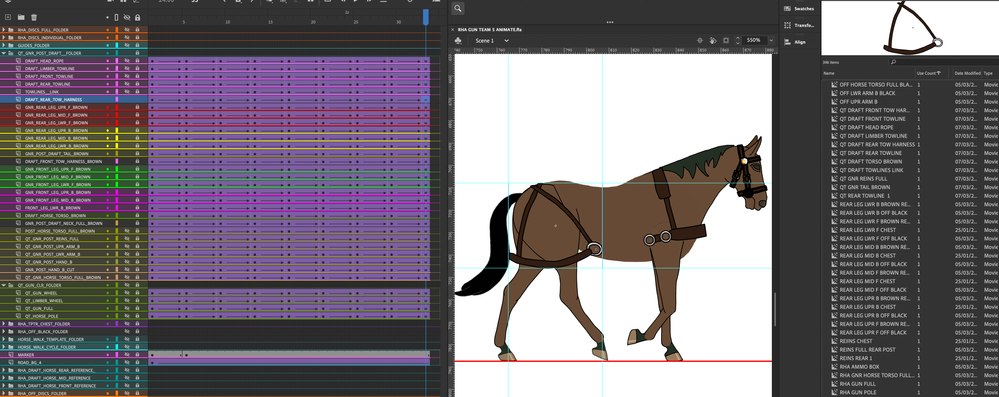
 1 Correct answer
1 Correct answer
Thanks for your advice.
Sorry for the delay.
I have now resolved the issue. I do use layer parenting, but I think it was just a glitch in the software at that time. I re-did the whole sequence from scratch and it worked out fine.
Regards.
Copy link to clipboard
Copied
Hi mate,
This is with the assumption that you don't use Layer Parenting:
Make sure that in the left and right keyframes you have an instance of the same symbol.
Also make sure that you have not moved the transformation point accidentally in either of the keys.
For anything more than this you will have to share a FLA with the problematic tween for inspection.
Member of the Flanimate Power Tools team - extensions for character animation
Copy link to clipboard
Copied
Thanks for your advice.
Sorry for the delay.
I have now resolved the issue. I do use layer parenting, but I think it was just a glitch in the software at that time. I re-did the whole sequence from scratch and it worked out fine.
Regards.
