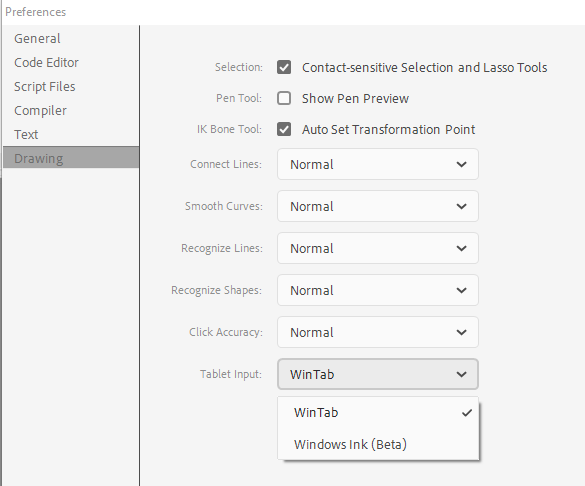Adobe Community
Adobe Community
- Home
- Animate
- Discussions
- Surface Pen Inaccuracy in Adobe Animate
- Surface Pen Inaccuracy in Adobe Animate
Copy link to clipboard
Copied
I was trying Adobe Animate on my Surface Pro (5th Gen) but I realized the pen was incredibly off while drawing. I haven't found this issue in literally all other software, including Photoshop, Clip Studio Paint, OneNote, and so on. It's just Adobe Animate. I don't believe it to be a calibration issue, and I tried turning down Smoothing on the brush, but that didn't work. Here's a video showing the paintbrush, pencil, and eraser tools-
https://www.dropbox.com/s/598ot3jowi5iqa1/Video%20Apr%2008%2C%2012%2002%2001%20PM.mov?dl=0
I was wondering if it could be the pen, since it's the Surface Pro 4 pen, but considering it works fine will all other software, I don't think that to be the issue, especially since that would be an expensive fix.
If anyone has any suggestions, please share! Thanks!
 1 Correct answer
1 Correct answer
Hi mate,
Everyone here knows it's Animate's fault and not your pen.
There are multiple topics a day.
The devs are working on it. Whether they will succeed the next time or not is unclear, but you will have to wait for an update and see.
Copy link to clipboard
Copied
Hi mate,
Everyone here knows it's Animate's fault and not your pen.
There are multiple topics a day.
The devs are working on it. Whether they will succeed the next time or not is unclear, but you will have to wait for an update and see.
Member of the Flanimate Power Tools team - extensions for character animation
Copy link to clipboard
Copied
I'm having the exact same problem 😞
For me, it started after installing the WinTab drivers, and it was only the pen. If I used my finger to draw or even the mouse, it was accurate, but not the pen. I uninstalled the driver today, and my pen's working again, but my pressure sensitivity is gone again, which is the reason I installed the driver in the first place.
I hope this gets fixed.
Copy link to clipboard
Copied
It already is fixed, mate.
Go to Edit > Preferences > Edit Preferences > Drawing and from Tablet Input choose Windows Ink (Beta) for your device.
Member of the Flanimate Power Tools team - extensions for character animation
Copy link to clipboard
Copied
Over a year later and nope. Problem persists regardless of preferences.
Copy link to clipboard
Copied
Hello,
Surface pen offset issue has been fixed in recent Animate builds with following preferences.
Go to Edit > Preferences > Edit Preferences > Drawing and from Tablet Input choose Windows Ink
If the issue still persist in the latest version of Animate (21.0.8). Please provide a short screen recording of the brush issue with "Windows Ink" mode selected under preferences, this will help us identify the issue.
Please note: Video you have attachd in above thread has been expired.