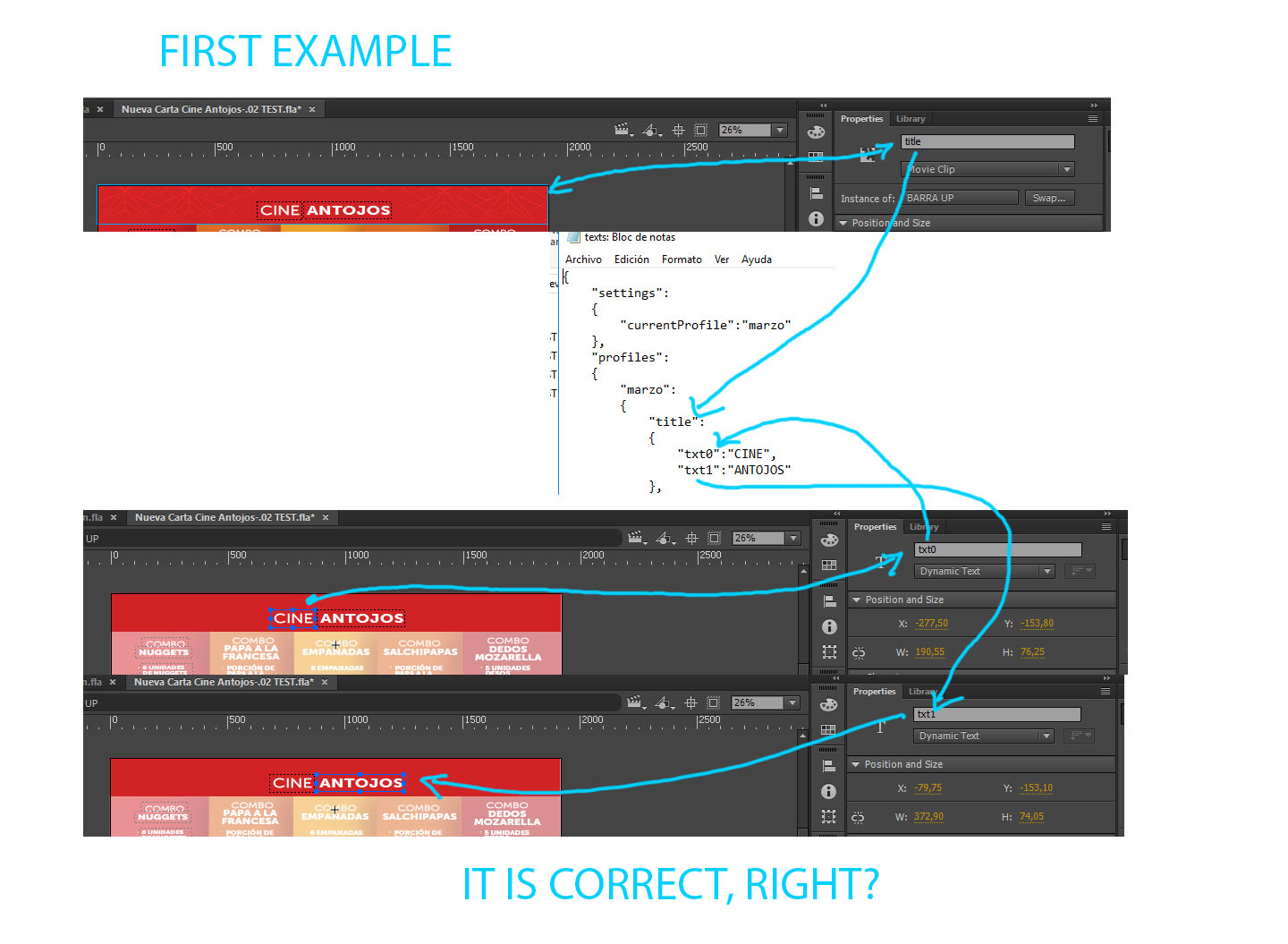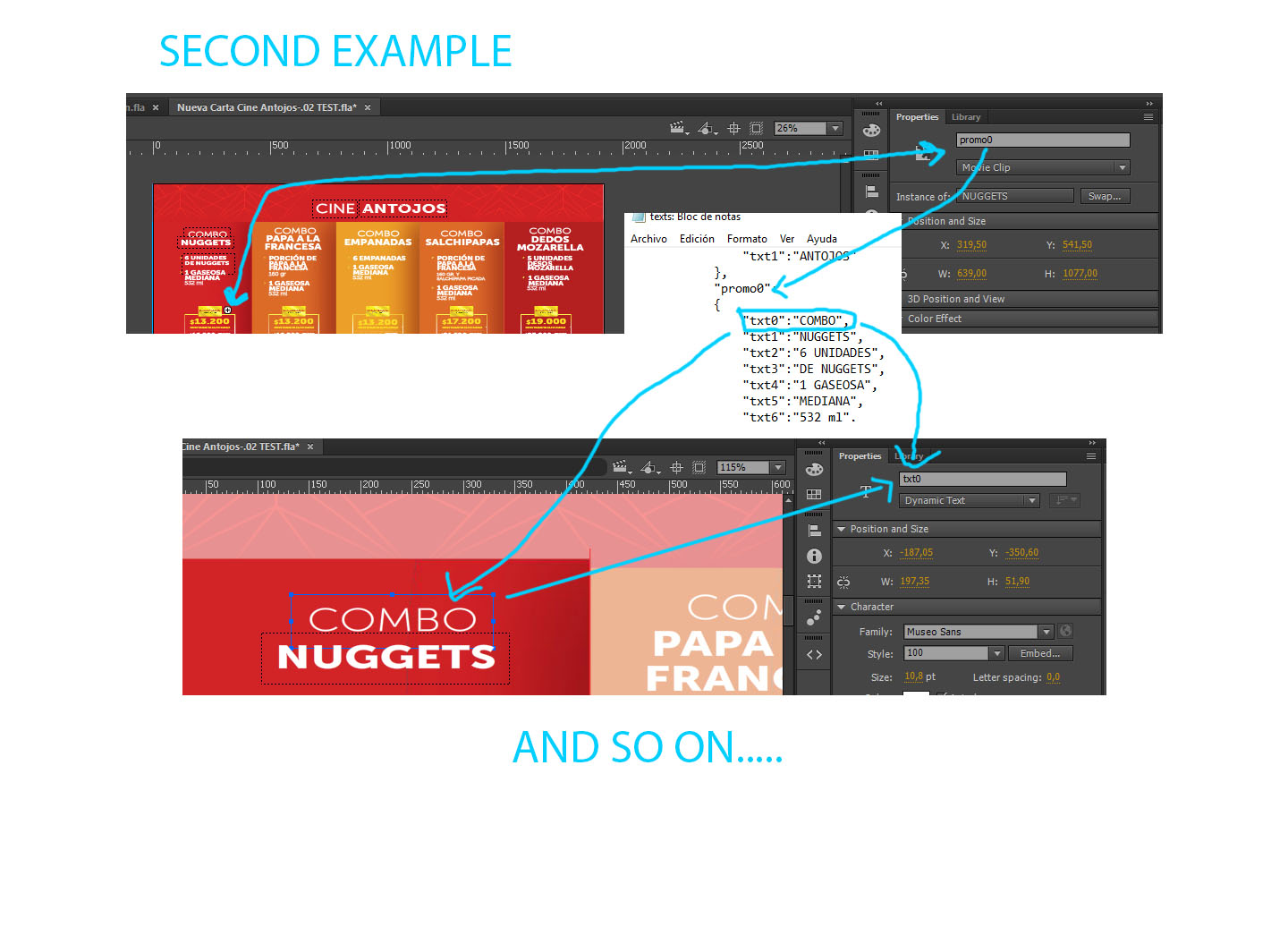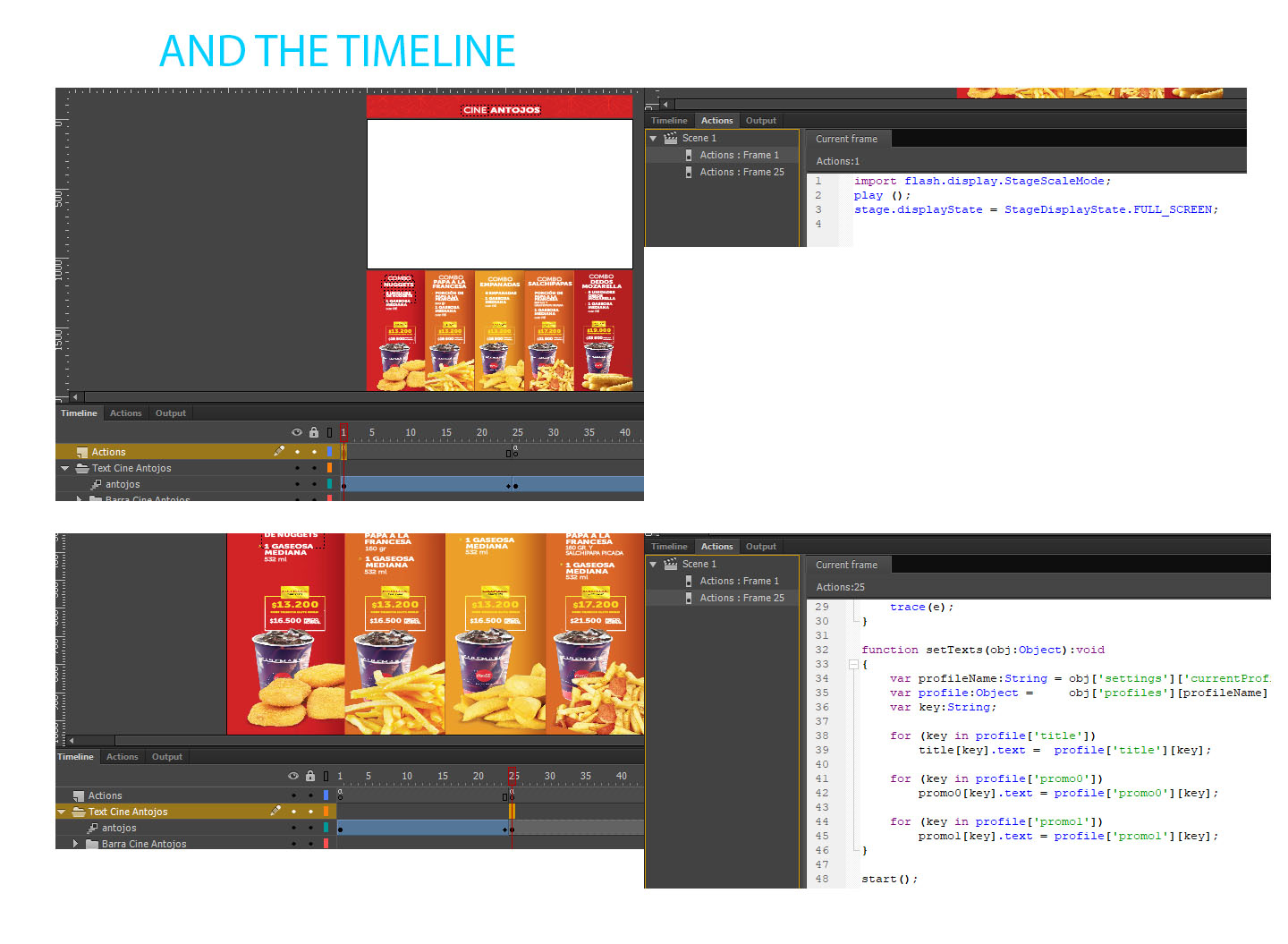Adobe Community
Adobe Community
Copy link to clipboard
Copied
BUEN DIA PARA TODOS.
TENGO UN GRAN PROBLEMA. NO HE PODIDO EXPORTAR DESDE ANIMATE CC UN SWF, AL MOMENTO DE CREAR O EXPORTAR EL ARCHIVO SOLO ME LO MUESTRA COMO UN BLOC DE NOTAS.
ALGUIEN TIENE IDEA DEL POR QUE?
GRACIAS.
PD: DEJO UNA IMAGEN DE COMO SE VEN LOS ARCHIVOS.
 1 Correct answer
1 Correct answer
Hi again!
Really cool design!
Here is a sample.
- Tried to loosely reproduce your design. Please don't mind. Haha;
- I think JSON is simpler and more organized, so I opted to use it;
- The JSON file is organized in a way that you can add as many profiles/versions for your design as you want. You just have to change the 'settings.currentProfile' key. In this example, there are two profiles: 'marzo' and 'abril'. The default one is 'marzo'.
Preview:
Fictional 'marzo' profile.

Fictional 'abril' profile.

AS3
...Copy link to clipboard
Copied
The first and fourth file in your screenshot looks like "SWF Archive" files that are not meant to be played directly. They are used for importing in After Effects.
Try opening the Second file - that should play the animation.
Copy link to clipboard
Copied
Good thanks for answering
but the second file is a win projector, and I need the animation to always be reproduced as a loop and publishing it as a win projector does not allow that. every time you see the animation closes alone, so I'm more interested in exporting it as SWF.
Copy link to clipboard
Copied
Hi.
This is a OS related problem.
In your case, you must tell Windows to always open your SWF files with the Flash Player.
As you have Animate CC installed, the default location of the FlashPlayer.exe is in:
C:\Program Files\Adobe\Adobe Animate CC 2018\Players\FlashPlayer.exe
And the ability to loop a animation is related to the timeline settings of your project. If you choose to export as a SWF or as a Windows Projector won't change this.
Regards,
JC
Copy link to clipboard
Copied
Thank you very much for your answer, and let me preview it as SWF at last. For some reason it does not change them and they are still seen as a pad, but if you play them from the Flash Player. Thank you very much.
Now for some reason the Win Projector if it closes when the animation ends, some idea of why?
Pds: I do not have any code in the timeline.
Copy link to clipboard
Copied
Nice!
You can alternatively try to download the standalone Flash Player and see if it works:
Adobe Flash Player - Debug Downloads
About the projector closing, probably there is this instruction somewhere:
fscommand("quit");Copy link to clipboard
Copied
Well thank you very much.
Actually if I gave a solution to tell windows that I would have selected the FPlayer application.
What about the Windows Projector if it keeps closing and I've looked well and do not have any code.
Pds: JoãoCésar, do you know how to create, together with the export of the SWF or PROJECTOR, an XML file, to be able to enter and edit the text of the animation?
Thank you so much.
Copy link to clipboard
Copied
It's possible but it's not a simple matter of checking an option. You would have to code it yourself.
Can you show your animation and what exactly do you need to do?
Also, if you want, I can take a look at your file and see why it keeps closing.
Thanks,
JC
Copy link to clipboard
Copied
good afternoon. JoãoCésar.
I leave the link to show you the animation.
I need an XML that allows me to change the texts when the client needs it.
Thanks once again.
Copy link to clipboard
Copied
Hi again!
Really cool design!
Here is a sample.
- Tried to loosely reproduce your design. Please don't mind. Haha;
- I think JSON is simpler and more organized, so I opted to use it;
- The JSON file is organized in a way that you can add as many profiles/versions for your design as you want. You just have to change the 'settings.currentProfile' key. In this example, there are two profiles: 'marzo' and 'abril'. The default one is 'marzo'.
Preview:
Fictional 'marzo' profile.

Fictional 'abril' profile.

AS3 code:
import flash.events.Event;
import flash.events.IOErrorEvent;
import flash.net.URLLoader;
import flash.net.URLRequest;
var jsonPath:String = "texts.json";
var json:Object;
function start():void
{
var loader:URLLoader = new URLLoader();
var request:URLRequest = new URLRequest();
request.url = jsonPath;
loader.addEventListener(Event.COMPLETE, completeHandler);
loader.addEventListener(IOErrorEvent.IO_ERROR, errorHandler);
loader.load(request);
}
function completeHandler(e:Event):void
{
var loader:URLLoader = URLLoader(e.target);
json = JSON.parse(loader.data);
setTexts(json);
}
function errorHandler(e:Event):void
{
trace(e);
}
function setTexts(obj:Object):void
{
var profileName:String = obj['settings']['currentProfile'];
var profile:Object = obj['profiles'][profileName];
var key:String;
for (key in profile['title'])
title[key].text = profile['title'][key];
for (key in profile['promo0'])
promo0[key].text = profile['promo0'][key];
for (key in profile['promo1'])
promo1[key].text = profile['promo1'][key];
}
start();
JSON text:
{
"settings":
{
"currentProfile":"marzo"
},
"profiles":
{
"marzo":
{
"title":
{
"txt0":"CINE",
"txt1":"ANTOJOS"
},
"promo0":
{
"txt0":"COMBO",
"txt1":"NUGGETS",
"txt2":"6 UNIDADES",
"txt3":"DE NUGGETS",
"txt4":"1 GASEOSA",
"txt5":"MEDIANA",
"txt6":"532 ml",
"txt7":"$",
"txt8":"13.200",
"txt9":"com tarjeta elite gold",
"txt10":"$",
"txt11":"16.500",
"txt12":"precio",
"txt13":"normal"
},
"promo1":
{
"txt0":"combo",
"txt1":"empanadas",
"txt2":"6 empanadas",
"txt3":"1 gaseosa",
"txt4":"mediana",
"txt5":"532 ml",
"txt6":"$",
"txt7":"13.200",
"txt8":"com tarjeta elite gold",
"txt9":"$",
"txt10":"16.500",
"txt11":"precio",
"txt12":"normal"
}
},
"abril":
{
"title":
{
"txt0":"CINE",
"txt1":"ANTOJOS"
},
"promo0":
{
"txt0":"COMBO",
"txt1":"NUGGETS",
"txt2":"7 UNIDADES",
"txt3":"DE NUGGETS",
"txt4":"1 GASEOSA",
"txt5":"MEDIANA",
"txt6":"700 ml",
"txt7":"$",
"txt8":"15.200",
"txt9":"com tarjeta elite gold",
"txt10":"$",
"txt11":"18.500",
"txt12":"precio",
"txt13":"normal"
},
"promo1":
{
"txt0":"combo",
"txt1":"empanadas",
"txt2":"8 empanadas",
"txt3":"1 gaseosa",
"txt4":"mediana",
"txt5":"600 ml",
"txt6":"$",
"txt7":"18.200",
"txt8":"com tarjeta elite gold",
"txt9":"$",
"txt10":"15.500",
"txt11":"precio",
"txt12":"normal"
}
}
}
}
FLA download: animate_cc_as3_texts_from_json.zip - Google Drive
I hope it helps.
Regards,
JC
Copy link to clipboard
Copied
Hello again Joao Cesar.
Thank you very much for your help. The file is very good, it helps me a lot to know a little more about this.
I have a question for you, I do not know much about the subject, but how do I create the Json file?
I do not know if it is my Flash or what, but when I publish a publication, swf or Html, I am not creating additional files such as xml or folders.
I hope my question is clear.
Again, thank you very much.
Copy link to clipboard
Copied
Hi, Kevin!
I'm glad you liked it!
You can create a .json file in any text editor, like Notepad, Notepad++, Brackets, SublimeText, Visual Studio Code, Atom, and so on.
Just create a new file, type in or paste your JSON-formatted text and save the file with the .json extension.
Copy link to clipboard
Copied
Hello Joao!
Excellent thank you very much, has been a great help, I will tell you how I end up going with this.
Thank you.
Copy link to clipboard
Copied
Hi, once again Joao.
I tell you that I have not been able to replicate the exercise you sent me, I do not know what I will be doing wrong.
Therefore, I do not know if I can ask you to please look at the file so that you can give me your opinion on this topic.
Thank you so much.
https://drive.google.com/file/d/1Cp4AcnAa18JlBhscOQBnj48MdsOglB0w/view?usp=sharing
Copy link to clipboard
Copied
There are two main problems:
- You didn't adapt the JSON to your file. You have to point to your text fields in the .json. Take a look:
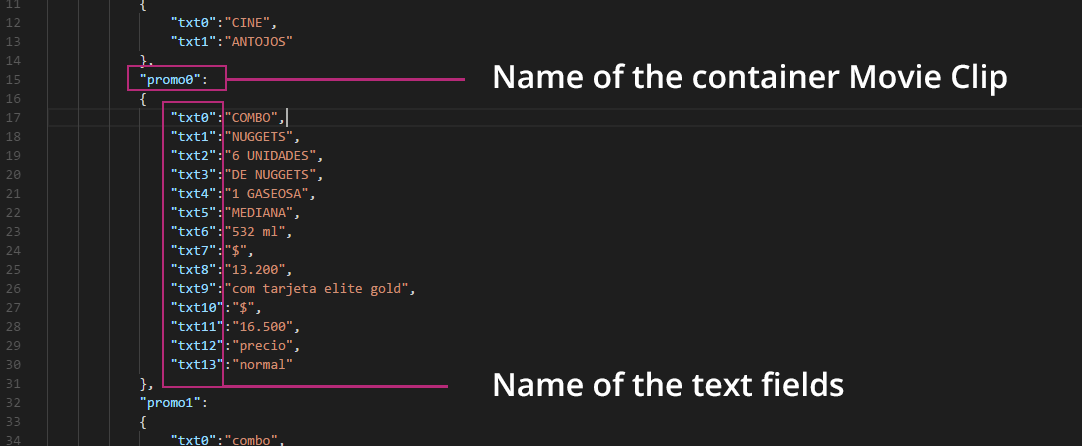
- You are using timeline tweening. This makes using code harder because the keyframes changes and so the objects. I recommend you to put your code in some point of the timeline where the elements are not animated.
Please let me know what you've accomplished.
Regards,
JC
Copy link to clipboard
Copied
Super, thanks, I'll try to make the changes and I'll tell you.
regards
Copy link to clipboard
Copied
HELLO AGAIN JOAO.
Well, doing what you mentioned in the previous post. I still can not get the Json documents to update the SWF.
I leave you some photos of what I did.
Happy day.