 Adobe Community
Adobe Community
- Home
- Animate
- Discussions
- Text doesn't show when Animate file exported to Ph...
- Text doesn't show when Animate file exported to Ph...
Copy link to clipboard
Copied
Hello.
I have created a single frame illustration in Animate, which I exported as a .png file into Photoshop for printing. (Export from Animate as png/Video Layer/new video layer from file in Photoshop). Everything works perfectly, except that text in the Animate illustration does not show up in the Photoshop image. I tried converting the text into a graphic Symbol, buit it still does not show up in Photoshop. Can anyone give any advice about this? Thanks for any tips.
 1 Correct answer
1 Correct answer
How bizarre! I wonder whether exporting as SVG directly from ANiamte would save you some steps? Not sure what would cause the text to disappear but have seen this happen from time to time with HTML5 Canvas documents with specific publish settings.
Copy link to clipboard
Copied
What document type are you using in Animate and what command are you using to generate a PNG?
Copy link to clipboard
Copied
Thanks for your response Joseph.
I have now resolved the problem. I created the enclosed image as an illustration on one frame in Animate.
To print it, I exported the image to Photoshop, but the text didn't show up. How I resolved it was, I exported out of Animate as an .svg. That opened perfectly in Illustrator. Then I exported it out of Illustrator as a .psd file. - It then opened perfectly in Photoshop, ready for printing.
Regards.
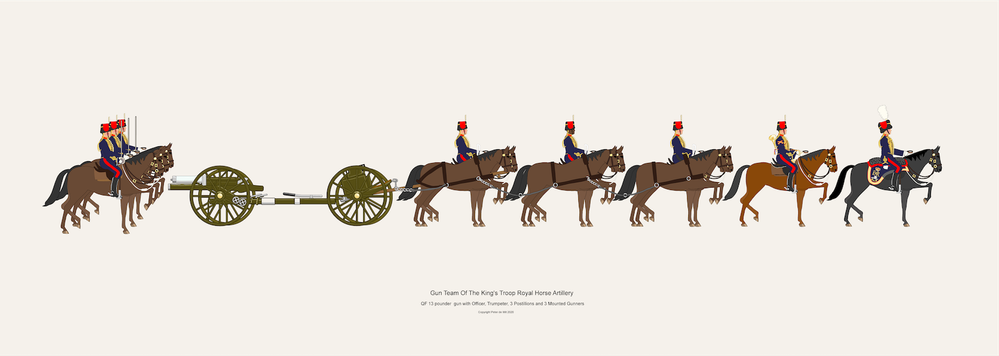
Copy link to clipboard
Copied
How bizarre! I wonder whether exporting as SVG directly from ANiamte would save you some steps? Not sure what would cause the text to disappear but have seen this happen from time to time with HTML5 Canvas documents with specific publish settings.
