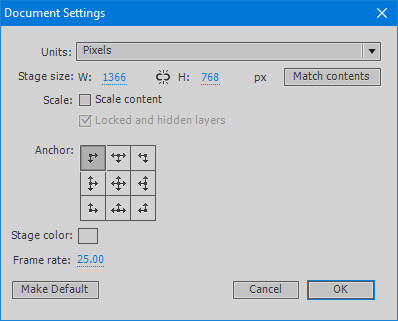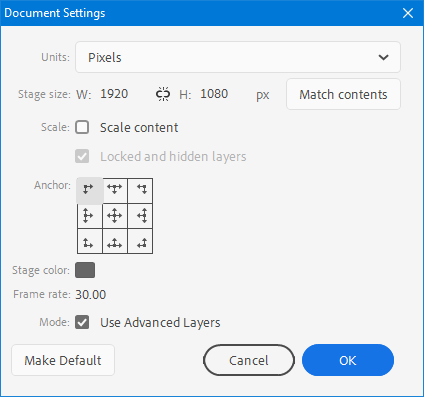Adobe Community
Adobe Community
Copy link to clipboard
Copied
The advanced layer is none existent on my screen. This is what I'm looking for ^. But its not on my own screen. My layers are merged. How can I turn off advanced layers when this is not showing?
 2 Correct answers
2 Correct answers
By the look of it, this is An CC 2018, where implementation of the so called Advanced Layers was incomplete.
There I don't see the Advanced Layers checkbox that is present in later versions:
The only place to toggle them on or off I can find in v.18 is that button in the timeline. If is says OFF they are off.
If they are on, users get access to Layer Depth.
Hi mate,
To turn off Advanced Layers in Animate 2019 and newer, go to your Modify > Document...
This dialog will open:
Uncheck the "Use Advanced Layers"
Press "Make Default" if you want new files to be created with Adv Layers off.
Hope this helps!
Copy link to clipboard
Copied
Mentioning which version of Animate you're running would have been smart.
Press Ctrl-J to bring up Document Settings. Advanced Layers checkbox is probably there.
Copy link to clipboard
Copied
By the look of it, this is An CC 2018, where implementation of the so called Advanced Layers was incomplete.
There I don't see the Advanced Layers checkbox that is present in later versions:
The only place to toggle them on or off I can find in v.18 is that button in the timeline. If is says OFF they are off.
If they are on, users get access to Layer Depth.
Member of the Flanimate Power Tools team - extensions for character animation
Copy link to clipboard
Copied
Thank you. I was able to turn off for the Animate 18 version, but this is on my schools computer. My laptop has the Animate 20 version and I don't see it there. Wanted to clarify. I will restart my computer and see if this helps.
Copy link to clipboard
Copied
Hi mate,
To turn off Advanced Layers in Animate 2019 and newer, go to your Modify > Document...
This dialog will open:
Uncheck the "Use Advanced Layers"
Press "Make Default" if you want new files to be created with Adv Layers off.
Hope this helps!
Member of the Flanimate Power Tools team - extensions for character animation