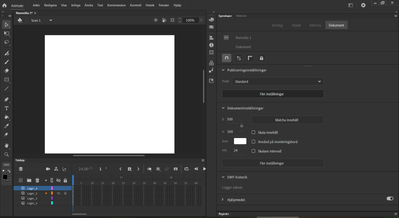Adobe Community
Adobe Community
Turn on suggestions
Auto-suggest helps you quickly narrow down your search results by suggesting possible matches as you type.
Exit
- Home
- Animate
- Discussions
- They changed the layout and icon sizes, now nothin...
- They changed the layout and icon sizes, now nothin...
0
They changed the layout and icon sizes, now nothing fits my laptop!
New Here
,
/t5/animate-discussions/they-changed-the-layout-and-icon-sizes-now-nothing-fits-my-laptop/td-p/10744995
Nov 17, 2019
Nov 17, 2019
Copy link to clipboard
Copied
Everything is Huge and I can't see my work area!
Why change it? I had it perfect before. Why did it change? So frustrated!
TOPICS
Product issue
Community guidelines
Be kind and respectful, give credit to the original source of content, and search for duplicates before posting.
Learn more
Participant
,
/t5/animate-discussions/they-changed-the-layout-and-icon-sizes-now-nothing-fits-my-laptop/m-p/10745027#M198864
Nov 17, 2019
Nov 17, 2019
Copy link to clipboard
Copied
Yeah, I feel like they just pumped the UI full of steroids. Not impressed with it.
Try Preferences > General > UI Appearance > Compact.
Also at the top of the timeline there's a little menu where you can adjust the ridiculously huge keyframes to short.
You should also be able to reduce the width of the properties menu by dragging one side of it.
Good luck
Community guidelines
Be kind and respectful, give credit to the original source of content, and search for duplicates before posting.
Learn more
Adobe Employee
,
LATEST
/t5/animate-discussions/they-changed-the-layout-and-icon-sizes-now-nothing-fits-my-laptop/m-p/10767034#M199229
Nov 27, 2019
Nov 27, 2019
Copy link to clipboard
Copied
Please provide your feedback to the team direclty using this link
Community guidelines
Be kind and respectful, give credit to the original source of content, and search for duplicates before posting.
Learn more
Copyright © 2024 Adobe. All rights reserved.