 Adobe Community
Adobe Community
- Home
- Animate
- Discussions
- Re: Timeline - Can't Zoom Out Enough?
- Re: Timeline - Can't Zoom Out Enough?
Timeline - Can't Zoom Out Enough?
Copy link to clipboard
Copied
I have a fairly straightforward interactive slide-show project here with pictures doing a sort of Ken Burns pan & scan, cross-dissolving, etc. over background audio.
The major issues that are slowing me down significantly are that I can't seem to zoom the timeline out far enough, and when I'm dragging something along the timeline, it is invisible so I can't easily line it up with other layers.
Example - I'm zoomed all the way out. The background audio on a particular segment is 2m10s - I have 14 images that need to play one after the other - the basic zoom & dissolve animation is set, To add the next picture, I just duplicate the layer, and drag it further along the timeline. The problem is I have to drag it a long way down the timeline to get to the end of the previous picture - since I can't zoom out any further I just have to drag the item to the edge of the timeline and wait as it painfully slowly scrolls along. Since I can't see the item I'm dragging while I'm dragging it, I have to guess if I'm close to being properly aligned. Then I have to drag it back and forth blindly to try and get it to line up with the previous layer.
Why can't this just work like After effects? The AE timeline works as one would expect. I've been animating in AE for many years, and using Animate CC makes me feel frustratingly impaired.
The documentation seems to hint that you can change the time-display of the timeline in order to zoom out further, but I can't seem to find any instructions on how to do that. Help?
Copy link to clipboard
Copied
You can cut and paste
Enter time and frame to jump.
MY English is not good, do not know whether it is the problem
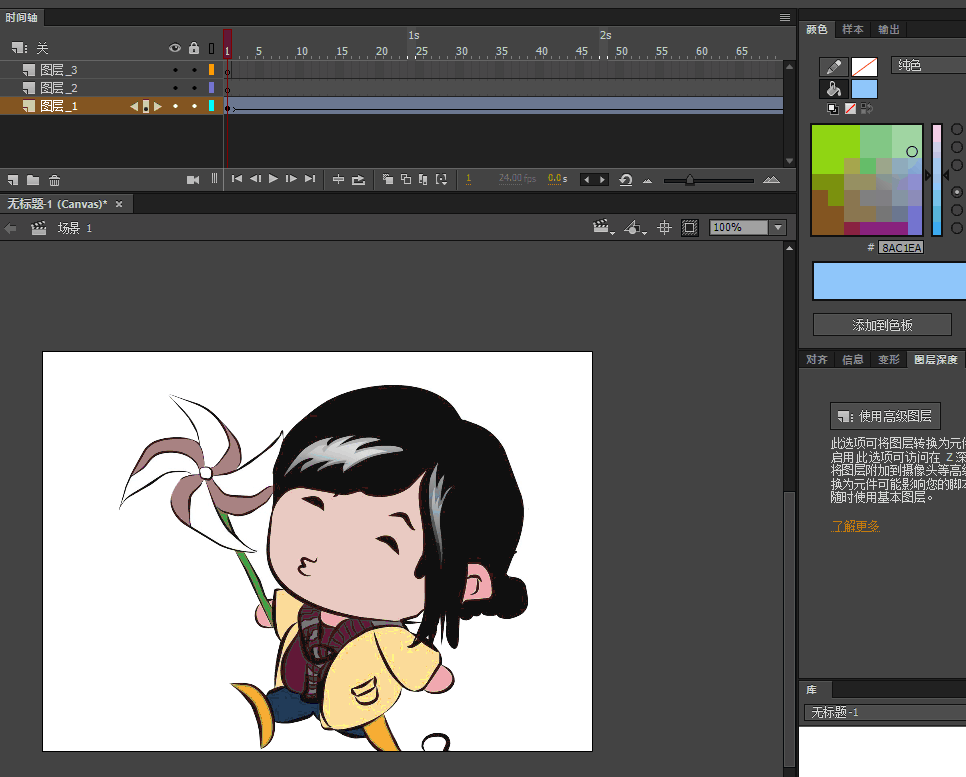
Copy link to clipboard
Copied
I suppose cutting and pasting could help - but the issue turns out to be a bit more complicated - in order to time out the animation to the duration of the audio, what I really would like to be able to do is to put all of the pictures on the timeline, and divide up the total runtime of the audio evenly with the pictures.
1 - I guess I need to convert each jpg into a symbol? Is there a quick way to do this?
2 - Once I have the symbols on the timeline, I'd like to go ahead and do the basic scale (zoom) and crossfade animation for each one, then arrange them one after the other on the timeline, and then...
3 - Select all of them, and drag them on the timeline so they all scale proportionally in length to the total length of the audio track.
Does that make sense? Is there an easier/better way to go about it that I'm missing?
Copy link to clipboard
Copied
There's no good way.
If you write JSFL, you can make it happen.
Copy link to clipboard
Copied
You can only enter a frame to jump to that exists. But, if you try to jump to a frame that doesn't exist, you can at least get to the last frame quickly. But you're still basically right, on my monitor I can only see 10 seconds worth of 24 fps at a time.
This graphic shows where you can type in the frame number, or time in seconds, and also the zoom slider (which you're probably using already). Also, the timeline slider is another quick way to get to the last frame that exists.
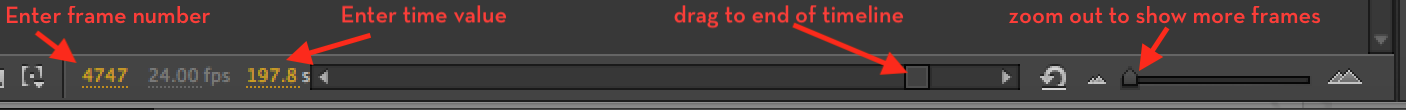
Copy link to clipboard
Copied
I don't understand how anyone animates in Flash. It's horrible.
So you can't zoom out to see the whole timeline. Ok.
Is there a way to scale multiple tweens that are arranged sequentially on the timeline?
Another issue I've run into - when I copy and paste the frames with my zoom animation, and I go to change the symbol to the next image, I have to select every keyframe individually and change the symbol in each one. Is there no way to change them all at once by selecting the span?
I could have already finished this entire project in AE by now, but it has to be done in flash - as it is I haven't even gotten through the first 8 pictures in the slide-show, and it's taking way more time than it's worth.
Copy link to clipboard
Copied
What you ask about scaling multiple tweens could lead to a solution to your original problem. You could animate at say 3 fps, which would mean you can lay out the 14 images in say 42 frames, then you can change the frame rate to 24 fps. In the Properties panel there is a Scale Frame Spans option. If that is checked it will scale all of your tweens so that they take the same amount of time as they did at 3 fps.
In your second question, did you mean that you want to change the symbol in a given layer/keyframe, to something else in the library? Like, if you want to design the tweening and then duplicate the whole tween, but swap it for a different symbol. If you had made the whole tween as one run, you could do that in the first frame of the tween. If you've started several new tweens with the same symbol, then you would need to swap the symbol on each keyframe. But, in the timeline, just to the left of the screenshot I gave, is an edit multiple frames option. With that selected you can set a range of frames and select the object on stage, and in Properties you can Swap for something in the library, and all of the symbols will change in one go.
Copy link to clipboard
Copied
Ok so if I wanted to scale an existing animation containing multiple tweens and whatnot to retain the animation but simply change the length, there's not a way to do that other than fiddling with framerate?
It sounds like you're saying I could do what I'm wanting with a single tween, instead of using a different tween for each image?
Copy link to clipboard
Copied
For the tweens question, if the tween is in one layer, you could use Motion Tween, do all the tweening that symbol needs, and you could even grab the end of the tween and drag it so that the whole tween is longer or shorter. If you're doing Classic Tween you can't do that.
For the retiming of an animation, suppose that you've made a tween at 3 fps, planning for it to be 24 fps, but doing it that way so that you don't have to scroll 1 mile to the right every time you want to add another image, but when you're done you realize that you wanted the entire thing to be quicker. In other words, if your laid out sequence was taking 2:40, but your music is 2:10, so you want to speed everything up a bit. You could do this:
Check the Scale Frame Spans box and change the frame rate to 19.5 fps. Uncheck that box and change the fps to 24.
Your 160 second 3 fps animation would still be 160 seconds at 19.5 fps, but when you change that to 24 fps, it would become 19.5/24 * 160 = 130 seconds, the duration you wanted.
You could get there with trial and error, but using a calculator could get you there in one go.
Copy link to clipboard
Copied
If I were doing the whole thing in a single Motion Tween - how do I pull off the cross-dissolve between to pictures?
Copy link to clipboard
Copied
One tween per symbol. Picture 1 would have an alpha tween (0 to 100 percent) from say frame 1 to frame 12, then stick around for a while, and then tween back from 100 to 0 at the end.
Picture 2 would be in an underneath layer, at 100% alpha, from the point at which picture 1 starts to fade.
Near the end of picture 2 you would have picture 3, fading from 0 to 100, in a higher layer than picture 2.
And so on. The general case is that the upper layer would do the fading, and the lower layer would be opaque. You could do it all in two layer, in your example that would mean 7 pictures in each layer, and also 7 new keyframe starting points, per layer.
If you have an FLA that you're able to post online somewhere, I'd be happy to look at it and see if there is a general approach that you're taking that could be different.
Copy link to clipboard
Copied
I may take you up on that. Too late this evening. More tomorrow.
Copy link to clipboard
Copied
I'll be here! 11pm my time.
Copy link to clipboard
Copied
Great - now Animate is Crashing when I try to test the video. With no indication of why.
Copy link to clipboard
Copied
When you say test the video, do you mean you're doing Control/Test Movie/In Animate (or In Browser), or are you doing File/Export/Export Video?
If it's HTML5 Canvas and you're doing the In Browser test, check Publish Settings, look for Combine into spritesheets. Uncheck that, it would take a very long time to make spritesheets of 14 large images.
Copy link to clipboard
Copied
I was going Control - Test
I had saved my project with a new name so I had a backup - I then deleted unused items from the Library because there are loads of old pictures in this project not being used. Saved as a new project. Suddenly I couldn't test the video without a crash. I tried to reopen the previous project version from before I deleted the unused items. It wouldn't open.
SO now I've had to copy over an older backup from a different drive and start over from scratch.
Copy link to clipboard
Copied
to zzom out the timeline - select the little options icon on the top right corner of the timeline and select standard