 Adobe Community
Adobe Community
- Home
- Animate
- Discussions
- Timeline markers, layer colours, notations
- Timeline markers, layer colours, notations
Timeline markers, layer colours, notations
Copy link to clipboard
Copied
It's been several tears since I last used Flash to create numerous animations.
I've forgotten a lot, although I see many similarities now, in Animate.
1. I would like to have a way to change the colours on various layers in the timeline -- to make it easier to see which layer I'm working on without having to find the layer in the list at the left, then follow it bach to the frame(s) I'm editing. Right now I have many adjacent layers that are all the same color (purple?) for no reason that seems of use to me.
2. I also seem to remember there was a way to add small notations to the upper timeline -- keyed to a particular frame number. I can't find that feature (if it ever existed) now.
3. In the Animate CC Help manual -- page 227 - Customizing the Timeline view -- it says: "To turn the tinting of frame sequences on or off, select Tinted Frames.". I can't find this option in the Frame View pulldown menu in the timeline.
I hope someone can help.
I'm an Old-School type (comes with getting old) and while I understand the economy of online manuals, I much preferred the print versions. The present ones are not user-friendly and they seem to contain less useful information. (End of rant).
Copy link to clipboard
Copied
Hi mate,
Animate IS Flash.
The only reason for the name change is some clumsy PR attempt.
1. Not available yet.
2. Possible.
Select a keyframe in the Timeline. Go to the Properties Inspector and in the Label Name field type your notation starting with //
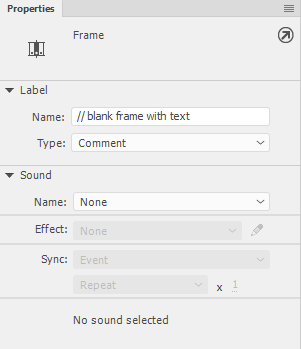
Press ENTER. It will appear on the timeline
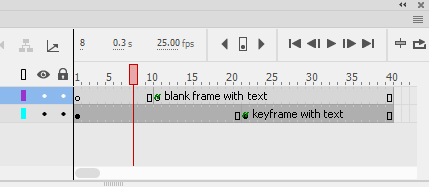
3. That 'tinting' in the old manual refers to the grey tint. Turning it off used to make the timeline all white.
Good luck!
Member of the Flanimate Power Tools team - extensions for character animation
Copy link to clipboard
Copied
Thanks, n. tilcheff...
That's about what I expected. What you were able to suggest has already been useful!
