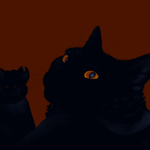Adobe Community
Adobe Community
- Home
- Animate
- Discussions
- Re: Timeline not scrubbing when I press the arrow ...
- Re: Timeline not scrubbing when I press the arrow ...
Timeline not scrubbing when I press the arrow keys
Copy link to clipboard
Copied
Pressing the left and right arrow keys isn't making the red timeline thingy move at all. Clicking and dragging it still works, but the audio is so stuttery it might as well be tv static. and the play button is just fine, but it's frustrating and not very efficient having to put every section of the audio on loop trying to pause at just the right moment. I checked the keyboard shortcuts. It seems like the , and . keys work to move forward and back frames but the audio doesn't scrub at all when I use them. The arrow keys were working just fine a minute ago when I made the file. I saved and closed it to go make lunch, (and didn't do anything else to it) and when I opened it again suddenly the arrow keys wouldn't work. And this isn't an issue with just the audio not scrubbing, the arrow keys aren't moving anything on the drawing layer either. Maybe the keys are jammed and the program is fine, but considering things were going perfect just an hour ago I doubt that's it. Sorry, I'm probably missing something really simple and obvious. I'm good at drawing but a little slow with all the computer stuff
Copy link to clipboard
Copied
unless you've defined the arrow keys to move the selected timeline frame, they won't do that. by default, they move the selected object (left and right) and the period and comma move the selected timeline frame. ie, edit your keyboard shortcuts.
(and streaming sound is only useable when playing the timeline, not scrubbing etc.)
thankyou was looking everywhere for this crazy to find it buried in a reply from 2 years ago rather than in Adobe documentation buy hey that's life I guess - you probably won't even read this but if you do have a good one
Copy link to clipboard
Copied
thank you.