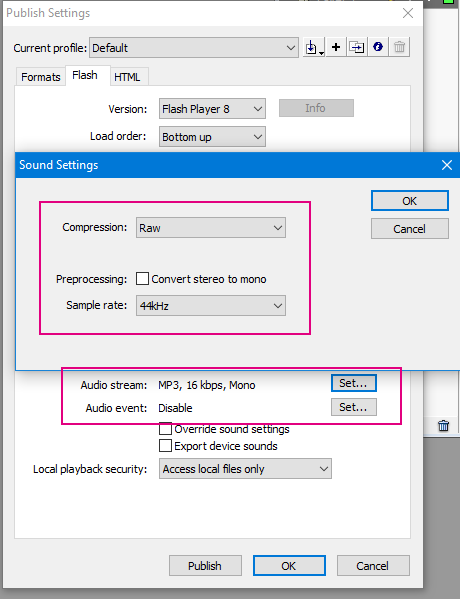Adobe Community
Adobe Community
- Home
- Animate
- Discussions
- Re: Timing off after exporting video?
- Re: Timing off after exporting video?
Copy link to clipboard
Copied
I should say first off I'm using a super old version of Animate! Macromedia Flash 8, 2004, as I can't afford Animates' current subscription service. I'm just not sure where else I can ask for help with this.
A lot of my animations heaving rely on good timing with music. I'm a beginner with the program, but if I want to add audio I import it directly to the stage on its' own layer. To see how the animation's coming along, I use Ctrl+Enter to export it and preview, and the timing will be all good. When I finish animating I'll publish it as a .swf file and use Swivel to convert it into an .mp4 file. The timing in the .mp4 file will then be waaay off. My most recent animation was ~35 seconds long and after exporting it the timing wass off by a full second. Does anybody know how to fix this?
Thanks in advance!
 1 Correct answer
1 Correct answer
Hi mate,
Flash 8, if you're really using Flash 8 and not MX 2004 (since your message is a little contradictory) boosted by Flanimate Power Tools is as capable as any recent version of Animate if not better. Definitely faster. So you're not really missing out on anything.
You have to realise that many TV series were made in Flash 8.
It is unclear from your message whether you set your Audio to Stream or not. If you haven't set it to Stream, you should.
Click on the audio layer and from properties c
...Copy link to clipboard
Copied
Hi mate,
Flash 8, if you're really using Flash 8 and not MX 2004 (since your message is a little contradictory) boosted by Flanimate Power Tools is as capable as any recent version of Animate if not better. Definitely faster. So you're not really missing out on anything.
You have to realise that many TV series were made in Flash 8.
It is unclear from your message whether you set your Audio to Stream or not. If you haven't set it to Stream, you should.
Click on the audio layer and from properties choose Stream and not Event or any other setting.
This will map the audio to the frames and you will be able to hear bits of it when you scrub.
The second thing that you need to consider is to prepare your audio files properly before import. You can do so in Audacity or any other audio application. They must be 44100 Hz 16-bit. Best save them as PCM WAV files and not MP3.
Finally in the export settings for the SFW choose the highest possible setting for Stream audio and use RAW or ADPCM, not MP3.
When you get into Swivel, make sure that for audio export you choose 44100Hz 16-bit also, so that the audio settings match those of your SWF and the audio is not resampled.
Since you say you are just starting, here is an article that might help you wilh this:
https://flash-powertools.com/workflow/
Hope this helps!
Member of the Flanimate Power Tools team - extensions for character animation
Copy link to clipboard
Copied
Hello! Sorry for the contradictions, I am just using flash 8!
I'd not done any such preparation with the audio beforehand, and the audio definitelly wasn't set to stream; I'd not realised the purpose of doing so. I'll defnintelly refer back to this and the article you linked, hopefully all goes well. Thanks so much for your help!
Copy link to clipboard
Copied
Good luck, mate!
Member of the Flanimate Power Tools team - extensions for character animation