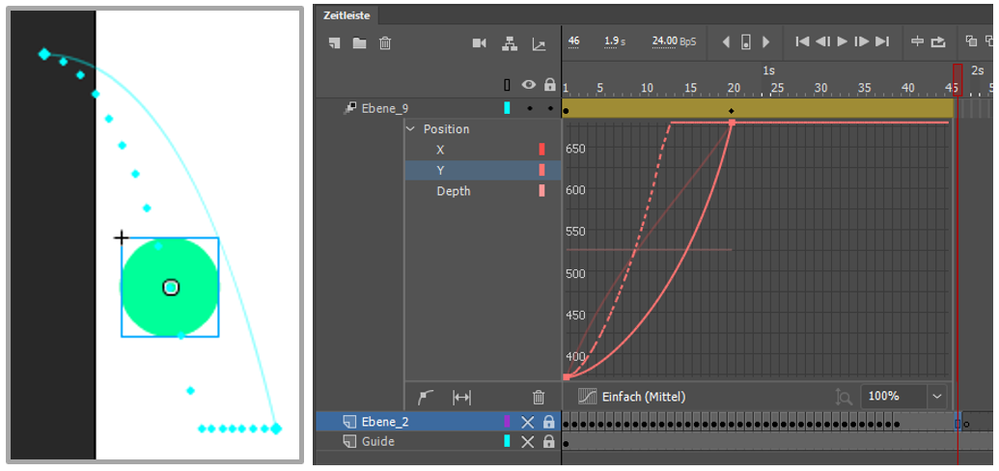Adobe Community
Adobe Community
- Home
- Animate
- Discussions
- Tween and Speed in Adobe Animate CC 2019
- Tween and Speed in Adobe Animate CC 2019
Tween and Speed in Adobe Animate CC 2019
Copy link to clipboard
Copied
Hello everyone
I'm learning Animate and I try to make a bouncing ball with Motion-Tween.
When I add some speed to the ball on the Y-Axis, I dont understand why Animate is acting like it's acting.
Here's a picture. (Sorry, layout is in german)
So when I add some speed, Animate changes my path (fine continous line) to the line with the points in it. As you can see, Animate changes also the position of the circle. The circle hits bottom somewhere and is moved along the bottom from left to right. But I expect it to just add some speed in my original path (fine continous line).
And what means the dotted and continous line?
Any help is much appreciated.
Cheers Daniel
Copy link to clipboard
Copied
Hi Daniel,
Nothing wrong in spending some time with Motion Tweens, but I would advise to leave it for later, when you are more familiar with Animate and can make a good judgement.
The consensus among the animation community is that they are useless and no one really uses them for any serious work, except maybe some extremely rare situations - that would be less than 0.5%.
So... a much more reasonable way of doing a bouncing ball would be using Classic Tweens - either a single symbol over a motion guide or better two levels of nested symbols - one that has the ball bouncing up-down on spot and the other that tweens it left to right.
Here is some info on this kind of nesting: http://flash-powertools.com/keeping-cycles-flexible-for-easy-re-timing-by-using-service-frame-and-wo...
I know that this is not directly answering your question, but thought I'd better warn you to not waste time with some poorly-implemented feature that has no practical application.
Another such completely useless feature are the Bones.
Hope this helps!
Member of the Flanimate Power Tools team - extensions for character animation
Copy link to clipboard
Copied
Hey Nick
Thank you for your answer and sorry for my late response. I didn't got notified about your answer.
Ok, I understand. I will look into that later. Thx.
Greetings Daniel
Copy link to clipboard
Copied
There is a Motion Presets panel. You could use that to apply a Medium Bounce, and then examine how the tweens are done
Copy link to clipboard
Copied
Hey Colin
Thank you for your answer and sorry for my late response. I didn't got notified about your answer.
I tried the presets but they didnt work as expected. In some parts of the animation the ball was stack on the ground for some time and the bounced as expected. I then resigned to use the presets.
Greetings Daniel