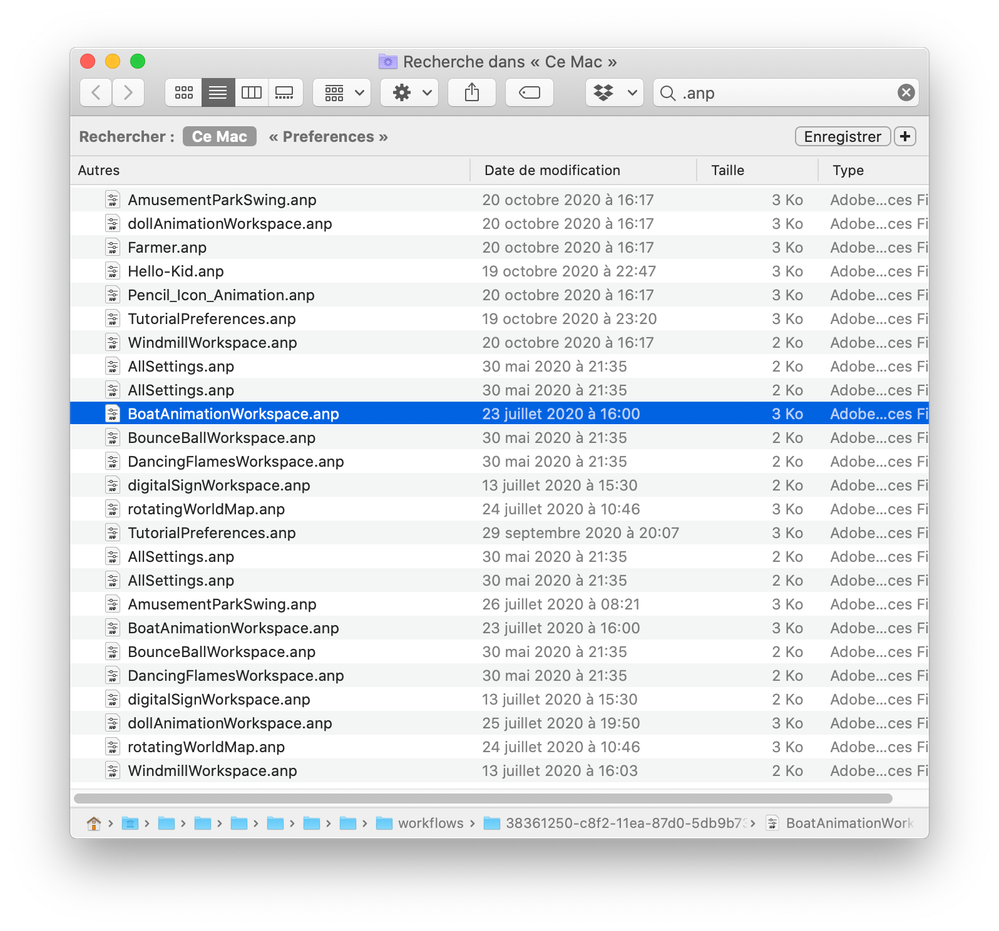Adobe Community
Adobe Community
Copy link to clipboard
Copied
The new Hands-on Tutorial Creator in v20.5 requires you to select an Animate preferences file (.anp).
However, it's impossible to create such a file. The menu item
Animate > Preferences... > Export Preferences
always returns this error:
"Unable to export the settings to the specified location."
Actually, to any location at all.
Moreover, a search on my Mac shows no file exists with that extension .anp.
Where do I locate my preferences file, and how do I export/import one?
Thanks.
 1 Correct answer
1 Correct answer
Hi,
The application preferences are stored at the below location
"/Users/labuser/Library/Application\ Support/Adobe/Animate\ 2020"
"/Users/labuser/Library/Preferences/Adobe/Animate/2020"
You may want to Quit Animate and clear the above preferences folder/files and then launch Animate to create anp file from Animate > Preferences > Export Preferences and see if that helps.
Thanks!
Mohan
Copy link to clipboard
Copied
reset your preferences, http://helpx.adobe.com/flash/kb/re-create-preferences-flash-professional.html
or remove
Win:
C:\Users\\AppData\Local\Adobe\Animate CC \ and
C\Users\\AppData\Roaming\Adobe\Animate\\
Mac:
/Users//Library/Application Support/Adobe// and
/Users//Library/Preferences/Adobe/Animate//
Copy link to clipboard
Copied
Thanks.
But those directories contain no file ending in .anp. They contain only .xml files.
I did a test, and Animate refuses to save to either one of those directories.
Again, how can I be asked to import an .anp file that I am prevented from creating?
Copy link to clipboard
Copied
Hi,
The application preferences are stored at the below location
"/Users/labuser/Library/Application\ Support/Adobe/Animate\ 2020"
"/Users/labuser/Library/Preferences/Adobe/Animate/2020"
You may want to Quit Animate and clear the above preferences folder/files and then launch Animate to create anp file from Animate > Preferences > Export Preferences and see if that helps.
Thanks!
Mohan
Copy link to clipboard
Copied
Thank you, Mohan. This helped.
The anp files are located in folders inside this directory:
~/Library/Application\ Support/Adobe/Animate\ 2020/en_US/Configuration/Coachmark/workflows/
There is never any .anp file in /Users/labuser/Library/Preferences/Adobe/Animate/2020/
Now that I can navigate to these in the Open File Dialog, I can import them.
However,
Animate > Preferences... > Export Preferences
is still "Unable to export the settings to the specified location."
I think I have a workaround, at least.
to export one.
Copy link to clipboard
Copied
Hey there. I'm answering here because I had the exact same question a few minutes ago :
Do you know where the animate preferences are located on a brand new machine - fresh install - first launch ? I don't and cannot even try the tutorial maker…
I eventually located .anp files, but they seemed to be named after a project, and I couldn't find the right one to start with.
Ps : is there something like a uservoice for Animate ? Seeing the new color of the app, it should get its dedicated section in the adobe video uservoice…