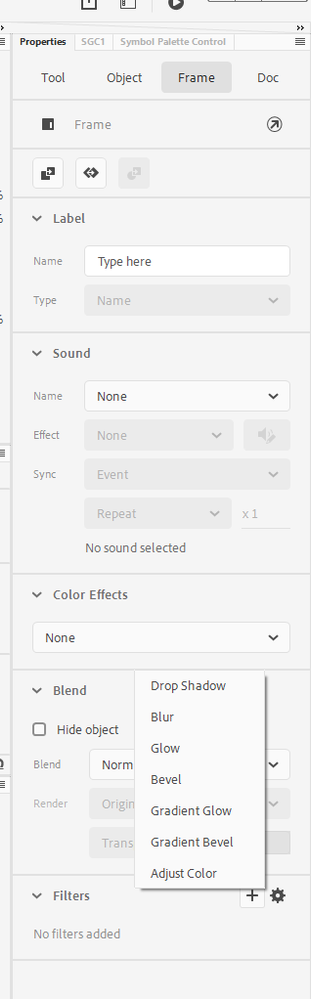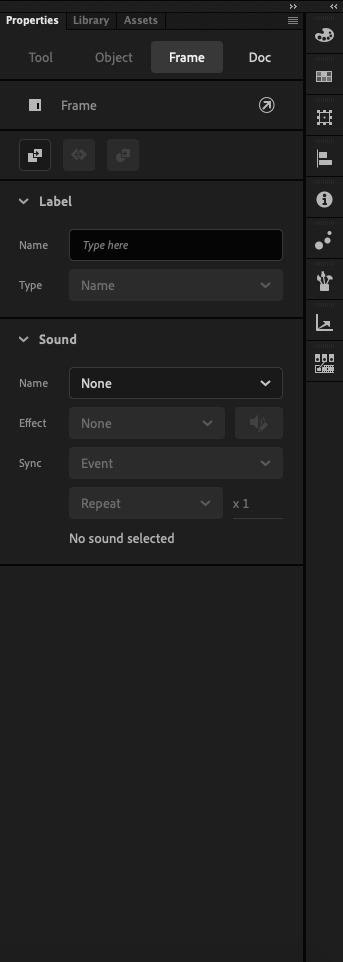Adobe Community
Adobe Community
- Home
- Animate
- Discussions
- Unable to locate Filters in Animate 2020
- Unable to locate Filters in Animate 2020
Unable to locate Filters in Animate 2020
Copy link to clipboard
Copied
I have just begun to teach myself how to use Animate 2020 and I've encountered my first stumbing block. I don't seem to be able to locate the add filter button in the Properties panel. I've looked though previous posts for any clues, but remains unresolved. There are a couple of posts relating to previous versions but not the current 2020 version.
Use Advanced Layers box is checked yet for the life of me I cannot locate filters anywhere. I would be most grateful for assistance please.
Thank you
Copy link to clipboard
Copied
Hi mate,
Click on a Keyframe in the timeline, then look at the bottom of Properties. Filters should be there:
Member of the Flanimate Power Tools team - extensions for character animation
Copy link to clipboard
Copied
Hey, thank you for your reply.
I've attached a screen shot of my Properties panel and when a Keyframe is selected I only see Label and Sound. The panel is blank below those two. Surely something not right here?
Copy link to clipboard
Copied
Hi again, mate,
Either make your file type AS3 (not HTML5 Canvas) or make sure the object on the Keyframe is an instance of a Movie Clip.
With Canvas you have this limitation: you can only apply filters to Movie Clips.
Member of the Flanimate Power Tools team - extensions for character animation
Copy link to clipboard
Copied
Well I knew there had to be a logical reason why I'm having this issue.
Thank you for your help Nick, very much appreciated. Now with that sorted I can get on with it.
Thanks mate 🙂
Copy link to clipboard
Copied
Well done, Brad!
Glad to know you got those filters under control 🙂
Member of the Flanimate Power Tools team - extensions for character animation