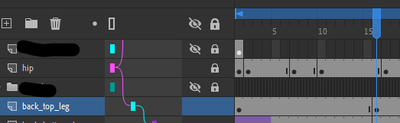Adobe Community
Adobe Community
Unable to rotate child symbol
Copy link to clipboard
Copied
I have a symbol which I parented to the hip. I'm not using any bone tool but I'm using the parent-child feature of Adobe Animate 2020. For some reason when I rotate this
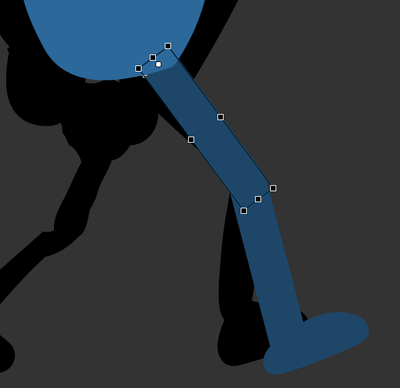
it goes back to where it was when I didn't rotate it. also the assets bug out but it's selectable in its original position (see 1st photo for reference)
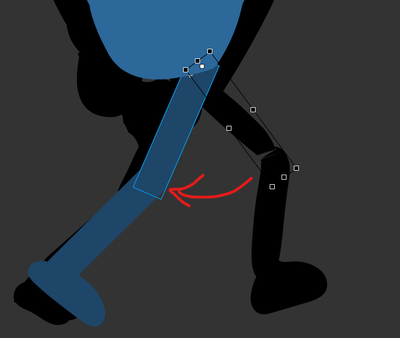
This is my parent-child view of the timeline
I'm quite new to the product so I'm not sure if this is intended to happen or not
Copy link to clipboard
Copied
Hi mate,
It may be a bug.
Someone just posted about what I believe to be the same issue. Thought I'd let you know, just in case if something of use gets written there.
Member of the Flanimate Power Tools team - extensions for character animation