 Adobe Community
Adobe Community
- Home
- Animate
- Discussions
- Re: Unable to Switch Audio Sync Settings
- Re: Unable to Switch Audio Sync Settings
Copy link to clipboard
Copied
Hey everyone,
I'm trying to create an animation based off of a 5-minute mp3 audio recording. I need to be able to switch my audio sync settings to Stream so that I can preview audio anywhere in my animation. Currently if I press play just anywhere in the animation it doesn't play the audio. I have to play from the beginning to hear.
After doing some searching on the Internet, I figured out I have to switch my audio sync setting to Stream so that I can play audio anywhere in the timeline. However, the only option I have available is Event. The other ones are greyed out, as the screenshots below testify. Any help would be appreciated. Thanks!
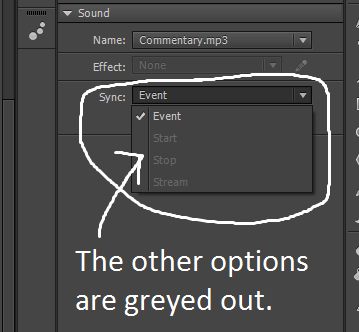
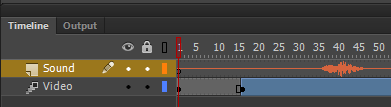
Hardware and Software Statistics:
Adobe Flash Professional CC (CS6) - Version 13.1.0.226
Windows 7 Home Premium - Version 6.1 - Build 7601: Service Pack 1
Intel Core i7, 4GB RAM, NVIDIA GeForce GT 525M
 1 Correct answer
1 Correct answer
Hi jato9281,
Is your project an HTML5 project? For some reason HTML5 projects only support "Event" audio. If you use an Action Script 3 project you should be able to switch your audio to Stream.
Copy link to clipboard
Copied
Thanks Colin, that's very helpful. I don't code, but I work with devs who could help me. Part of the beauty of Flash is that it is such a powerful tool for animators who don't code. Features like the stream setting are pretty critical for lip sync and other animation elements that coordinate with audio. It would be shame if that were lost for good, and only available to those savvy enough to use a workaround. In general, I hope Adobe can cut down that list of unsupported features, otherwise a lot of people's existing content will become basically unusable when they transition to html5 canvas output.
Copy link to clipboard
Copied
Hello Colin
Warm greetings. With Flash being phased out, I am planning to create an interactive animation using HTML5 canvas in Adobe Animate.
The animation has a pause button, pressing this should pause the animation and the voice over(which is in mp3)
Unfortunately, I am not able to pause / stop the audio. When I click the pause button, the video pauses but the voice over continues to play.
While coding is action script 3.0, there used to be stream option in sound sync. Need your support for similar action in HTML5 canvas.
Thanks in advance.
Vinod
Copy link to clipboard
Copied
Colin.... Colin, I wish I could buy you a beer, but I don't drink (anymore).
Thank you so much. This saved my bacon. And my eggs - and probably the toast too..
It was just the "Event" only audio option that was such a big issue - and the lips kept creeping away from the talking... but I took your code and wrangled it a bit, and it worked!!! Oh man I havne't had a win like that in a while.
So thank you again.
Many moons ago exporting from something like Flash directly to HTML5 Canvas was the Mecca.
Now I can animate, lip-sync and get it on all on browsers and it all works perfectly - and the folks I work for will be very happy.
xxx
-
- 1
- 2