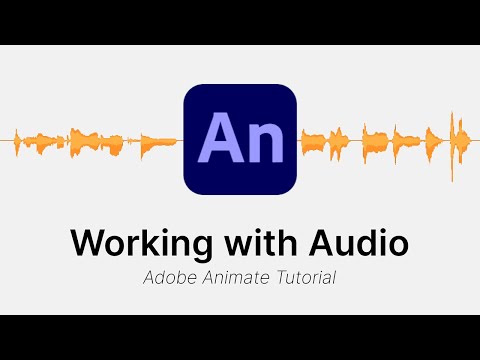Adobe Community
Adobe Community
- Home
- Animate
- Discussions
- Unless I'm at the first frame in my animation, The...
- Unless I'm at the first frame in my animation, The...
Copy link to clipboard
Copied
Whenever I make an animation, let's say I wanna predict the timing of something in a song by testing a set group of frames I know may have the start of something that's in the middle of the song. Well, I can't. If I want to hear my audio, I have to go from the very very first frame. Otherwise, no sound. Does anyone know a solution? I run Windows 10, and this isn't with any specific song or animation, this is every song and animation.
 1 Correct answer
1 Correct answer
Hi mate,
Your file has to be AS3 (not Html5/Canvas) and you should set your sound to Stream from Properties.
You do so, by clicking on the sound on the timeline and then choosing Stream, not Event.
Then sound will sync with timeline and you will be able to scrub and hear increments of it or play from where you are.
Copy link to clipboard
Copied
Hi mate,
Your file has to be AS3 (not Html5/Canvas) and you should set your sound to Stream from Properties.
You do so, by clicking on the sound on the timeline and then choosing Stream, not Event.
Then sound will sync with timeline and you will be able to scrub and hear increments of it or play from where you are.
Member of the Flanimate Power Tools team - extensions for character animation
Copy link to clipboard
Copied
Following your instructions above, I got as far as "clicking on the sound on the timeline", but couldn't find"Stream/Event" anywhere, even when I right-clicked on the sound-wave. Am I missing something?
Copy link to clipboard
Copied
Cancel that. I just worked it out. Had the Library tab on the right instead of Properties showing.
Copy link to clipboard
Copied
excellent.
for others, the sync property is in the properties panel. change the sync propery from event to stream, if you want to hear the sound while scrubbing the timeline.
Copy link to clipboard
Copied
I'm sorry, but I still don't understand what to do, can somebody give me a video on how to do it, or maybe some more detailed instructions?
Copy link to clipboard
Copied
Copy link to clipboard
Copied
Here's a time-stamped video, hope it helps: https://www.youtube.com/watch?v=zgvEqsfpVUI&t=193s
Copy link to clipboard
Copied
Thank you so much, I finally have it working. 😊