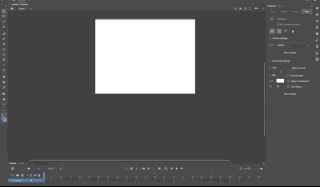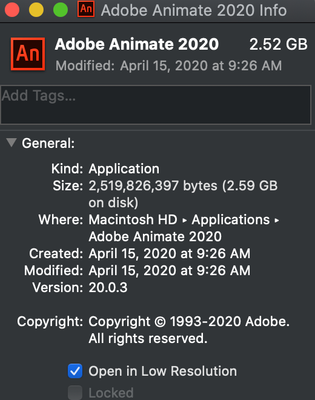Adobe Community
Adobe Community
- Home
- Animate
- Discussions
- Re: Unstable / Unusable on Macbook Pro 16 AMD Rade...
- Re: Unstable / Unusable on Macbook Pro 16 AMD Rade...
Unstable / Unusable on Macbook Pro 16 AMD Radeon Pro 5500M
Copy link to clipboard
Copied
On V20.0.3
Drawing or moving a single circle on a new document a few pixels completely lags / hangs.
Following the initial tutorial crashed the program twice.
Moving around the canvas (with the tool or two fingers on a trackpad) the refresh rate is so low the canvas looks like it magiacally pops into different locations.
While drawing an element it doesn't seem as effected.
Playing an animation it can rarely hit 10fps. (Such as the bones example).
I was hoping to use this in my workflow in the most simple of ways (just using some symboles / basic bones elements for run / walk step animation in a game sprite map). But even drawing the base character is like pulling teeth / working in marmalade.
I have a strange feeling it's the gpu. All the other adobe apps run pretty well (seen good gains on AE and Premiere with this GPU). Somehow drawing simple shapes or simple animation on 'Adobe Animate' is a no go. Bit bizarre.
Copy link to clipboard
Copied
Worth noting: this happens on all preview modes from outlines to full.
Copy link to clipboard
Copied
Hi mate,
If your mac has a high-density display try to run Animate at SD.
I don't use use macs, but I've seen a few people post that performance improves drastically if you switch to lower res.
There should be a setting where you can tell the program to run in standard resolution.
Recent versions of Animate, starting with 2018 have been going from bad to worse in terms of performance. We develop extensions so I have to do comparative tests quite often and v.18 and newer are sluggish even on a powerful Win10 desktop workstation, but still quite usable at 1920x1080.
Member of the Flanimate Power Tools team - extensions for character animation
Copy link to clipboard
Copied
The stage scrolling doesn't know how smooth trackpads can be, and it only moves in large chunks. You have to use the scrollbars to pan more slowly.
Setting low resolution is done in the Get Info dialog, and it does make moving shapes around the stage be a lot smoother.