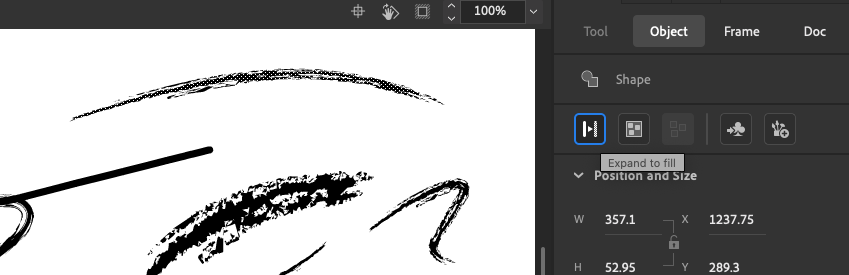Adobe Community
Adobe Community
- Home
- Animate
- Discussions
- Vector art brushes significantly slow down timelin...
- Vector art brushes significantly slow down timelin...
Copy link to clipboard
Copied
Hey yall,
I'm using the latest version of Adobe Animate. With the project I'm working on, I want it to have a child-like quality, like it's drawn with crayon. I'm having a lot of trouble creating my own custom crayon brush, so in lieu of that I'm using one of the "chalk" brushes Animate comes with.
The only problem is, after only about 60 frames or so, the playback is like molasses. Worse than any of the far more complicated projects I've worked on. Is this a normal problem when using vector brushes? Is there anything I can do to mitigate this issue?
For more info, I'm running MacOS Mojave on a 2017 iMac with a 3.4 GHz Intel Core i5, with 32 GB RAM. Any help would be appreciated.
Thank you
 1 Correct answer
1 Correct answer
Looks like this is just the sad reality of using vector brushes. The only work-around I found was to switch to "outline" view. The project runs fast and smooth, you just won't be able to see the rendered strokes as you go unfortunately.
Copy link to clipboard
Copied
Sorry nobody has responded to this yet. Yeah, custom brushes can be very processor intensive unfortunately. The Paint Brush Tool used to have the option to "Draw as Fill" or something similar and I see in the latest version, that was removed. But after you draw your strokes, you can select tham and "Exapnd to Fill" in Properties Panel. But that is a lot of effort after drawing lots of strokes. I'm looking into this.
Animator and content creator for Animate CC
Copy link to clipboard
Copied
Hey! Thank you!
Looks like there's nothing I can do. I bought some more memory for my mac, hoping that would help, but it totally didn't. It takes me between 30 seconds and a few minutes for each and every stroke. It's laborious and frustrating.
Please let me know if you learn of any developments or work-arounds!
Thank you!
Araless
Copy link to clipboard
Copied
Looks like this is just the sad reality of using vector brushes. The only work-around I found was to switch to "outline" view. The project runs fast and smooth, you just won't be able to see the rendered strokes as you go unfortunately.