 Adobe Community
Adobe Community
Very laggy brush on Adobe Animate CC
Copy link to clipboard
Copied
I'm using Animate CC Ver. 19.1(Build 349).
I duplicated the window for checking the adjustments of a symbol in real-time and I scaled up the editing window to 200%. In that condition, when I start to paint by using brush tool, it shows very low performance to the point of not being able to edit.
Of course, it shows normal performance when I edit it at 100% zoom or only use a single window. Its rendering logic doesn't seem to take advantages of my multi-core CPUs. The same problem happens to the new feature, Asset Warp Tool. Once the number of vertices exceeds a certain amount, it gets very slow.
Please modernize this gem-like software. When this has massive calculations, try to use MapReduce model to utilize multi threads.
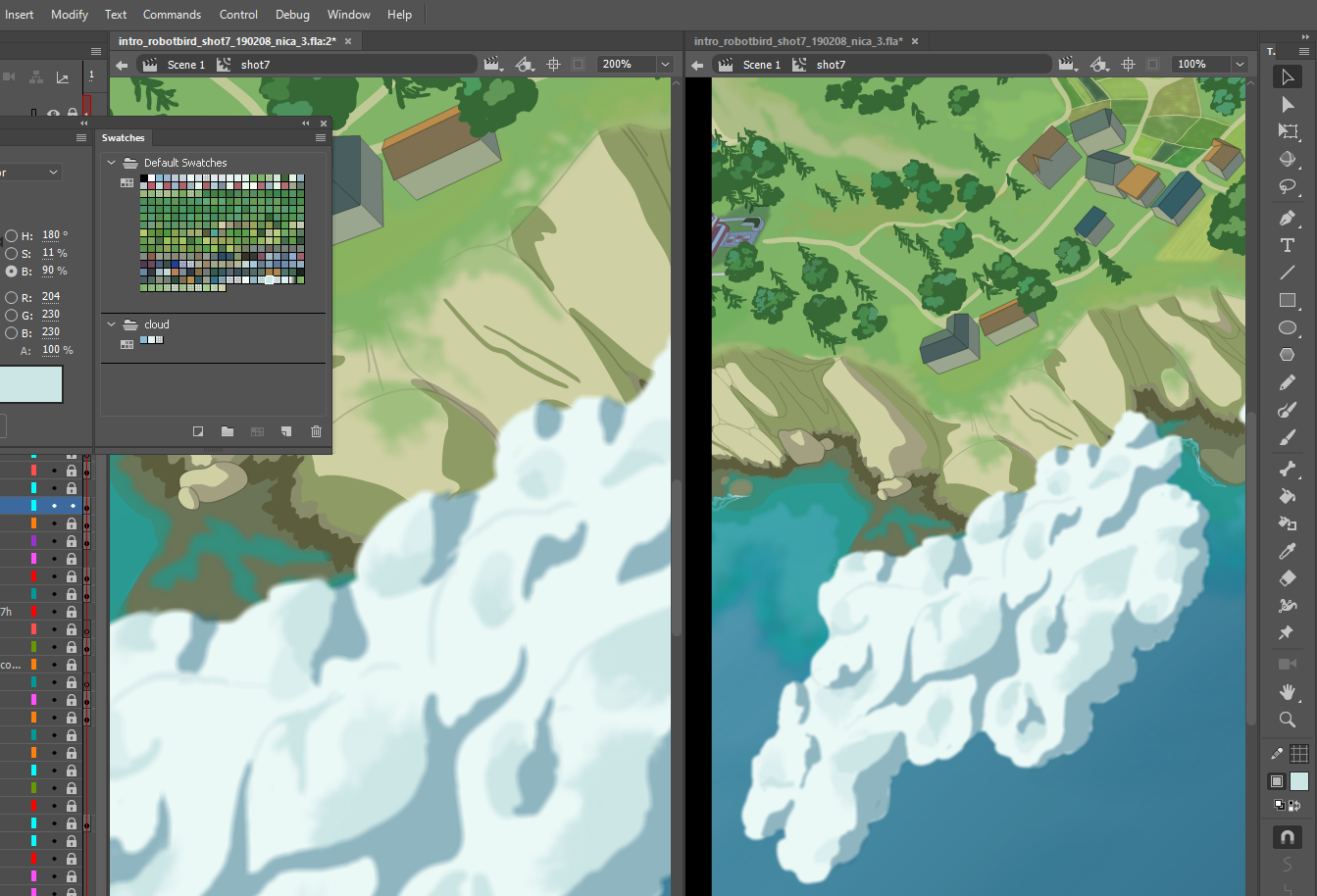
Moved from Adobe Creative Cloud to Adobe Animate CC by moderator.
Copy link to clipboard
Copied
I tried following your steps on a sample file but could not repro the issue,
Can you elaborate a bit more, and share details of your system.
If it is specific to a particular file, can you please share the same for investigation..
Copy link to clipboard
Copied
how can I share a file that can reproduce that issue to you?
Copy link to clipboard
Copied
You can upload the file on a file sharing site like dropbox and post the link in message.
To send a message, click on my name and then click on Message option.
You can also send your request using this: Adobe Animate CC Feature Request/Bug Report Form
Copy link to clipboard
Copied
Same problem here. My Animator has a really bad performance when I simply draw some lines with my dell xps pen. The CPU is almost in idle. 20% max. The performance is awful and it will crash constantly( 5 mins max) for a merely 35 frames animation. this picture demonstrates how much strokes you need to freeze my system. My OS is win 10 and Animator version is 19. And it doesn't run well on other PCs as well, either with I7 or Xeon with Wacom on win 10. And no it isn't a single file issue. So you can simulate it on any system with a pressure / tilt sensitive pen.
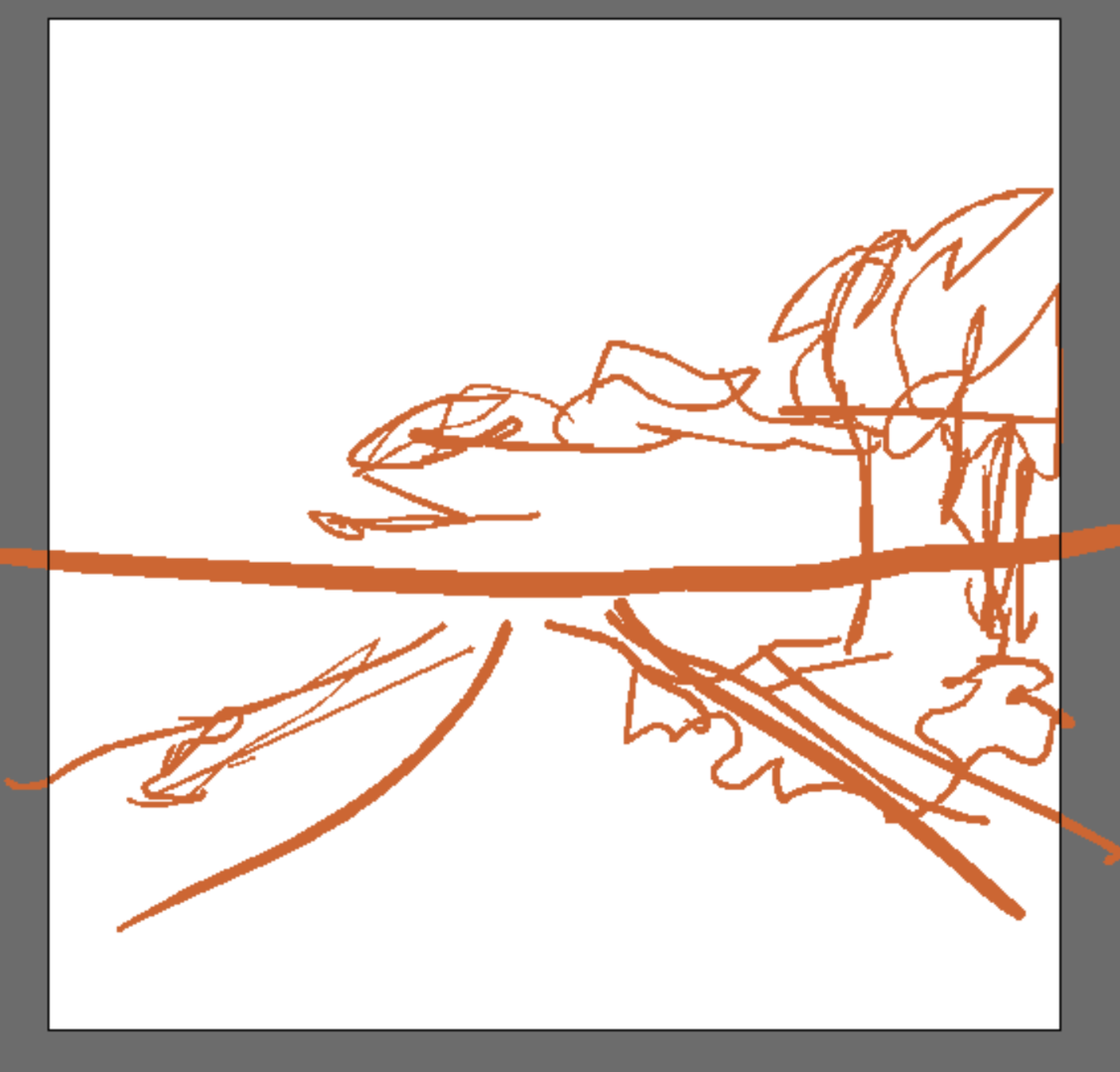
Copy link to clipboard
Copied
Thank you for your observations. We will need to get in touch with you for further investigation. Please get in touch with us using this link.Contact Customer Care
Thanks,
Preran
Copy link to clipboard
Copied
I'll also provide several examples that you can check case by case soon. Thank you!
