 Adobe Community
Adobe Community
Copy link to clipboard
Copied
VR HTML ,A blank.
Neither test nor release can be viewed.
Tested IE and chrome
F12 Open the console.
The error message is displayed as
HTML1300: 进行了导航。//Is navigated.
Test.html
HTML1511: 在 "<head>" 之外出现不符合要求的头级元素。//A header element that does not meet the requirements appears outside.
Test.html (7,2)
HTML1511: 在 "<head>" 之外出现不符合要求的头级元素。//A header element that does not meet the requirements appears outside.
Test.html (40,2)
SCRIPT445: 对象不支持此操作//Object does not support this operation
runtime.js (22,527494)
SCRIPT5009: “anWebgl”未定义//Not defined
Test.html (52,4)
 1 Correct answer
1 Correct answer
Thanks for sharing the file. Seems like there are issues with wide-char names with VR publishing.
There's already a bug being investigated internally for this issue.
As workaround for now, you can try renaming your scene name with simple english characters and then publish.
(Windows menu -> Scene)
Copy link to clipboard
Copied
The first time you output VR, there is no problem,
But the 2nd since then has been blank, troubled me for a long time.
The same is true for reinstallation.
Copy link to clipboard
Copied
Can you share your FLA file with us for looking into this.
Copy link to clipboard
Copied
Because all the VR files couldn't play, I only put a picture and used it for testing.
Copy link to clipboard
Copied
I don't know if you've viewed it.
The published file cannot be opened by all browsers,
The same is true of testing with other computers.
The use of HTML5 files and so on are no problem, only VR output will not be displayed.
Copy link to clipboard
Copied
Thanks for sharing the file. Seems like there are issues with wide-char names with VR publishing.
There's already a bug being investigated internally for this issue.
As workaround for now, you can try renaming your scene name with simple english characters and then publish.
(Windows menu -> Scene)
Copy link to clipboard
Copied
Thank you very much for your answers.
As it turned out, it was a language issue.
After changing to an English scene, there's no problem.
In addition, the discovery of language problems, not only VR, color storage is also used in non-English storage will appear garbled.
In addition, merge layers,
Hopefully, you can keep the original layer.
(Because of the modification, it is more convenient to modify it when it is not merged,)
And make a partial selection on the timeline.
(When merging, sometimes it's just a part that requires all the layers to merge)
JSFL Perfecting the merge layer functionality,Ask for help.
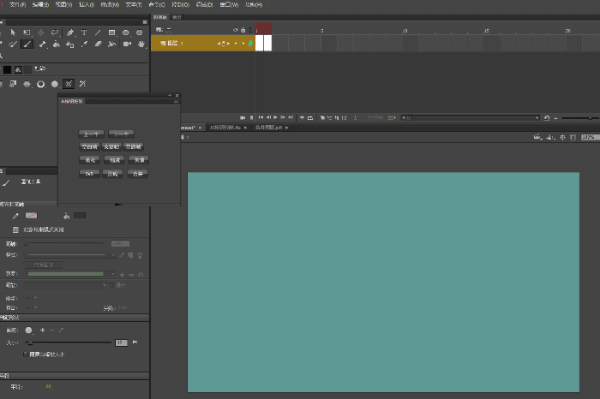
The JSFL code I'm using right now
function hebing()
{
var doc = fl.getDocumentDOM();
var tl = fl.getDocumentDOM().getTimeline();
var selFrames = tl.getSelectedFrames();
var frameLength = selFrames[2] - selFrames [1];
fl.getDocumentDOM().getTimeline().addNewLayer("合并");
var layerIndex = fl.getDocumentDOM().getTimeline().findLayerIndex("合并");
fl.getDocumentDOM().getTimeline().setSelectedLayers(layerIndex[0], false);
tl.currentFrame = selFrames[2]-1;
for (i=0; i<frameLength; i++)
{
for (n=0; n<selFrames.length; n+=3)
{
layerNum = selFrames
curFrame = tl.currentFrame;
tl.setSelectedLayers(layerNum, false);
fl.getDocumentDOM().getTimeline().setSelectedLayers(layerIndex[0]);
if(tl.currentFrame == tl.layers[layerNum].frames[curFrame].startFrame)
{
tl.setSelectedFrames(selFrames);
tl.currentFrame = curFrame;
fl.getDocumentDOM().getTimeline().setSelectedLayers(layerIndex[0]);
tl.insertKeyframe();
fl.getDocumentDOM().selectAll();
fl.getDocumentDOM().clipCopy();
tl.setSelectedLayers(selFrames[0], true);
fl.getDocumentDOM().getTimeline().setSelectedLayers(layerIndex[0]);
doc.clipPaste(true);
n = selFrames.length
}
}
tl.currentFrame --;
}
}
hebing()
Copy link to clipboard
Copied
It'll be good to send your other request using the Wish Form.