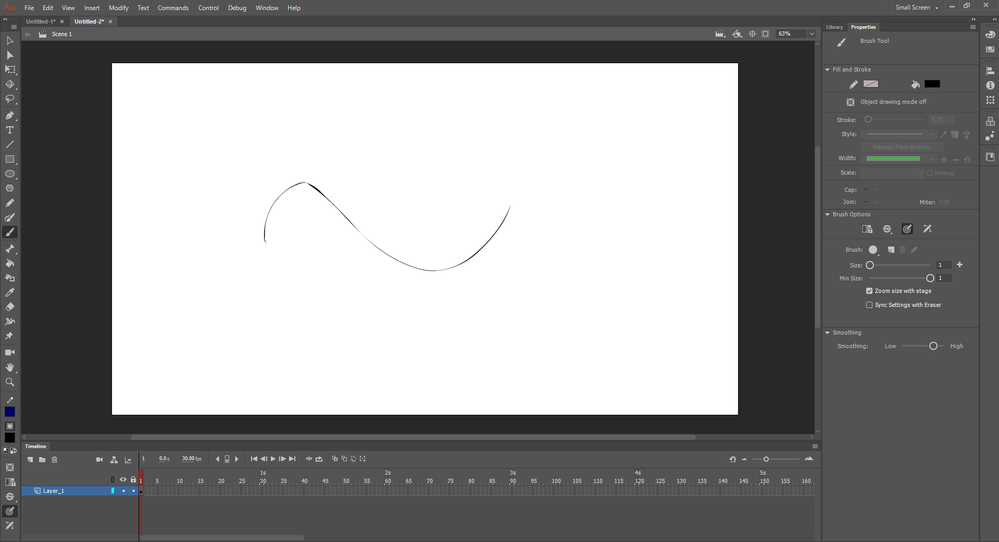Adobe Community
Adobe Community
- Home
- Animate
- Discussions
- Wacom pen mapping issues and brush inconsistency
- Wacom pen mapping issues and brush inconsistency
Wacom pen mapping issues and brush inconsistency
Copy link to clipboard
Copied
Hi, recently I've been having a ton of issues with Animate and I'm trying to figure everything out. For some reason, Animate won't let me map my tablet to one monitor, despite all my other drawing programs letting me do so. This problem is fixed when I switch back to 19.2.1, but then I have issues with the line quality being extremely inconsistent.
If there is a solution for the mapping issue or the line inconsistensy problem, either solution would work. Thank you.
Copy link to clipboard
Copied
Search the forum, mate.
There are a million threads already.
Current version is a mess. There are some replies by a dev called arvind_bv which may or may not help, but worth reading and trying out if you want to use 2020.
Member of the Flanimate Power Tools team - extensions for character animation
Copy link to clipboard
Copied
Hi,
There is a fix available for these mapping/drawing related issues in the recent update (v20.0.3) available in Creative Cloud Desktop app. After installing please follow below steps.
- Edit-->Preferences-->Edit Preferences-->Drawing-->Tablet Input-->Windows Ink(Beta)-->Press OK
- Open a new/created document for the changes to take place.
Note: Please be aware this option is a beta version and let us know if you face any issues with the same.
You can also join our Animate Prerelease beta program where you will have an early access to our developmental builds, features and bug fixes. You can sign up to the program using http://adobe.ly/20AEkbJ
Thanks!