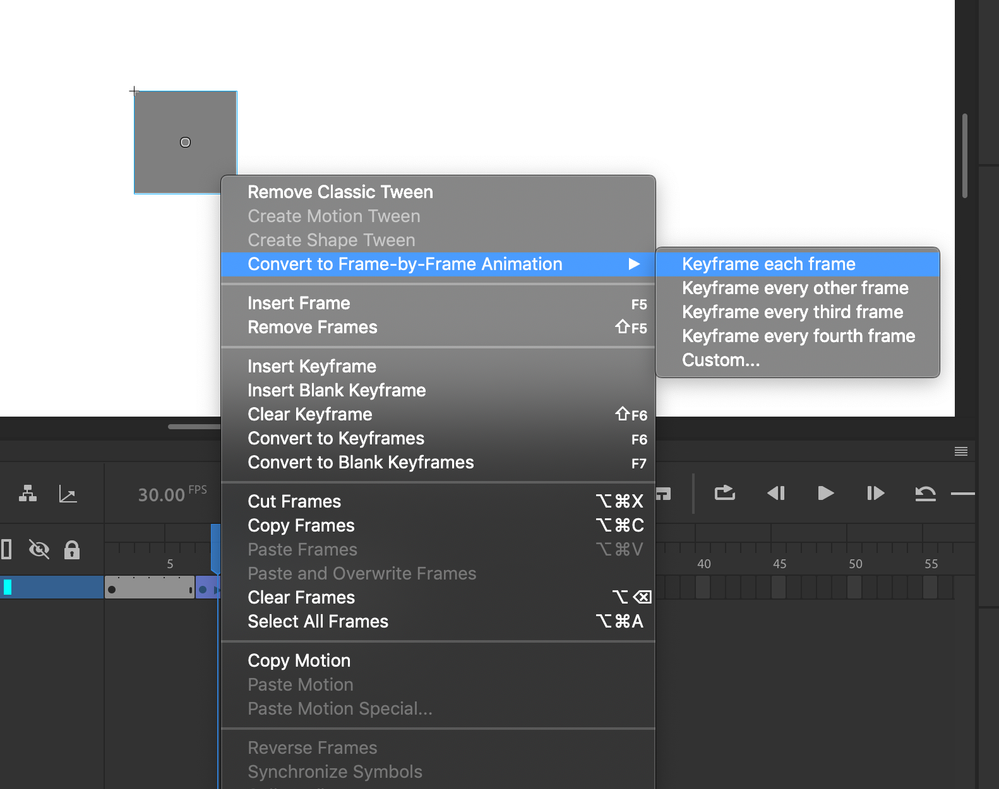Adobe Community
Adobe Community
- Home
- Animate
- Discussions
- Way to remove arrow in the tween bars?
- Way to remove arrow in the tween bars?
Copy link to clipboard
Copied
Title.
The new arrow in the tween bar in 2020 is the same colour/size of the keys that it just makes looking at short actions so cramped. Seems an unnecessary visual indicator. If it HAS to be there (it doesn't) could it at least be a different colour than the keys?
Screenshot for reference
 1 Correct answer
1 Correct answer
You can't remove the tween indicator arrow. But I do see your point as to how it looks when you've only tweened with 1 frame between keyframes. I don't think Adobe accounted for such short tweens to be the norm. You could submit this as a feature request however...
https://www.adobe.com/products/wishform.html
Copy link to clipboard
Copied
You can't remove the tween indicator arrow. But I do see your point as to how it looks when you've only tweened with 1 frame between keyframes. I don't think Adobe accounted for such short tweens to be the norm. You could submit this as a feature request however...
https://www.adobe.com/products/wishform.html
Animator and content creator for Animate CC
Copy link to clipboard
Copied
If the subtlety between keyframe and tween indicators is too annoying - you can select the range of frames in the tween, right-click and select "convert to keyframes"... (result will be all keyframes and the tween will be removed)....
Animator and content creator for Animate CC
Copy link to clipboard
Copied
The problem with turning it all into keys is that it makes it very messy if someone else has to take up your scene when you're done. It would be nice if it were a lighter grey, or just wasn't there at all. I'll submit a request
Copy link to clipboard
Copied
I agree and converting to keyframes should only be a last resort when you are totally sure you will never need to edit the tween and if you are not sharing the source file.
I will talk to the team regarding your request also.
Animator and content creator for Animate CC
Copy link to clipboard
Copied
I'm wondering if the actual arrowhead is needed at all. What if it were just a horizontal line between keyframes. We don't need to visually see which direction the tween is going do we? It's always left to right anyway. Agree?
Animator and content creator for Animate CC