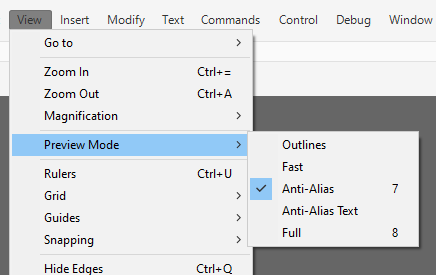Adobe Community
Adobe Community
- Home
- Animate
- Discussions
- What happened to the faded BG when entering a symb...
- What happened to the faded BG when entering a symb...
Copy link to clipboard
Copied
I have used Flash for over a Decade, but Im new to animate. I can´t seem to figure how to get the faded BG I used to get when going inside a symbol. It seems the functions is either turned off by default (why?) or removed completely. This was a really important feature to both know what's inside a symbol and also draw comfortably without too much interference from the BG or other characters or even other parts of the character. I am going crazy here, anyone else talked about this before? any plans relevant to adding this back? do I have to resort to adding a white solid with alpha to every symbol in a guide to get this effect? Man, Animate is even more frustrating than Flash. This adds to a growing list of things I highly dislike about Animate.
 1 Correct answer
1 Correct answer
Hi mate,
This has not been changed since the days of good old Flash. Obviously you did not know about Preview modes back then and you must have accidentally switched to Full somehow.
Go to your View menu and choose Preview Mode > Anti-Alias.
Better yet, give the two most used ones easy shortcuts, because Full is very useful when you need to do colour design in context.
For a less frustrating Flash/Animate experience, install EDAP Tools: http://flash-powertools.com/
Cheers!
Copy link to clipboard
Copied
It works the same as before - you double click and instance on the stage to edit in-context. Editing from the Library will edit in isolation.
Copy link to clipboard
Copied
Hi mate,
This has not been changed since the days of good old Flash. Obviously you did not know about Preview modes back then and you must have accidentally switched to Full somehow.
Go to your View menu and choose Preview Mode > Anti-Alias.
Better yet, give the two most used ones easy shortcuts, because Full is very useful when you need to do colour design in context.
For a less frustrating Flash/Animate experience, install EDAP Tools: http://flash-powertools.com/
Cheers!
Member of the Flanimate Power Tools team - extensions for character animation
Copy link to clipboard
Copied
Yes!!! this worked perfectly! thank you so much, I will be checking the tools you sent too!
Copy link to clipboard
Copied
I remember what you're talking about, but Flash stopped doing that long before it was renamed to Animate. Like, back in the Flash 8 days. I don't think there's a way to re-enable it.