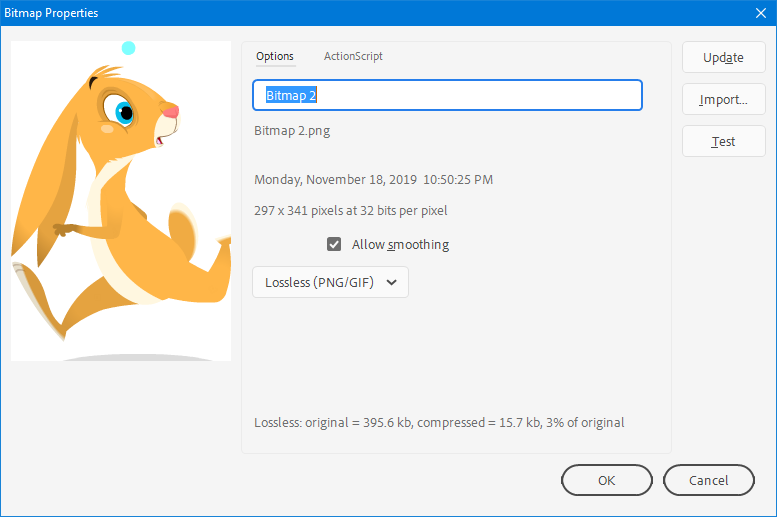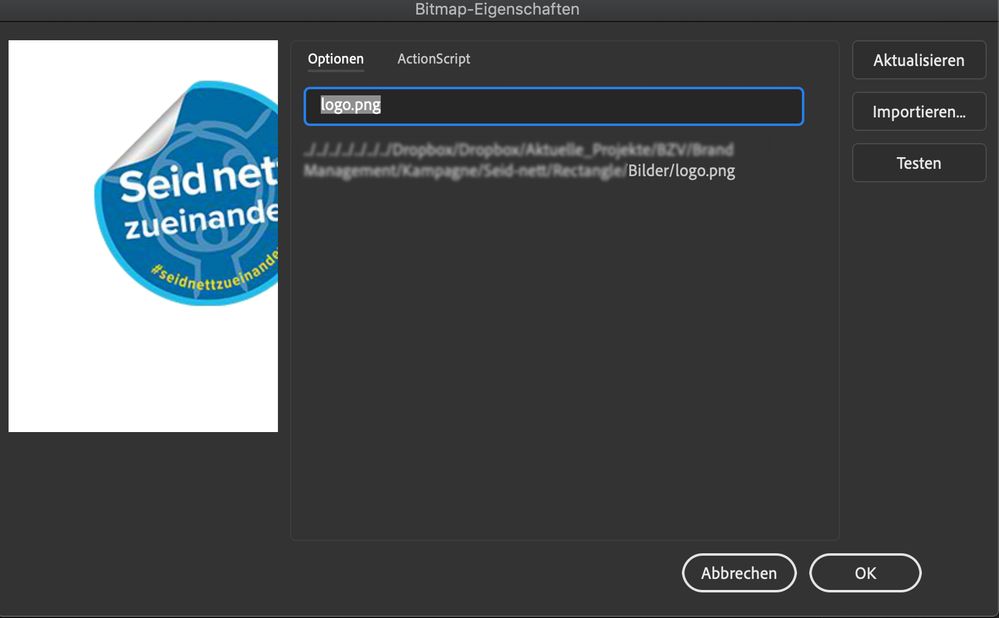Adobe Community
Adobe Community
- Home
- Animate
- Discussions
- Re: Where to find the option "smoothing" in Animat...
- Re: Where to find the option "smoothing" in Animat...
Copy link to clipboard
Copied
Hi there, I need to smooth my images in Animate... the latest version doesn`t have the option "smoothing" anymore...
Now my images all look blurred or pixelated... where can I smooth them?
Thanks:)
 1 Correct answer
1 Correct answer
Hi.
I can confirm this is a bug in Animate 2020.
By now, the workaround is to select more than one bitmap and then open up the Bitmap Properties dialog window. In this way you're gonna be able to change the smoothing and compression settings.
Regards,
JC
Copy link to clipboard
Copied
Hi mate,
Where do you think the option was removed from?
I can clearly see it in the latest An 20.0:
Select your bitmaps in the Library, choose Properties and smoothing is where it has always been.
Member of the Flanimate Power Tools team - extensions for character animation
Copy link to clipboard
Copied
Hi there, thanks for your answer, but as you can see on my screenshot (its in german, sorry) there is no option for smoothing anymore... actually... there is no option at all... see what I am talking about? Thats so strange, right?
Copy link to clipboard
Copied
Hi again, mate,
To trouble shoot, create some shape in AA 20.0, right click on it and convert it to a bitmap.
Select it in the Library and check its properties.
If the option is still missing, you may try to reinstall.
I can see an endless path in the blurred image. Try to import something that is closer to where your FLA is.
Member of the Flanimate Power Tools team - extensions for character animation
Copy link to clipboard
Copied
Hi again,
I did everything you wrote... I reistalled Animate, I tried to convert to Bitmap, I saved project local... it all din't work..
And the strange thing is, I just opened older projects (from about 2 weeks ago) where it all worked out fine and now I can't even smooth the images in my old projects anymore... there is something wrong with my version I guess. The thing is, that the problem is on both devices I use, MacBook Pro and iMac.
Copy link to clipboard
Copied
Hi mate,
Then it could be something to do either with the localised version or some of the settings for the new interface.
We have noticed problems with the visualisation and clipping of text in our dialogs. It may be happening to Animate's own dialogs as well.
Maybe you should try to reset OS screen scaling, if you have it other than 100%;
Compact "UI Appearance" in Preferences - things like that. And always restart the program after any of these changes.
I'm on Windows and the option is always available as I showed earlier.
Finally if nothing else works, you can go back to An CC 19.2.1 and report it to the devs.
Member of the Flanimate Power Tools team - extensions for character animation
Copy link to clipboard
Copied
how do your images look in Photoshop? how do they look when you bring them in? I am not seeing that smooth option either in the NEW Animate. Maybe its a bug.
Are you scaling your image? Smoothing is usually used when scaling your images, otherwise they should look the same when you export. if not you can check your Publish settings, if all images are set t0 8 bit that might be degrading them?
Copy link to clipboard
Copied
Hi.
I can confirm this is a bug in Animate 2020.
By now, the workaround is to select more than one bitmap and then open up the Bitmap Properties dialog window. In this way you're gonna be able to change the smoothing and compression settings.
Regards,
JC