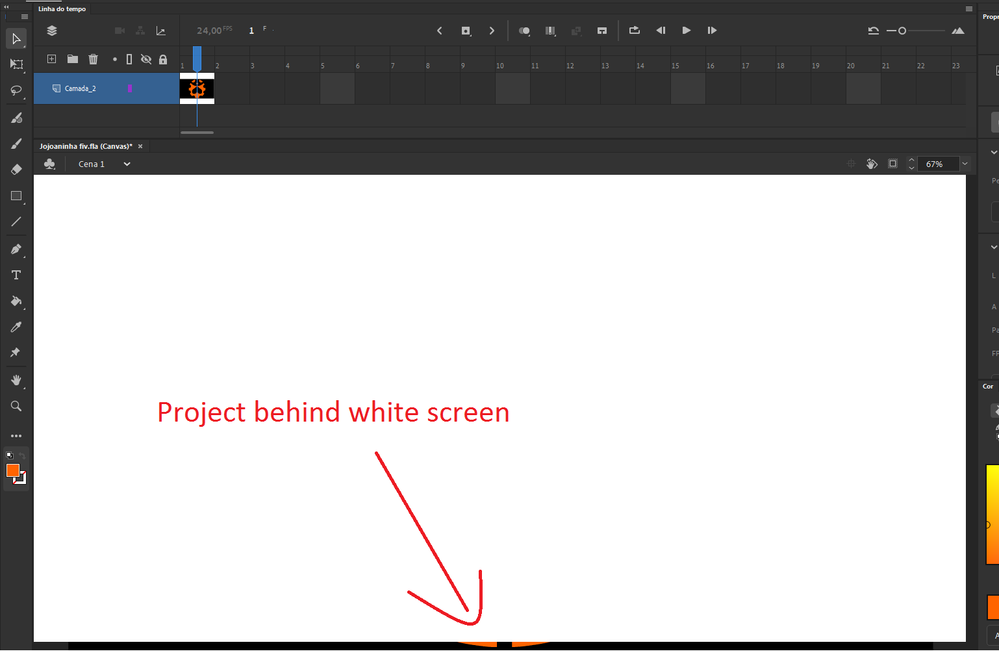Adobe Community
Adobe Community
Copy link to clipboard
Copied
I updated my Animate to the newest version, and when I open one of my old files, the stage is behind of a white screen...
 1 Correct answer
1 Correct answer
@kglad.
It's the way the new forum's 'lightbox' displays images, not how the user uploaded it.
If you click on the image to display the pop-up and then right-click that and open in new tab, you will see the full resolution.
Copy link to clipboard
Copied
that image is too small. can you upload a larger one?
and what do you see if you right click the white rectangle?
Copy link to clipboard
Copied
@kglad.
It's the way the new forum's 'lightbox' displays images, not how the user uploaded it.
If you click on the image to display the pop-up and then right-click that and open in new tab, you will see the full resolution.
Member of the Flanimate Power Tools team - extensions for character animation
Copy link to clipboard
Copied
that's not very helpful of adobe.
Copy link to clipboard
Copied
I am currently having the same problem and I don't know what I should do. It is driving me crazy I just want to create 😞
Copy link to clipboard
Copied
Hey Megan,
My suggestion is to try and install the previous version 2019. There is a chance it may work.
It's strange but there have been plenty of posts about this issue and the devs are ignoring it completely.
You can, of course, try to update your OS and video drivers too.
Member of the Flanimate Power Tools team - extensions for character animation
Copy link to clipboard
Copied
Hi,
Can you please check your Windows OS version meets the minimum system requirements https://helpx.adobe.com/in/animate/system-requirements.html. If your Windows OS version is lower than the minimum supported, can you please updgrade to one of the supported version and see if that helps?
Thanks!
Mohan