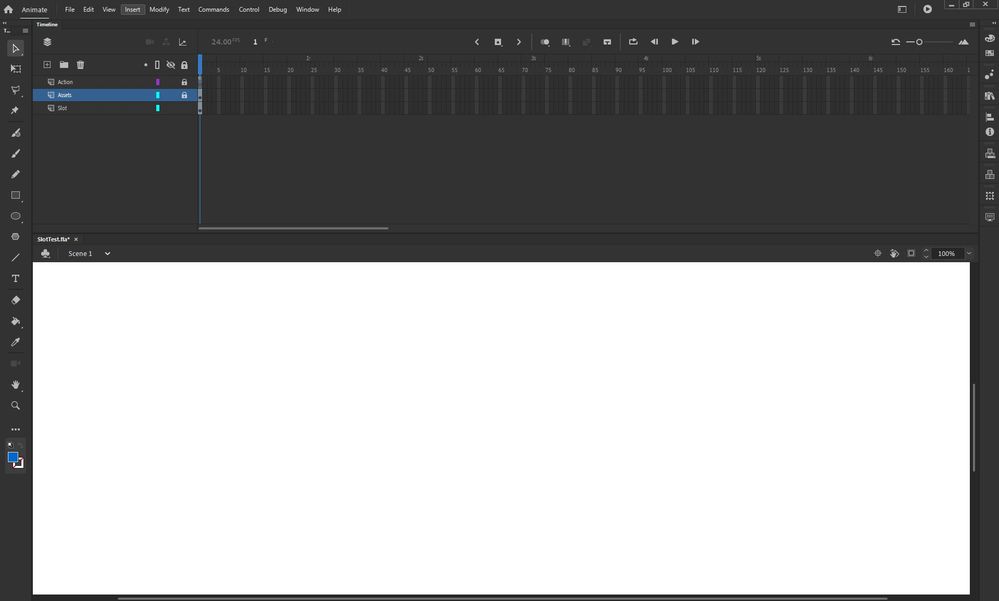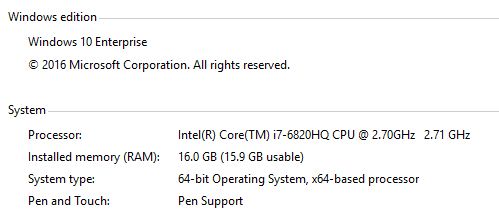Adobe Community
Adobe Community
- Home
- Animate
- Discussions
- Why Adobe Animate Open Any File As White Blank Can...
- Why Adobe Animate Open Any File As White Blank Can...
Copy link to clipboard
Copied
No matter what project i try to open with animate i always get a white blank canvas.
Any clue? I am stuck!! 😞
 1 Correct answer
1 Correct answer
Thats unfortunately not working for me. Uninstalled and reainstalled several times. Same issue.
I only have this problem on Win10 version 1607. On another system running Win10 version 1903 everything is working fine - so it may have something to do with the windows version.
Edited: You need at least Win10 1803 for Animate 2020: https://helpx.adobe.com/animate/system-requirements.html
Unfortunately, the Creative Cloud Client told me it was compatible with my system. Now downgraded to 2019...
Copy link to clipboard
Copied
Hi - Can you please post your OS details? Also can you pls attach the fla file here for a quick check? Can you check Turning ON advance layers in Modify > Document make any difference?
Thanks!
Mohan
Copy link to clipboard
Copied
Hi Mohan
Thanks for your response.
Attached are my OS details.
I updated animate today and since the update all my files appears as blank so i don't think the problem is in the file....perhaps the
previous version used?
The advance layers in Modify didn't helped unfortunately.
Thanks
Copy link to clipboard
Copied
Thanks for your quick response. Are you able to see when you draw stuff on stage in a new document? Does it happen with any file saved in previous version? Any simple file that you can share with which you are facing this issue would be helpful for investigation. Thanks!
Copy link to clipboard
Copied
I will describe what happen when i open a document:
First i see the content of the stage for half a second and then everything goes white.
I tried to draw an object in a new document (how can i send it to you?) and nothing.
Thanks
Copy link to clipboard
Copied
Hi - please send it to me at mohanraj@adobe.com Also screen recording of what is happening when you try to open a file/drawing on stage would be super helpful too. Thanks!
Copy link to clipboard
Copied
Same for me and I really need quick solution.
Copy link to clipboard
Copied
Hi - I have exactly the same problem since the update to Animate 2020. I'm curious if there's any solution to this. Also on Win10 Enterprise 2016 LTSB 64bit (1607). Reinstalled after clearing all appdata folders - without success.
Copy link to clipboard
Copied
I had that issue too. I just turned animate off and started it back up and it was fine.
If that doesn't work, then try to uninstall and reinstall.
Copy link to clipboard
Copied
Thats unfortunately not working for me. Uninstalled and reainstalled several times. Same issue.
I only have this problem on Win10 version 1607. On another system running Win10 version 1903 everything is working fine - so it may have something to do with the windows version.
Edited: You need at least Win10 1803 for Animate 2020: https://helpx.adobe.com/animate/system-requirements.html
Unfortunately, the Creative Cloud Client told me it was compatible with my system. Now downgraded to 2019...
Copy link to clipboard
Copied
thank you very much
MrcMsnr
Copy link to clipboard
Copied
My white screen problem last few days has been when creating a new file.
Old files are OK so far.
One work around - so far - is to open an old prior to problem animate document
rename
clear all symbols - script - layers
you can resize stage etc