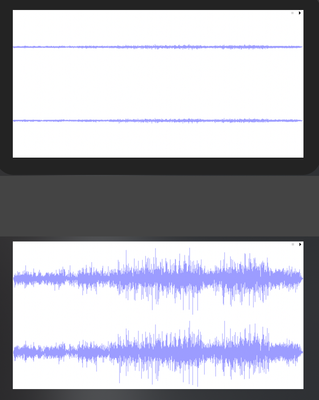Adobe Community
Adobe Community
- Home
- Animate
- Discussions
- Re: Why doe the sound change when I import it?
- Re: Why doe the sound change when I import it?
Copy link to clipboard
Copied
I have done everything I can think of to get around this issue. I took the sound into Audition and lowered the volume. I then took it into Animate. The volume is correct in Audition, in the file on the computer, but, when I take it into Animate to put it in my project the volume is the original sound - way too loud to use. What is causing that and how do I correct it?
 1 Correct answer
1 Correct answer
I did a test when I lowered the amplitude of a sound in Audition, then took a saved copy of that, and the original sound, into Animate. Here's how the two look.
Is there anything unusual about the sound? It will want to be 16 bit and 44.1 kHz. If it's 24 or 32 bit that could lead to various problems.
Copy link to clipboard
Copied
you're not importing the same sound file that you saved after editing in audition.
Copy link to clipboard
Copied
I promise on my mother's grave I am!
Copy link to clipboard
Copied
I tested it a moment before I broght it in. Broght it in and the sound was at the original volume
Copy link to clipboard
Copied
The bit is a mono recording of a voice. .7 seconds long. It doesn't make sense to me!
Copy link to clipboard
Copied
I used the Amplitude and Compression>Fade Envolope and lowered the entire volume
Copy link to clipboard
Copied
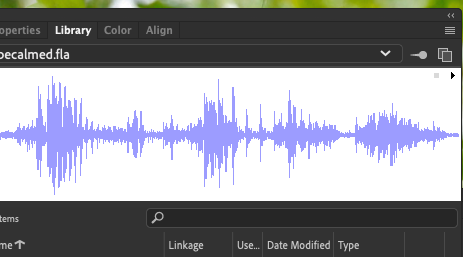
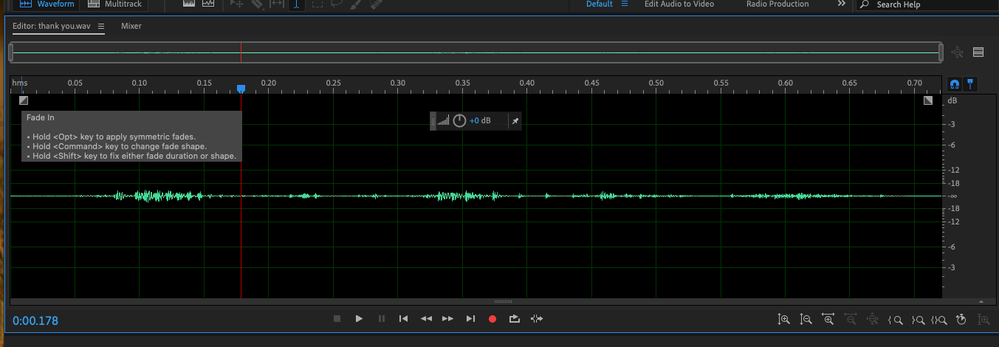
Here are the two forms of the recording the first is in Animate the second is in Audition. They are the SAME recording
Copy link to clipboard
Copied
I did a test when I lowered the amplitude of a sound in Audition, then took a saved copy of that, and the original sound, into Animate. Here's how the two look.
Is there anything unusual about the sound? It will want to be 16 bit and 44.1 kHz. If it's 24 or 32 bit that could lead to various problems.
Copy link to clipboard
Copied
Thank you Colin, you've saved me again! I had taken it from an Australian firm, ZapSplat, and it had never occured to me that there would be any problem with it. Thanks to your feedback I checked it out and 96 kHz and 32 bit. I corrected that and it works fine now. Here's hoping that I've learned my lesson and will check those two before I try to use what I've downloaded!