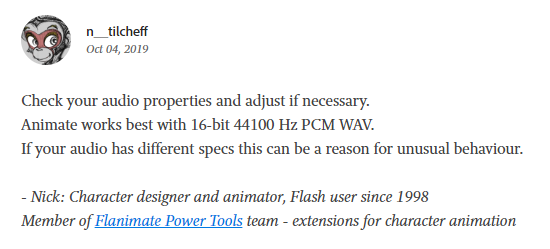Adobe Community
Adobe Community
- Home
- Animate
- Discussions
- Re: Why does the volume get louder when I go from ...
- Re: Why does the volume get louder when I go from ...
Why does the volume get louder when I go from Audition to Animate
Copy link to clipboard
Copied
I have been driving the Audition people crazy thinking that the problem was with them. Now I an certain that the issue is with Animate. I recored spoken words in small batches - just a few words at a time - and them place them into Animate exactly where they belong. But the volume is several points above what I need or want. How to I get it to just playback my recording without any adjustments?
Copy link to clipboard
Copied
Hi mate,
Learn about digital audio, normalization, compression, your OS sound mixer (which can have different volume settings per application), Decibel (dB) and so on, and you will realise that your question is meaningless.
Animate does not amplify or alter audio clips imported in it, unless you change (decrease) the volume using the Effect / Envelope tool.
Member of the Flanimate Power Tools team - extensions for character animation
Copy link to clipboard
Copied
One thing to check is the publishing settings. By default sound is converted from stereo to mono, and that could have the effect of making the sound be louder. Try setting that to stereo, or just import mono audio.
Copy link to clipboard
Copied
@Colin
This is the user's topic in the Audition forum.
They have ignored the good questions and advice given to them there to come and post the same question here.
From both topics, I'd say, it is clear that they mean the sound volume within Animate when hitting Play or Enter.
It is also clear that they lack any understanding what they are doing or talking about.
Member of the Flanimate Power Tools team - extensions for character animation
Copy link to clipboard
Copied
Copy link to clipboard
Copied
There has been a suggestion in the pre-release to change the MP3 defaults when exporting to SWF. 160kbps and no conversion to mono would make much more sense nowadays. Hope they really do it. Will remove much unnecessary confusion.
Member of the Flanimate Power Tools team - extensions for character animation
Copy link to clipboard
Copied
Copy link to clipboard
Copied
Okay - I've taken two pictures, one of the sound in Audition here:
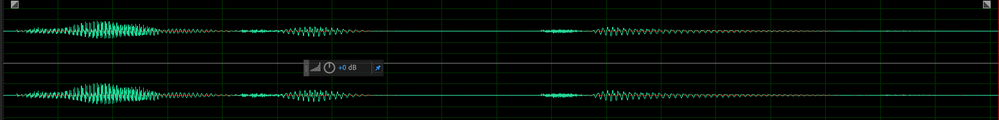
And one of Animate sound:

You can LOOK at them and know that the one is Animate it much louder - that is my problem!
Copy link to clipboard
Copied
I've been importing sounds/music into Flash/Aninate for 20 years and have never seen this first hand or heard anyone mention it on any forum. Bizarre. What are the specs on the audio? WAV?
Animator and content creator for Animate CC
Copy link to clipboard
Copied
Yes they are all .wav. There is nothing special about the recordings. I did them in Audition. I just re-recorded them today and left the sound quiet so that when I brought them into Animate they would be closer to what I needed but to no avail. The sound is still screaming. There is no explanation that I can see.
Copy link to clipboard
Copied
Copy link to clipboard
Copied
Check your audio properties and adjust if necessary.
Animate works best with 16-bit 44100 Hz PCM WAV.
If your audio has different specs this can be a reason for unusual behaviour.
Member of the Flanimate Power Tools team - extensions for character animation
Copy link to clipboard
Copied
Make sure you check Audio settings in publish settings.
Copy link to clipboard
Copied
I have checked all audio settings and there doesn't seem to be a problem there. I am at my wits end. When I set up to import the sounds but they are still outside the program the sound is correct. I bring it in and the sound explodes. I have done this one hundred times and not had this problem. Would someone be interested in going to DropBox and checking out what is happening?
Copy link to clipboard
Copied
I would be interested. Can your files include the source sound file as well as your FLA before and after the sound is imprted?
Copy link to clipboard
Copied
It took me a while but I did it. you should have something in the .gmail.com address you sent me. (Nowhere is there an Adobe address.)
Copy link to clipboard
Copied
I looked at your example files, and the WAVs are 48 kHz, 32 bit. Animate likes 44.1 kHz, 16 bit. It used to be that importing 24 or 32 bit sounds would either fail completely, or would be heavily distorted. That would happen if the top 16 bits or bottom 16 bits were used from the sound file. Things seem to be improved now, but instead doing a smart amplification of the sound to cope with changing it from 24 or 32 bit to 16 bit, it's doing something simpler that ends up scaling the volume somewhat.
Doesn't matter though, because you shoud be giving Animate 44.1 kHz 16 bit. If you export your sounds from Audition with those settings, they import and behave at the same volume they are in Audition.
Copy link to clipboard
Copied
It's quite fascinating to see such a stubborn and entitled user, ignoring all the good advice they got over such a long period of time.
Then sending files privately in a public forum, instead of sharing via a file hosting service.
This behaviour should really be reprimanded.
Here is what I wrote 20 days ago in this same topic:
At the end it finally becomes clear that the OP did not follow any of the given advice, and all imported audio was with unsupported bit depth and frequency.
Member of the Flanimate Power Tools team - extensions for character animation
Copy link to clipboard
Copied
On the file sharing question, he did share them via dropbox to me. I got the files that way and only found out about the links here later.
Copy link to clipboard
Copied
That did it. Thank you so much!