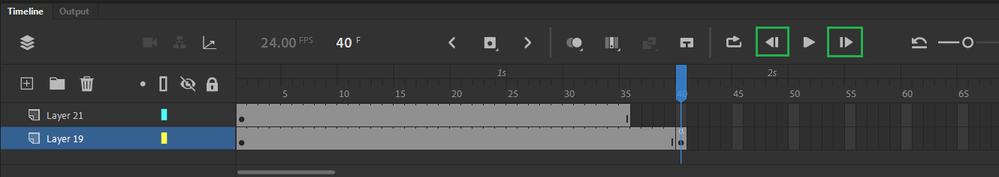Adobe Community
Adobe Community
- Home
- Animate
- Discussions
- Hi, Have you tried long press the below highlighte...
- Hi, Have you tried long press the below highlighte...
Copy link to clipboard
Copied
On the newest Animate version (Adobe Animate 2020)
- Selecting 2, 5 o all frames with the "Edit Multiple Frames" option does not seem to be possible anymore.
- Going to first or last frame does not seem to be possible anymore.
- Earlier versions made possible to select 2, 5 or all frames. That seems to be gone...
- Earlier version allowed you to go to FIRST FRAME or LAST FRAME on the timeline. Not anymore...
- If it is an enhanced version, I don´t understand why some tools we were already using are gone. I can´t say if the new "features" are good.
- I don´t get why to dissmiss tools we were ALREADY using. Why does Adobe eliminate tools that had been told us to use?
We, the ADOBE ANIMATE CC users have to deal on a daily basis with some other issues that Adobe did not handled properly.
Sincerely it is not very commfortable.
 1 Correct answer
1 Correct answer
Hi,
Have you tried long press the below highlighted buttons? In addition, you can use the keyboard shortcuts to quickly go to First(Shift+,) and Last frame (Shift+.) and you can change it to your desired key combinations from Animate(Mac) / Edit(Win) > Keyboard Shortcuts... menu
Thanks!
Mohan
Copy link to clipboard
Copied
Hi mate,
For FIRST and LAST frame just do a long press (press and hold) on the next/prev frame buttons. Now they are dual function.
You can also assign a keyboard shortcut.
The onion skinning and multiple frame buttons also have long press options.
2 and 5 seems to be gone indeed, but the new 'lightbox' is very flexible. ALL is still available.
Hope this helps!
Member of the Flanimate Power Tools team - extensions for character animation
Copy link to clipboard
Copied
Hi, the Timeline features you are talking about is not removed but slightly changed w.r.t from where and how these options are accessed. As Nick suggested long press on previous/next frame button will take you to the first/last frame respectively. Edit multiple ranges can be accessed from Control > Timeline > Modify Markers > submenu or alternatively you can choose to assign them desired keyboard shortcuts via Animate(Mac) / Edit(Win) > Keyboard Shortcuts... dialog. Hope this helps.
Thanks!
Mohan
Copy link to clipboard
Copied
Hi n__tilcheff and Mohanaraj.
Thanks for your replies.
I got the "Edit multiple ranges" working. But going to "FIRST and LAST frame" with "a long press (press and hold) on the next/prev frame buttons" is not working for mw. Have an iMac High Sierra. Is there any other key I should press?
Best,
Copy link to clipboard
Copied
Hi,
Have you tried long press the below highlighted buttons? In addition, you can use the keyboard shortcuts to quickly go to First(Shift+,) and Last frame (Shift+.) and you can change it to your desired key combinations from Animate(Mac) / Edit(Win) > Keyboard Shortcuts... menu
Thanks!
Mohan
Copy link to clipboard
Copied
I got it!
Thanks both for your help.
Best,