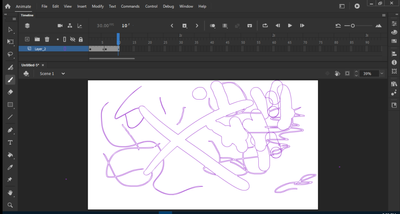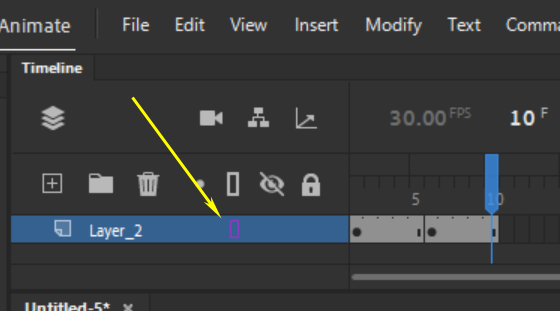Adobe Community
Adobe Community
Copy link to clipboard
Copied
I am new to Adobe Animate and was trying to see how it works. When I started to draw something it was a weird purple outline rather than just plain black. Is this supposed to happen? How do I make it so the brush is a plain black line?
Thank you,
Marshall
 1 Correct answer
1 Correct answer
Your layer is in outline mode, mate.
Click on the little purple rectangle to go back to normal.
Copy link to clipboard
Copied
Your layer is in outline mode, mate.
Click on the little purple rectangle to go back to normal.
Member of the Flanimate Power Tools team - extensions for character animation
Copy link to clipboard
Copied
hello, I had the same problem but it did not work for me, Im also trying out anything but I dont know what i clicked
Copy link to clipboard
Copied
Copy link to clipboard
Copied
create a new project/fla. do you see the same problem?
Copy link to clipboard
Copied
I'm having same issue after i pressed alt+shift+o on the right side thinking that it was going to turn off cloning like when i do it on the right. Pressing same combination again does not fix it. Has anyone worked out the fix?
Copy link to clipboard
Copied
Copy link to clipboard
Copied
if it's not your layer(s) with outlines selected, then you probably have view>preview mode>outlines selected
Copy link to clipboard
Copied
Thank you! I must have pressed that while trying to see what everything does.