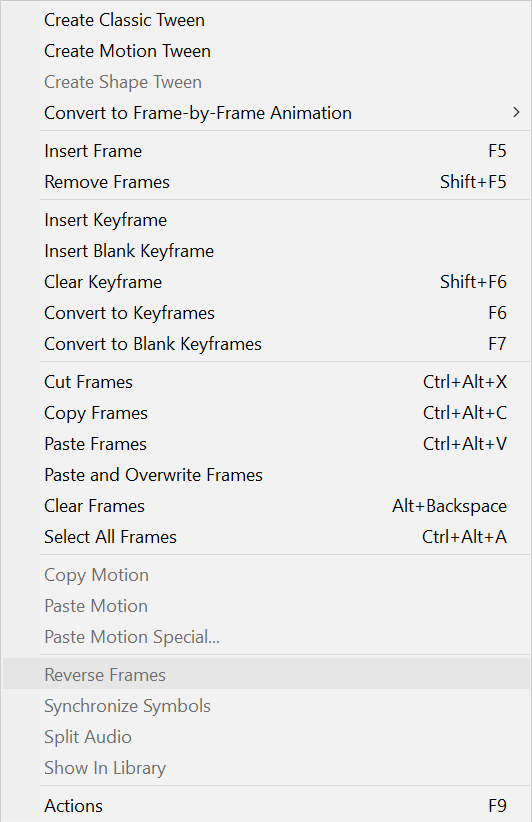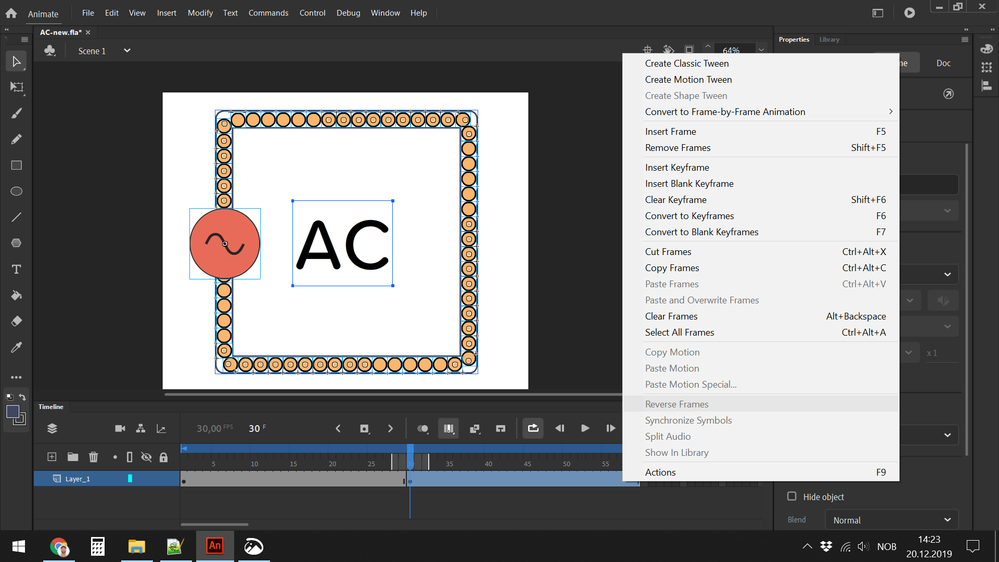Adobe Community
Adobe Community
- Home
- Animate
- Discussions
- "convert to frame by frame animation" (on the top ...
- "convert to frame by frame animation" (on the top ...
Copy link to clipboard
Copied
I'm very new to Animate, so I'm sure I'm missing something fundamental here. But I did a tutorial where we reversed the frames to keep the motion repeating. So I know it's possible to do this somehow.
I've created my first animation on my own. I'm using Motion Tween to move a lot of things. And I want to add a reversed copy of the frames to the end.
But for some reason the "Reverse Frames" option is grayed out from the menu:
What do I have to do to be able to reverse my frames?
 1 Correct answer
1 Correct answer
"convert to frame by frame animation" (on the top of the menu on your sreenshot), then "reverse frames" should be ungrayed
Copy link to clipboard
Copied
It's grayed out because you select multiple layers, I think
try layer one by one
or if you have lots of layers :
Convert your whole animation to graphic symbol. Then right click (or "Modify> timeline")> "convert in animation frame by frame" (not sure of the exact term, I 've got the french version), and after that you can invert all the frames.
Copy link to clipboard
Copied
I only have one layer. Here's a screenshot where I have selected the frames and right-clicked:
Copy link to clipboard
Copied
"convert to frame by frame animation" (on the top of the menu on your sreenshot), then "reverse frames" should be ungrayed
Copy link to clipboard
Copied
Thanks! It worked 😃