 Adobe Community
Adobe Community
- Home
- Animate
- Discussions
- Why the adobe animate camera isnt' available on th...
- Why the adobe animate camera isnt' available on th...
Copy link to clipboard
Copied
I would like to know why the adobe animate camera isnt' available on the tools. I made the animation and when i try to zoom it the camera tool wasnt' available. Thank you
 1 Correct answer
1 Correct answer
Go into Document Settings and ensure that Advanced Layers is enabled.
Copy link to clipboard
Copied
Reset your workspace, or try a different workspace, or try assigning a keyboard shortcut to the Camera tool.
Copy link to clipboard
Copied
Hi.
Which version of Animate are you using?
Because there is a camera tool in the Tools panel and the shortcut for it is the letter C.

Regards,
JC
Copy link to clipboard
Copied
Thank you. When I beguin the animation I have the camera tool on the tool panel but after working in the animation the camera desapear. The camera stays in the tool panel but passed out.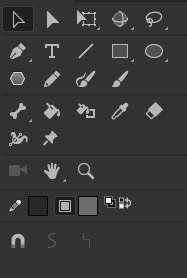 like this. I do something wrong but I dont' know what is my error. I have the last Animate (CC 2019). Thank you all.
like this. I do something wrong but I dont' know what is my error. I have the last Animate (CC 2019). Thank you all.
Copy link to clipboard
Copied
Go into Document Settings and ensure that Advanced Layers is enabled.
Copy link to clipboard
Copied
Thank you very much. Now I have no problem. Best regards.
Copy link to clipboard
Copied
hi, where is the document settings thing? i cant find it!
Copy link to clipboard
Copied
Brilliant, thank you. Phew!
Copy link to clipboard
Copied
'
Copy link to clipboard
Copied
Yep, use advanced layers. Save beforehand in case anything goes wrong (like scripts).
Copy link to clipboard
Copied
The problem is solved with Labreque's response but thank you for the useful detail. Best regards.

