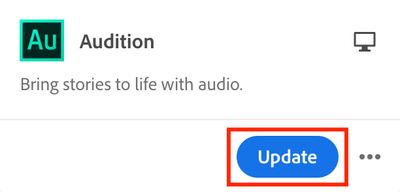Adobe Community
Adobe Community
- Home
- Audition
- Discussions
- Audition 13.0.6 is now available! (Don't get confu...
- Audition 13.0.6 is now available! (Don't get confu...
Audition 13.0.6 is now available! (Don't get confused - this is an old thread...)
Copy link to clipboard
Copied
Today, we're releasing Audition 13.0.6 which is available for download from the Creative Cloud desktop application. This update brings automatic audio device switching on macOS when new devices are plugged in or connected. To learn more, visit https://helpx.adobe.com/audition/using/whats-new.html
To update Audition, open the Creative Cloud desktop application and click Update.
What should I do if I don't see the update in my Creative Cloud desktop application?
Click Help > Check for Updates from the Creative Cloud desktop application to refresh it.
Copy link to clipboard
Copied
Hi All,
I need to download Audition. I cant upgrad my Apple OS, so the latest vrsion of Audition I can download is Audition 13.0.6. I cant find it anywhere on the website. Help Please!
Thanks
Brian
Copy link to clipboard
Copied
I have the same problem. Where can we found the version 13.0.6 of Audition?
Copy link to clipboard
Copied
I'm afraid that you won't find it available anywhere - for two reasons. Firstly, Adobe's lawyers have decreed that only the current version and its -1 can be available at any time, and secondly, it's a 32-bit app, and they are not supported any more - either by Adobe or Apple. All support for 32-bit apps was stopped some time ago. I'm afraid that you will have to upgrade your machine if you want to use Audition - there's no way around it.