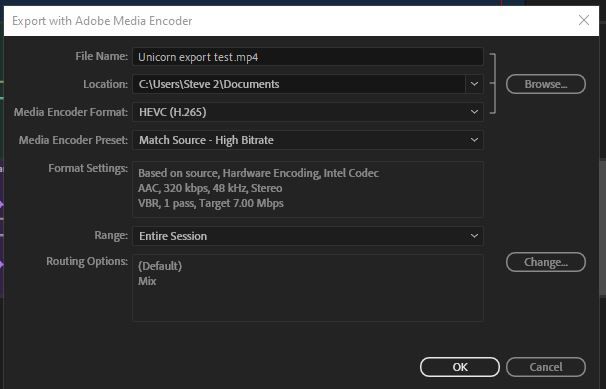Adobe Community
Adobe Community
- Home
- Audition
- Discussions
- Audition H264 Media Encoder export not working at ...
- Audition H264 Media Encoder export not working at ...
Audition H264 Media Encoder export not working at all
Copy link to clipboard
Copied
I'm trying to export a multitrack file, with accompanying video file, using Audition and Media Encoder. I'm on Windows 10, all OS and software components up to date. 64GB DDR4, AMD 5800x3d CPU, RTX 3090 graphics.
I've selected the parts I want to export using the Time Selection tool, then go File, Export, Export with Media Encoder, then set it up as per the screenshot 1. I hit OK, and it spits out a useless generic error, as per Screenshot 2.
I've tried disabling Media Encoder's hardware acceleration, and it made no difference. Any ideas? My lecturer has specifically asked for it to be exported as a H264 file with the settings shown in the screenshot. This is for an assignment worth 50% of my unit's grade, and it's due in 8 hours - this is a matter of life or death (of my final grade)!
Copy link to clipboard
Copied
You can't export video from Audition - you need to get your mix back into Premiere in order to be able to export it as H264.
Back in the dark ages, you used to be able to recombine video and audio in Audition, but this hasn't been the case for quite a few versions now.
Copy link to clipboard
Copied
Are you sure? The task of the assignment is to match sound effects to a silent video file using Audition, and export as a H264 file. There is definitely an option in Audition to export a H264 file to Media Encoder, as you can see from the screenshot I attached to the OP?
Copy link to clipboard
Copied
Adobe also says it's possible:
Copy link to clipboard
Copied
No, that's exporting via Media Encoder. Audition on its own can't export video. You need the versions of everything to be compatible before exporting anything will work, as well, although you appear to have done that - but...
If you are in a hurry, the sensible thing to do is to have it all in Premiere, with the compatible Media Encoder version, and certainly if it's the current version of both, that's known to work. You have to understand that to a degree, everything to do with video and Audition is effectively a work in progress; things that work in some versions get broken in the next one, quite regularly. I regularly export H264 videos, with sound processed in Audition, and I wouldn't dream of exporting it from there, personally - because in the past, it's caused problems. It goes back to Premiere, and that's where the export is run from.
Copy link to clipboard
Copied
When selecting "export with AME" and sending the form with OK it says "audition has encountered a problem. It never reaches AME. What's the problem there.
Copy link to clipboard
Copied
Generally that means that ME hasn't started (or the correct version isn't installed). It works fine here - but you won't get anywhere with it unless you can see ME started, and your Audition feed to it looks like this:
If all of this is in place and it still doesn't work, then you have a faulty installation.