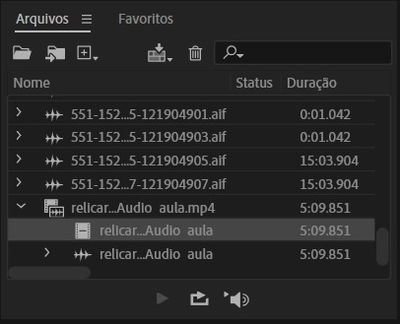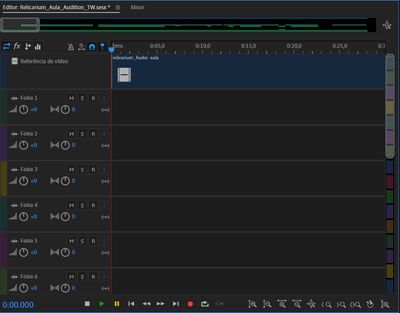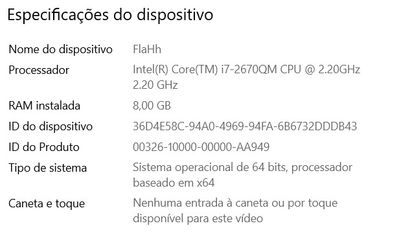Adobe Community
Adobe Community
- Home
- Audition
- Discussions
- Re: Audition - problem with video on timeline
- Re: Audition - problem with video on timeline
Audition - problem with video on timeline
Copy link to clipboard
Copied
I'm studying Audition and the lessons is to synchronize the audio with video. But when I import the video it shows with some kind of filter. Print below.
Copy link to clipboard
Copied
Can't tell anything at all from your screen-grab. What is the format of the video you are trying to import?
Copy link to clipboard
Copied
Sorry for the poor quality of my print. I took a few more today as seen below. The file is a mp4 and I tested on another pc and it worked fine. The problem is only on mine.
Copy link to clipboard
Copied
If it's only on one machine, then it's likely to be either a faulty or missing codec. If you have a full CC subscription, try downloading Media Encoder and see if that fixes anything.
Copy link to clipboard
Copied
I already have Media Encoder and k-lite mega codec pack installed. Could it be anything else?
Copy link to clipboard
Copied
Steve, do you think it could be something else? I already have Media Encoder installed.
Copy link to clipboard
Copied
Well it's got to be something else! The only other thing that springs to mind is that something weird has happened within the Windows Policy Editor that stops video showing properly, although that does seem to be a little unlikely. Does this happen on all MP4 files, or just one?
Copy link to clipboard
Copied
I downloaded a video from youtube to test and it happens on it too. So I guess it happens on all of them. The curious thing is that I tested on another notebook and it worked fine.
Copy link to clipboard
Copied
In Premiere the k-lite mega codec pack has, in the past, caused problems.
Copy link to clipboard
Copied
I uninstalled the k lite mega pack and still have the problem.
Copy link to clipboard
Copied
You may have to re-install media encoder and perhaps Audition. I have known of cases where 3rd party codec packs have needed a complete windows install to remove all of their components.
Copy link to clipboard
Copied
Oh God, i hope that is not the case. I'll try this weekend and let you know if worked.
Copy link to clipboard
Copied
If you could share your video by Dropbox or Creative Cloud I could have a look on my system before you go to the trouble of re-installing.