 Adobe Community
Adobe Community
- Home
- Audition
- Discussions
- Re: Centre Channel Extract not applying in render ...
- Re: Centre Channel Extract not applying in render ...
Centre Channel Extract not applying in render and losing settings
Copy link to clipboard
Copied
Hi,
I think this might be a bug but perhaps someone knows a workaround?
I have some 3 part harmony acapella music in stereo files. I want to isolate the three voices (not perfectly, just enough to hear clearly the different lines for the purpose of learning the songs or transcribing the different parts).
Using centre channel extract (CCE from here on) I'm able to get useable separation, it appears the main voice was mixed to centre, with the two others panned left and right respectively. So far so good. I can have three tracks, with different pan settings in the CCE on each, and solo the three different voices while playing back the multitrack.
However, when I try to get a file out of audition, it appears as though the settings have been reset in the CCE effect. I've tried
- multitrack mixdown exporting each track separately (exported file does not sound like it did in Audition - sounds like the CCE pan slider is at centre)
- multitrack mixdown exporting full mix, but with only one track soloed (exported file does not sound like it did in Audition - sounds like the CCE pan slider is at centre)
- pressing the pre-render button on the track effects (this results in the separation being lost, sounding just like the exported files)
- bouncing the tracks with the effect to new tracks (again the separation is lost)
- abandoning the multitrack and just working on three instances of the file, applying the effect in "clip effects" rather than "track effects" and pressing apply
In all cases, the effect is being applied, as you can hear that it isn't the original mix, and you can hear artefacts of the CCE effect. When I go back to the effect and check the settings (or in the case of clip effect, undo the apply button and check the reinstated effect), I find that the pan setting which I had adjusted to the left or right to get the left or right channels to the fore, has reverted to the centre.
It seems that all of the above procedures result in the pan being reset to the centre. Which means the effect is useless unless you're using it to extract the centre. Obviously, it is called the CENTRE Channel Extractor for a reason, but surely there wouldn't be a pan control if its setting wasn't intended to be reflected in the output.
Bug?
Many thanks,
Mark
Copy link to clipboard
Copied
marcocarlioli wrote
Obviously, it is called the CENTRE Channel Extractor for a reason, but surely there wouldn't be a pan control if its setting wasn't intended to be reflected in the output.
No, it has nothing to do with the output at all - the pan control controls where the extracted signal comes from in the original. I've just tried using the CCE in multitrack, and mixed down the file, and got exactly what I expected - the stereo spread remains the same, but the extracted signal is where it was in the mix previously, but louder.
In your scenario, with the mix as you describe, you'd probably be better off doing this in Waveform view, and yes you'll have to do the extraction three times, just to reduce the level of the centre voice for the side extractions. To play safe, do this on a copy of the file!. So you do one pass with the CCE pan control set to left, one with it set to centre, and one with it set to right. Each time you do this, you do either a 'Save As' or a 'Copy to New File' and save the result there. With the original file still open, you should be able to undo the extraction you just made to get the original back, and do the next one. When you've finished, you'll have the three files you need.
Copy link to clipboard
Copied
Should add that of course all of these resulting files will be stereo - you might want to convert two of them to dual-mono so that each plays out of the centre (the third one will anyway!).
Copy link to clipboard
Copied
Hi SteveG,
Thanks for the reply. I think I haven't made myself clear. I'm pretty sure I had already done as you described.
See screenshot. Pan control is set to left approx 50%. When I play back, i hear what I wanted to hear ( as you said, the voice is still where it was in the mix, but louder relatively to what it was. See audio meter. Left is consistently louder than right). At this point I am hearing the desired effect.
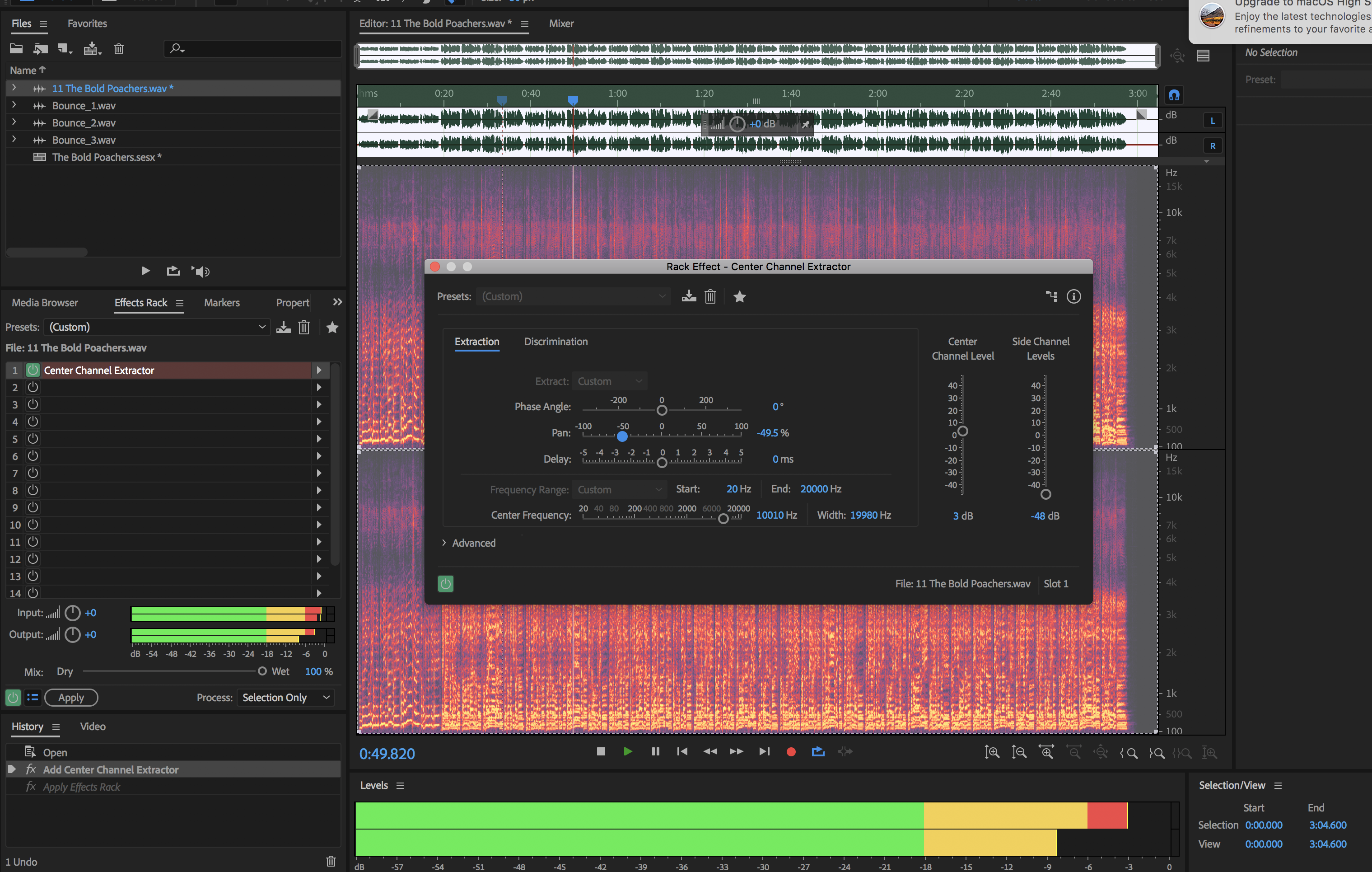
When I then hit Apply in the effects rack (or export or pre-render in multitrack), immediately I find that the left is no longer consistently louder than the right and indeed I hear the centre channel more prominently than left or right. See meter in below screenshot.
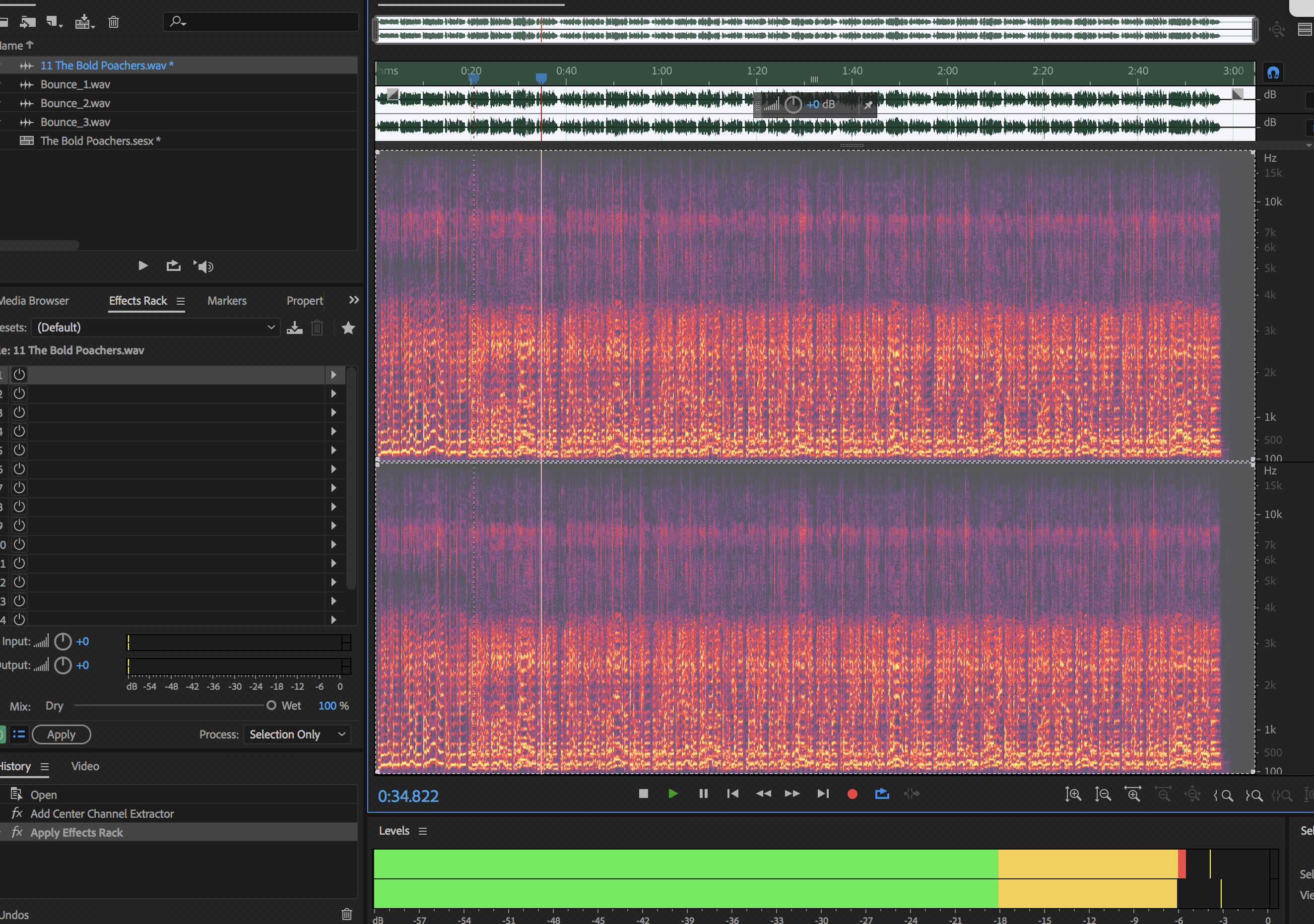
And finally, when I command+Z to undo the Apply button, I get my CCE back in the effects rack as expected, but when I open it, the pan setting has mysteriously found its way back to centre.
The meters on the effects rack reveal that the overall level is indeed reduced, the CCE is operating, but the increase in left channel relative to right is not there.
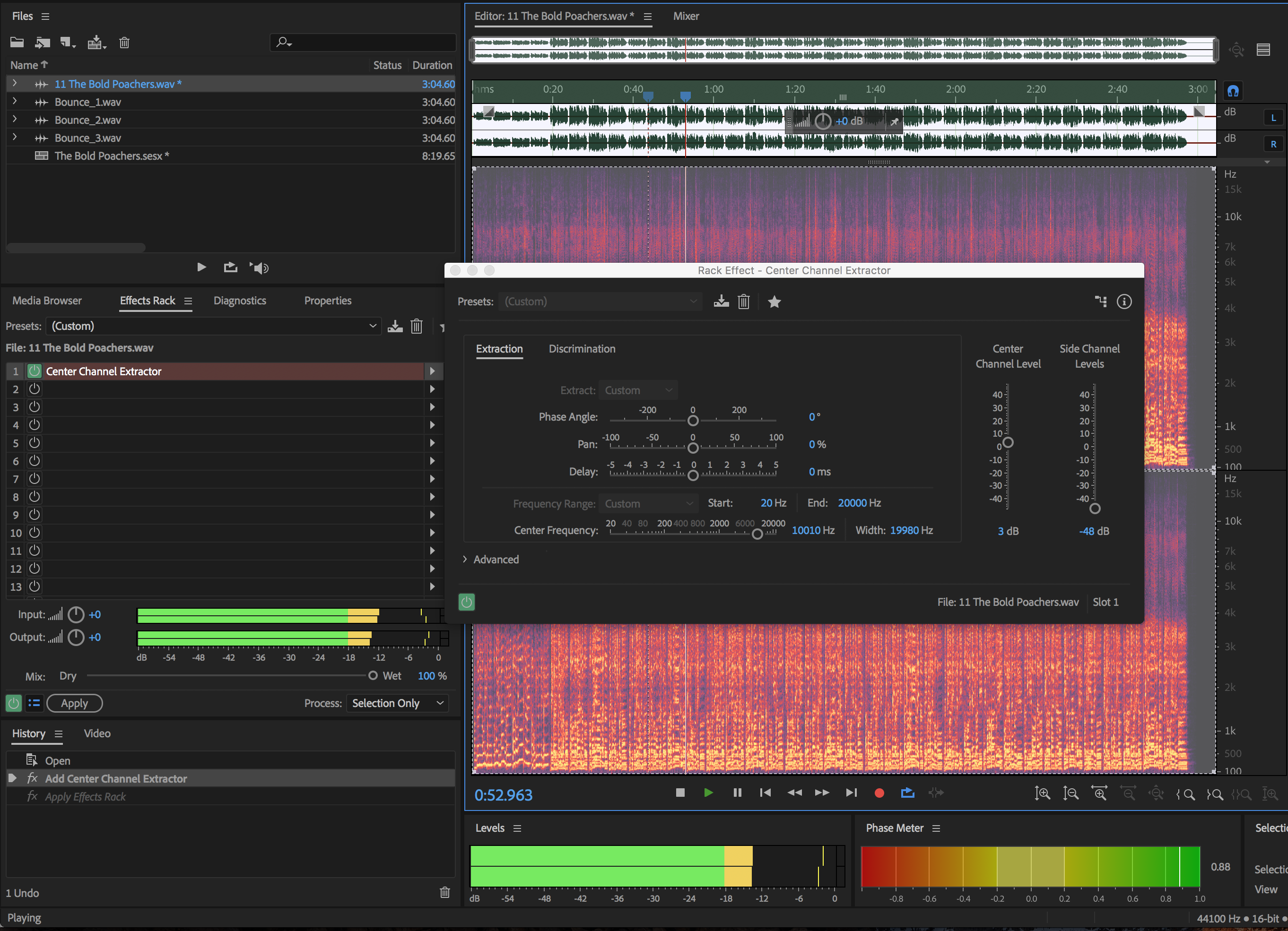
In short, it seems like my pan setting in CCE is reset to centre before the file is processed, regardless of whether I apply it as a clip effect, or place it in a track effect and pre-render or export.
To be clear, at no point am I setting that pan slider back to the centre. It just happens.
Copy link to clipboard
Copied
marcocarlioli wrote
In short, it seems like my pan setting in CCE is reset to centre before the file is processed, regardless of whether I apply it as a clip effect, or place it in a track effect and pre-render or export.
I don't get that - I get the effect applied correctly, but I've noted that it disappears from the rack if you apply it from there, and certainly when you undo it, it comes back into the rack with the pan control centered. You only get it back correctly if you save it as a rack preset, and select it from the list. Now I'd say that it was arguable as to whether this is 'correct' or not - I really don't know. What I do know though is that I'm going to refer it to the devs for comment...
Copy link to clipboard
Copied
Thanks SteveG.
For the sake of keeping up to date I'll add:
Have tried saving as a rack preset and also saving as a CCE preset. Neither makes a difference.
I have saved my rack preset in which I have selected my CCE preset (with -50% pan).
If I select my rack effect preset (which also contains the CCE effect preset), I get my CCE in the rack slot as I expected, but when I open it, the pan is centred, and the preset dropdown has reverted to "Custom".
No matter which way I approach it, the pan reverts to 0.
I saved two CCE presets., "Extract Left" with pan at around 50% left and "Extract Right" with pan at approx 50% right. All other params left identical.
On examination of the Effect Presets XML file, I can pick out these and see that they are indeed saved, with all params identical except for one, the second float tag. I'm extrapolating that the one that differs is the pan property, though I have no way to confirm.
It seems to fit that the 0.25XXXXX value maps with -50% and 0.75XXXX maps to +50%, if we're mapping -100 as 0 and 100 as 1.

So that preset is definitely in the XML file.
I made a rack preset called "CCE Left Extract" which had an instance of "Extract Left" in the first slot. The paramlist for "Extract Left" is reproduced verbatim in that preset under the tag "Effect Settings". So its baked right into the rack preset.
So why is the CCE effect throwing out that parameter and setting it to 0? (or 0.5 in terms of the XML presets).
Maybe the devs have an answer.
Since SteveG has been able to apply and export with no problem ( if I read the first reply correctly), I'm guessing this is not a problem for everyone.
I'm on a Macbook Pro 2017 15 inch, 2.9Ghz i7, 16GB RAM, Radeon Pro 560 4GB.
MacOS Sierra 10.12.6
Copy link to clipboard
Copied
marcocarlioli wrote
Maybe the devs have an answer.
Well, they should now be aware of the thread...